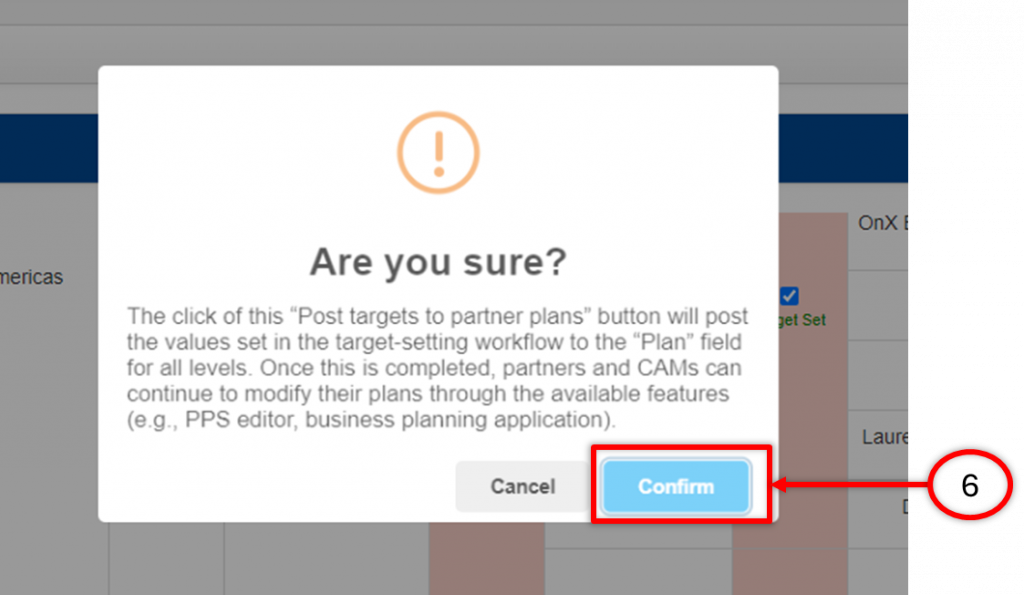I) Introduction #
Targets are set to achieve goals with a better progress and more dedication. In Successful Channels, Set Annual Target works for the Comparative metrics like Revenue or Pipeline metrics. Targets can be set from Admin side and CAM Dashboard.
Note: Targets set from Admin Side will also be visible on CAM Dashboard. But Target set from CAM dashboard will not be visible on the Admin Side.
Targets can be set from CAM Dashboard through Manage Perf. Dashboard.
Targets can be set from Admin Side through Manage PPD > Set Annual Target.
In Admin Side, Targets can be set for levels which are mentioned below:-
- For Region Level 3 (If Region 3 is activated from the admin)
- For Region Level 2 (If Region 2 is activated from the admin)
- For Region Level 1
- For CAM
- For Partner Account
II) How to Navigate to ‘Set Annual Target’? #
- Login to the Admin Panel.
- Click on ‘Manage PPD’. A dropdown will appear.
- Click on Set Annual Target.
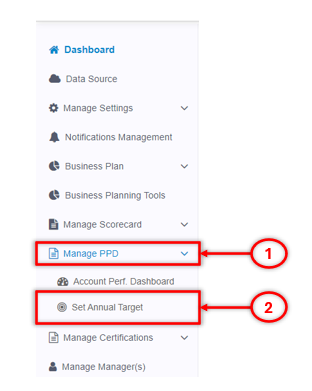
III) How to Set Annual Target? #
- Select the Level for which you want to set target from the ‘Select Level dropdown’. It may be either Region 3, 2 or 1, CAM Level, Partner Level.
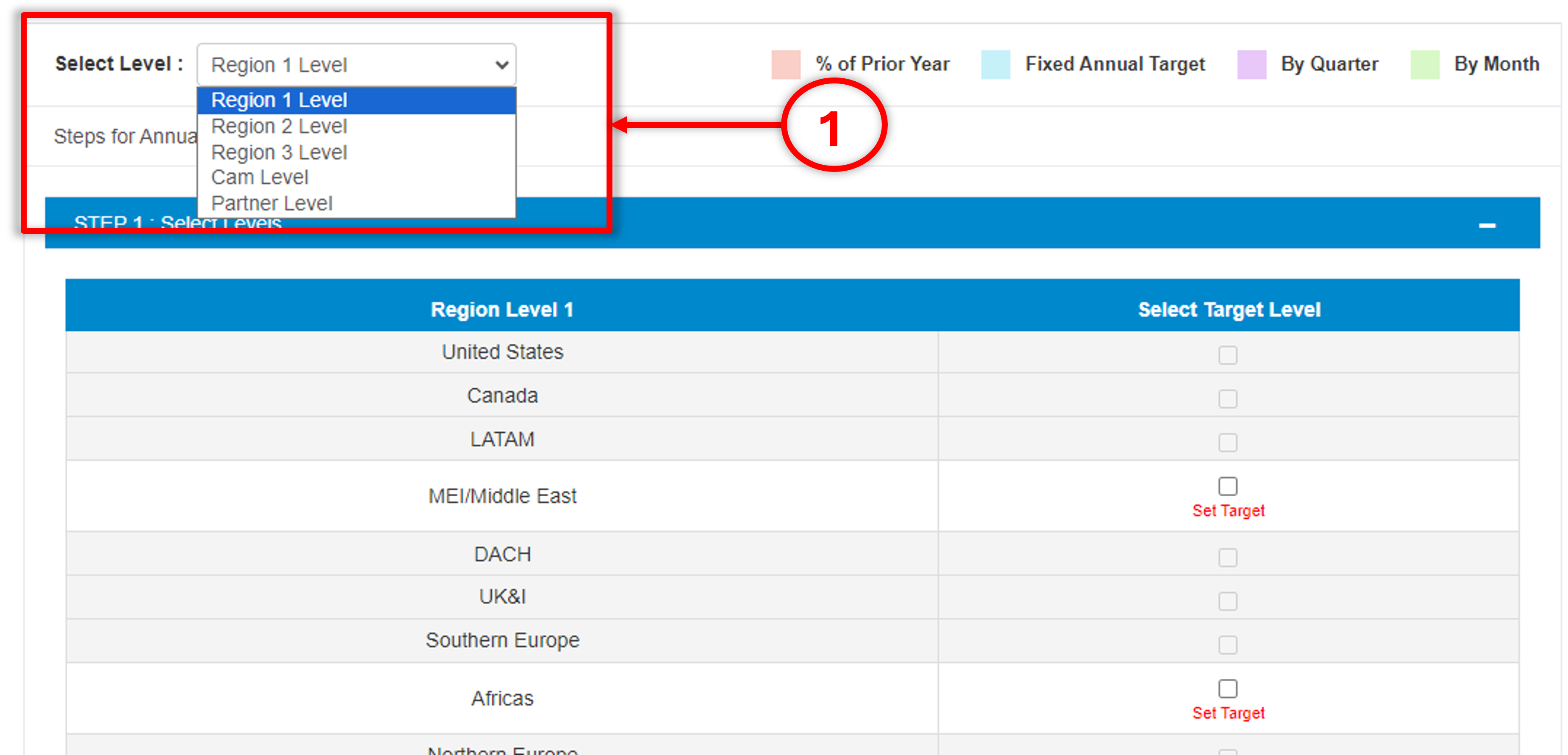
2. Click on ‘Set Target’ against the level for which you want to set the target.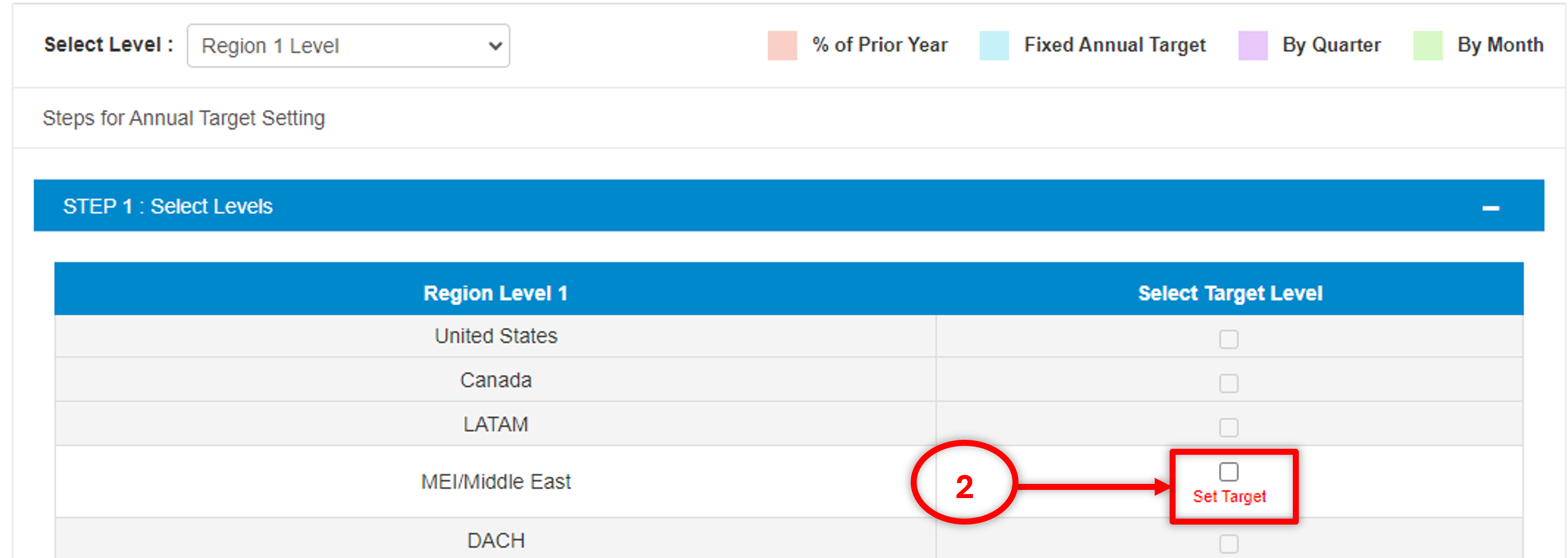
3. A confirmation dialog box will appear. Click on ‘Ok’ to continue else select ‘cancel’.
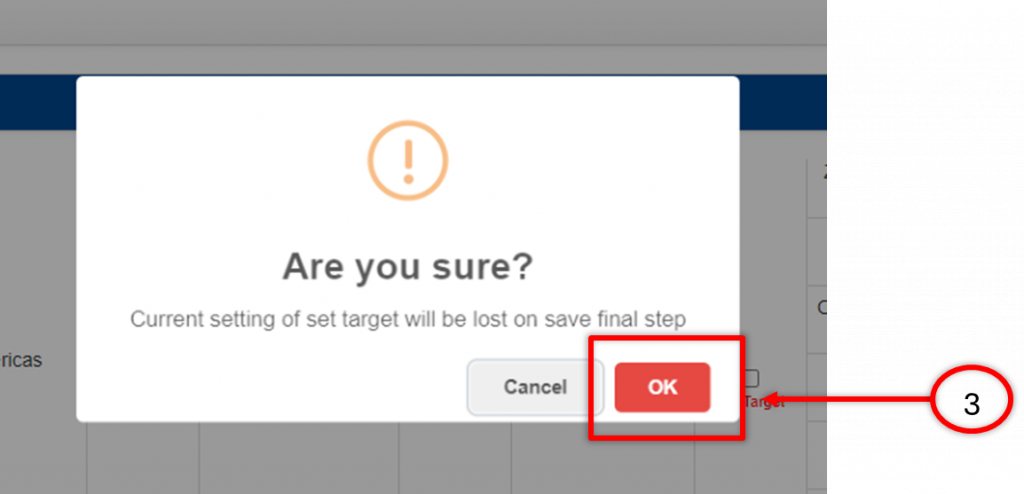
4. ‘Step-2: Select years’ will be displayed. Select the year(s) for which you want to set target.
5. Click on Next Button.
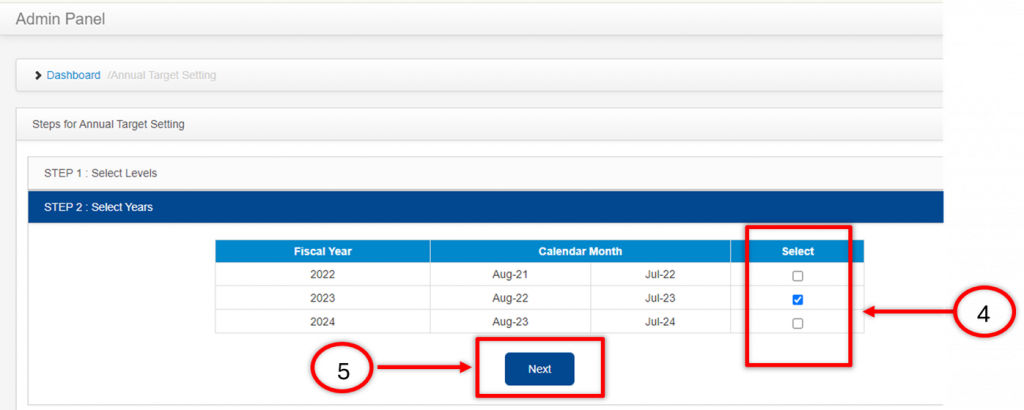
6. ‘Step-3: Select Method’ will be displayed. Select the method for setting target.
7. Click on Next button.
If Method Type is ‘% of Prior Year’ #
- ‘Step-4: Select Sales Target’ will be displayed.
- Enter the value of Target.
- Click Save button to save the Target.
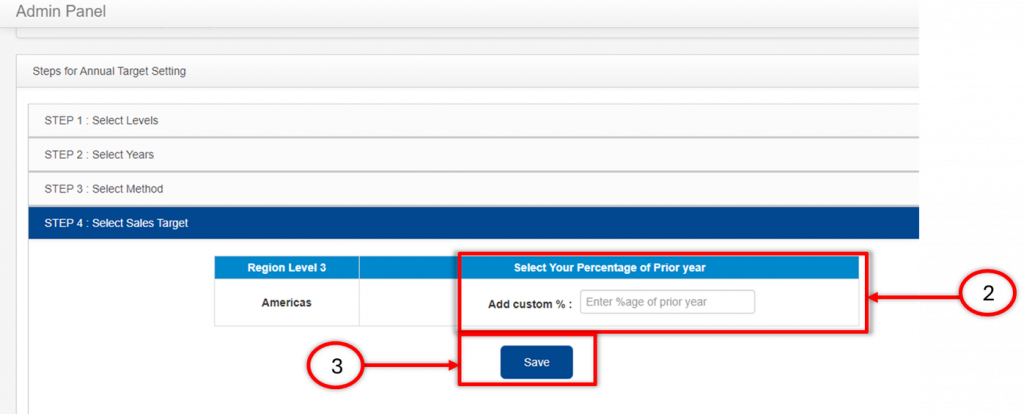
4. You will be redirected to a screen where you have to click on ‘Post targets to partner plans’.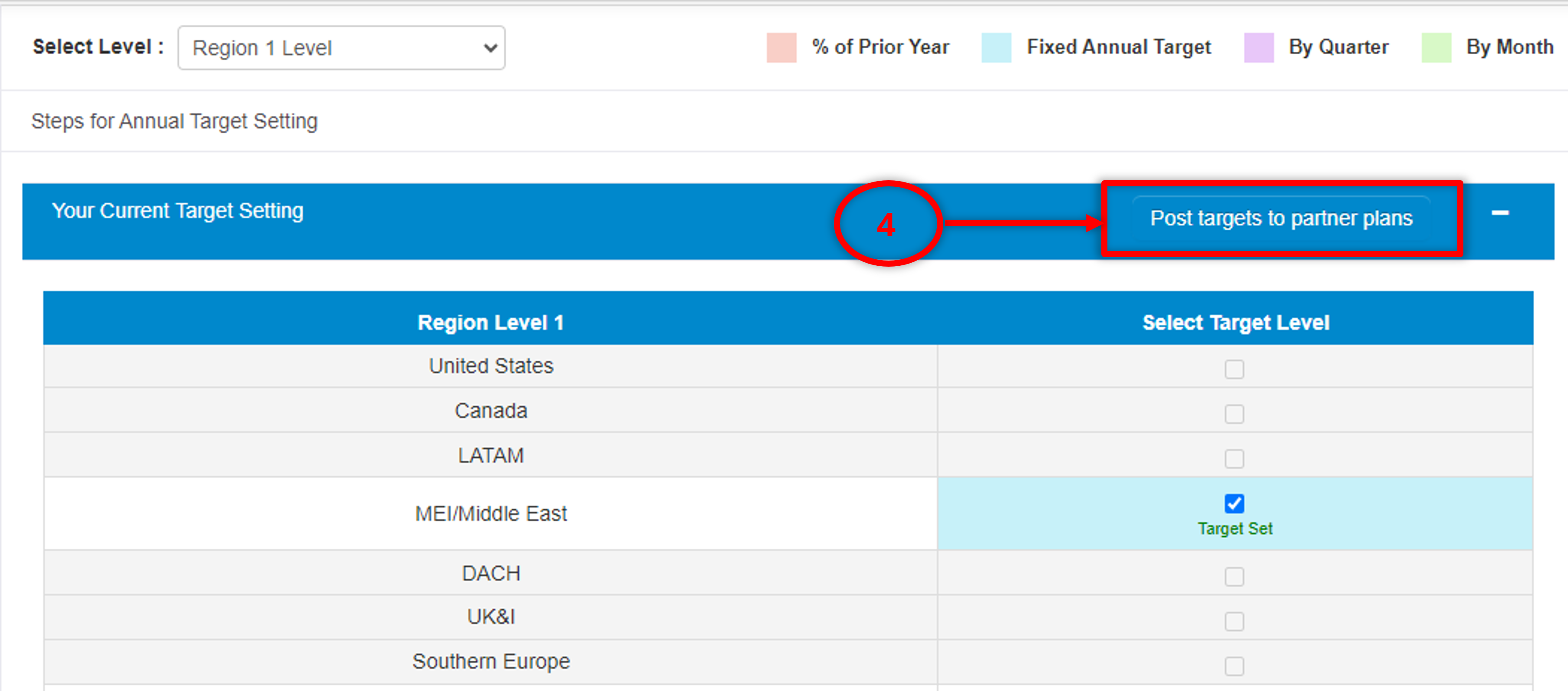
5. A confirmation dialog box will appear. Click on ‘Confirm’ to finally save targets and to display on the CAM dashboard and Frontend, else click on Cancel.
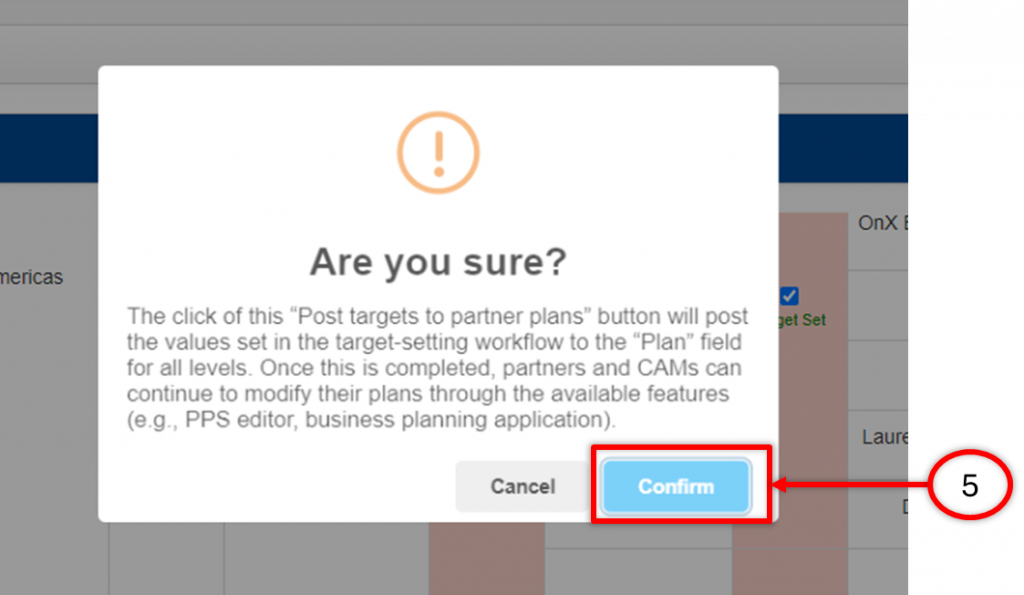
Logic:- If admin user is trying to set the targets for fiscal year – 2022 using the above method.
The logic will pick the Actual Revenue Rollup by Quarter from Fiscal Year 2021 and multiply that value by ‘entered value of target’ set by the admin user.
If Method type is ‘Fixed Annual Target’ #
- ‘Step-4: Select Sales Target’ will be displayed.
- Select FY Year for which you want to set the targets.
- Enter the Annual target value.
- Set the Quarter wise allocation of the targets to the FY year(s).
- Click on ‘Save’ button.
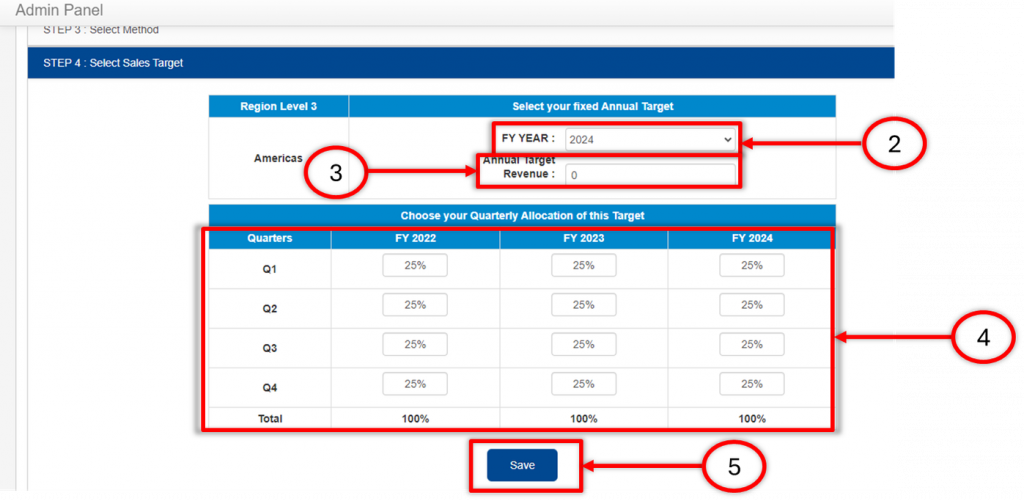
6. You will be redirected to a screen where you have to click on ‘Post targets to partner plans’.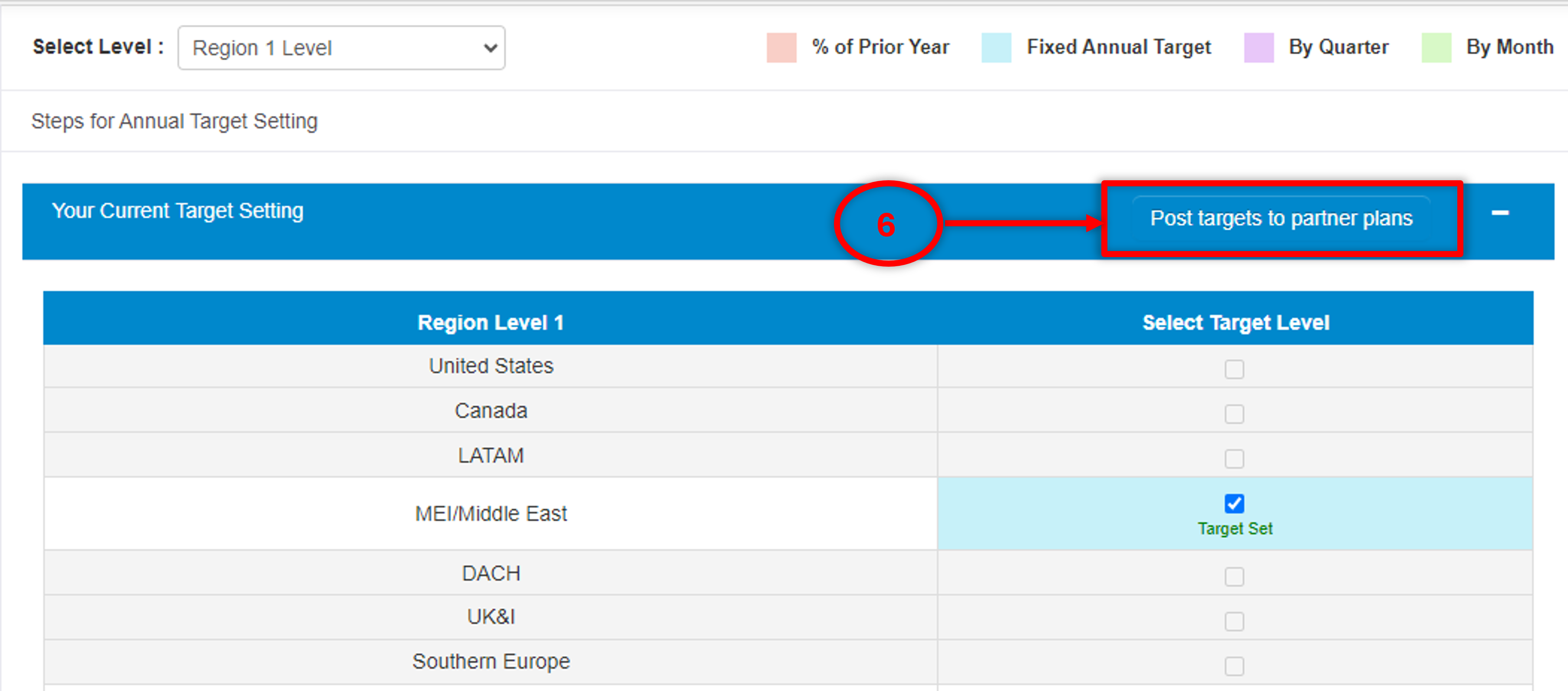
7. A confirmation dialog box will appear. Click on ‘Confirm’ to finally save targets and to display on the CAM dashboard and Frontend, else click on Cancel.
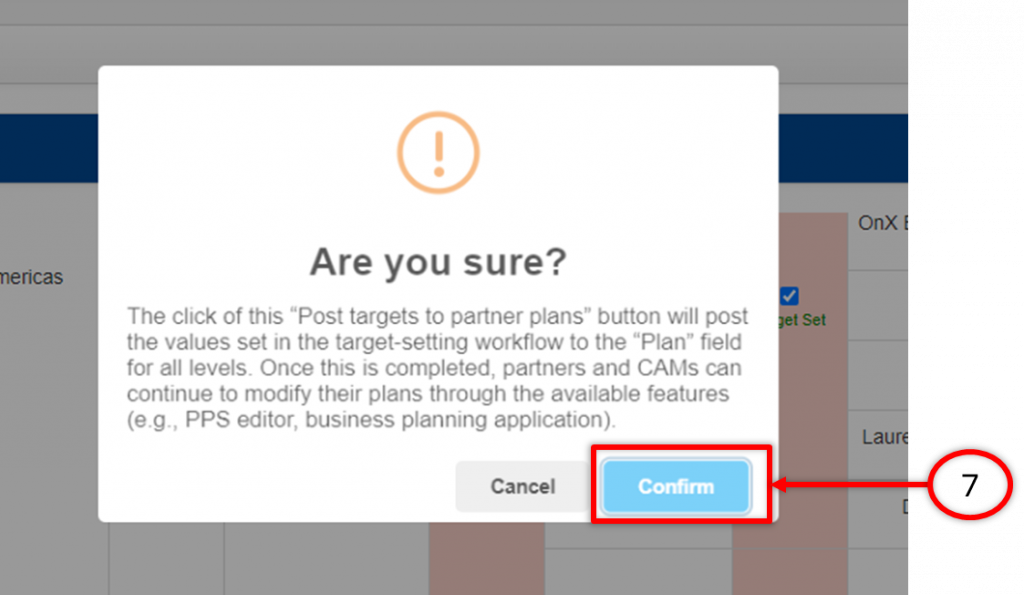
If Method type is ‘By Quarter’ #
- ‘Step-4: Select Sales Target’ will be displayed.
- Select FY Year for which you want to set the targets.
- Enter target value for every quarter of the selected fiscal year.
- Click on ‘Save’ button.
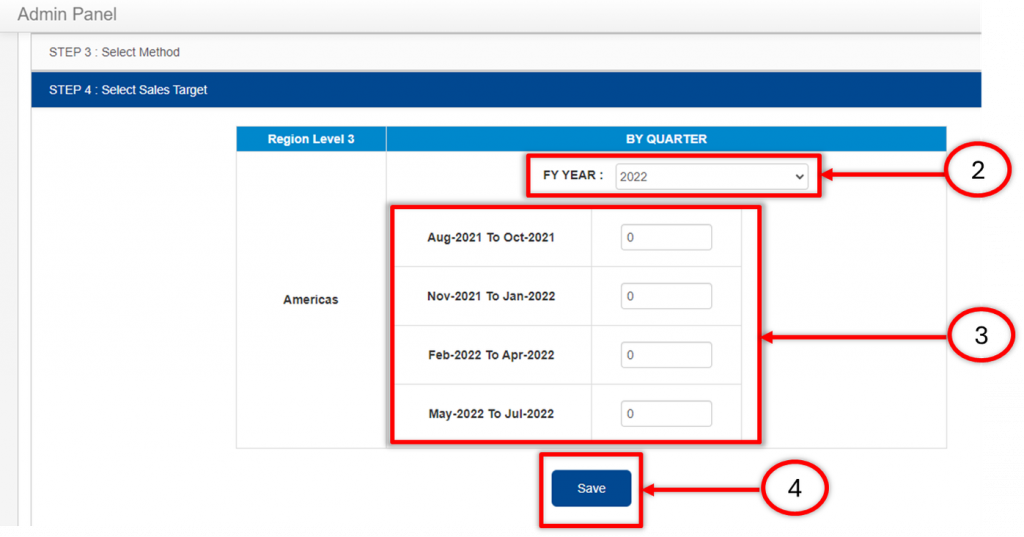
5. You will be redirected to a screen where you have to click on ‘Post targets to partner plans’.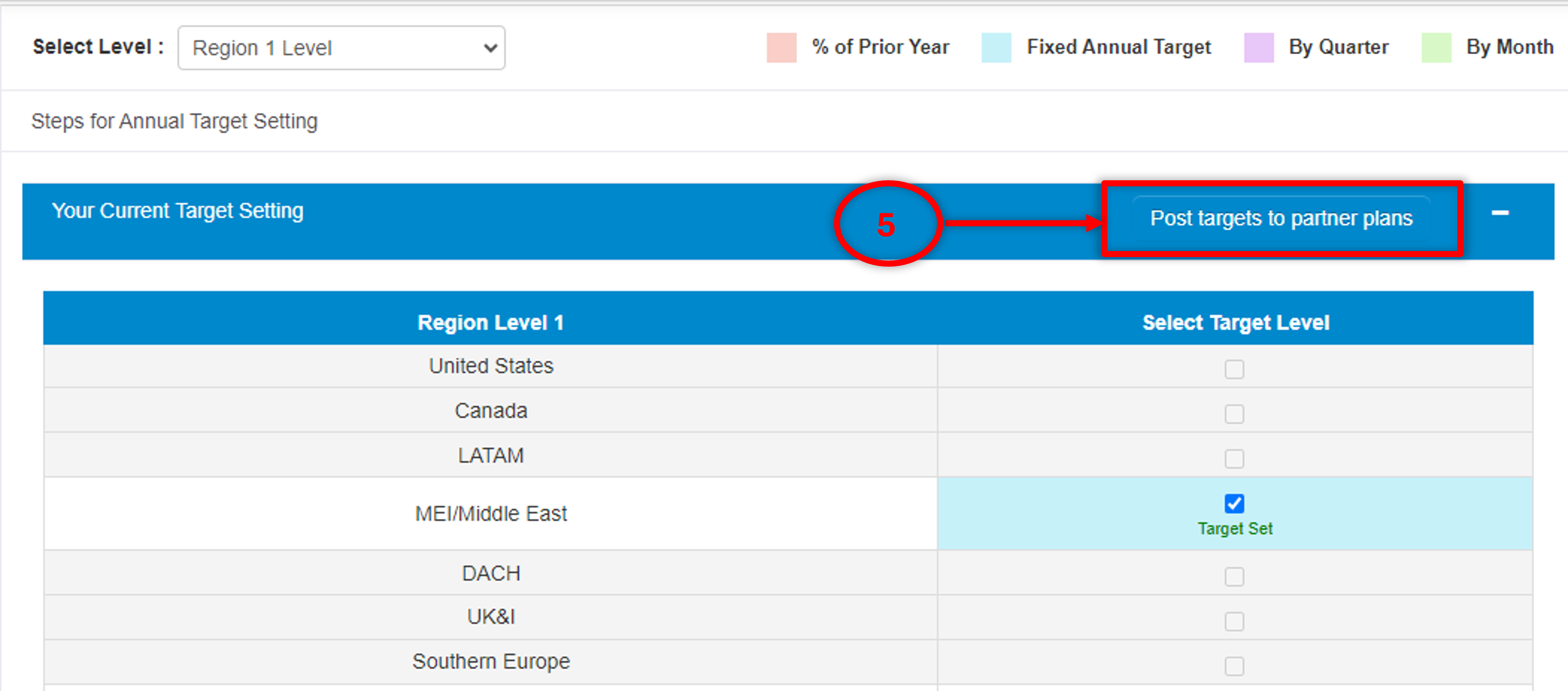
6. A confirmation dialog box will appear. Click on ‘Confirm’ to finally save targets and to display on the CAM dashboard and Frontend, else click on Cancel.
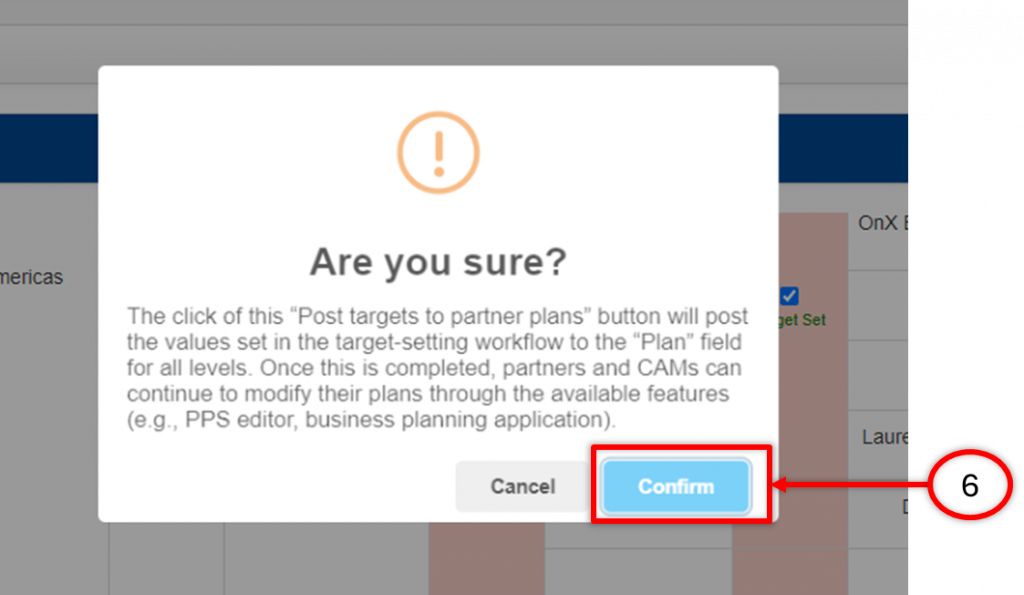
If Method type is ‘By Month’ #
- ‘Step-4: Select Sales Target’ will be displayed.
- Select FY Year for which you want to set the targets.
- Enter target value for every month of the selected fiscal year.
- Click on ‘Save’ button.
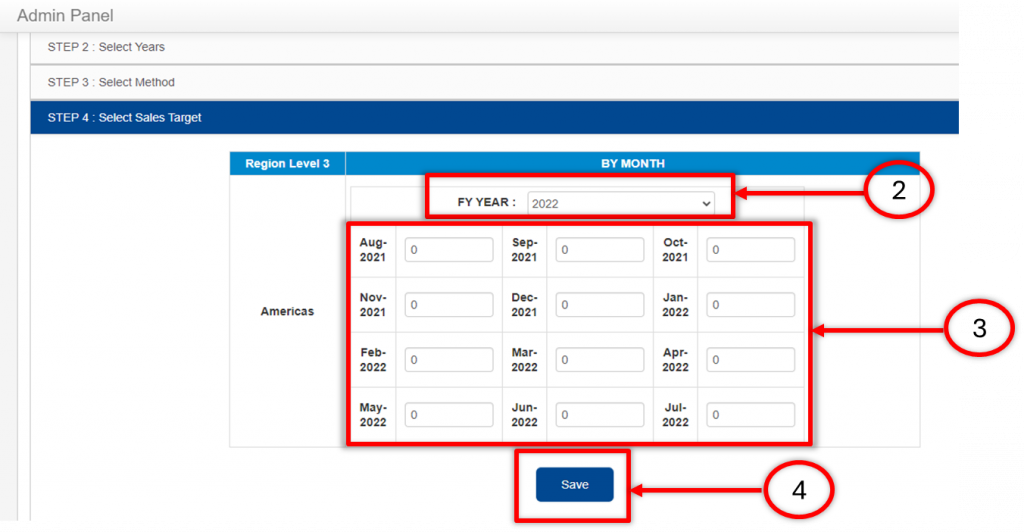
5. You will be redirected to a screen where you have to click on ‘Post targets to partner plans’.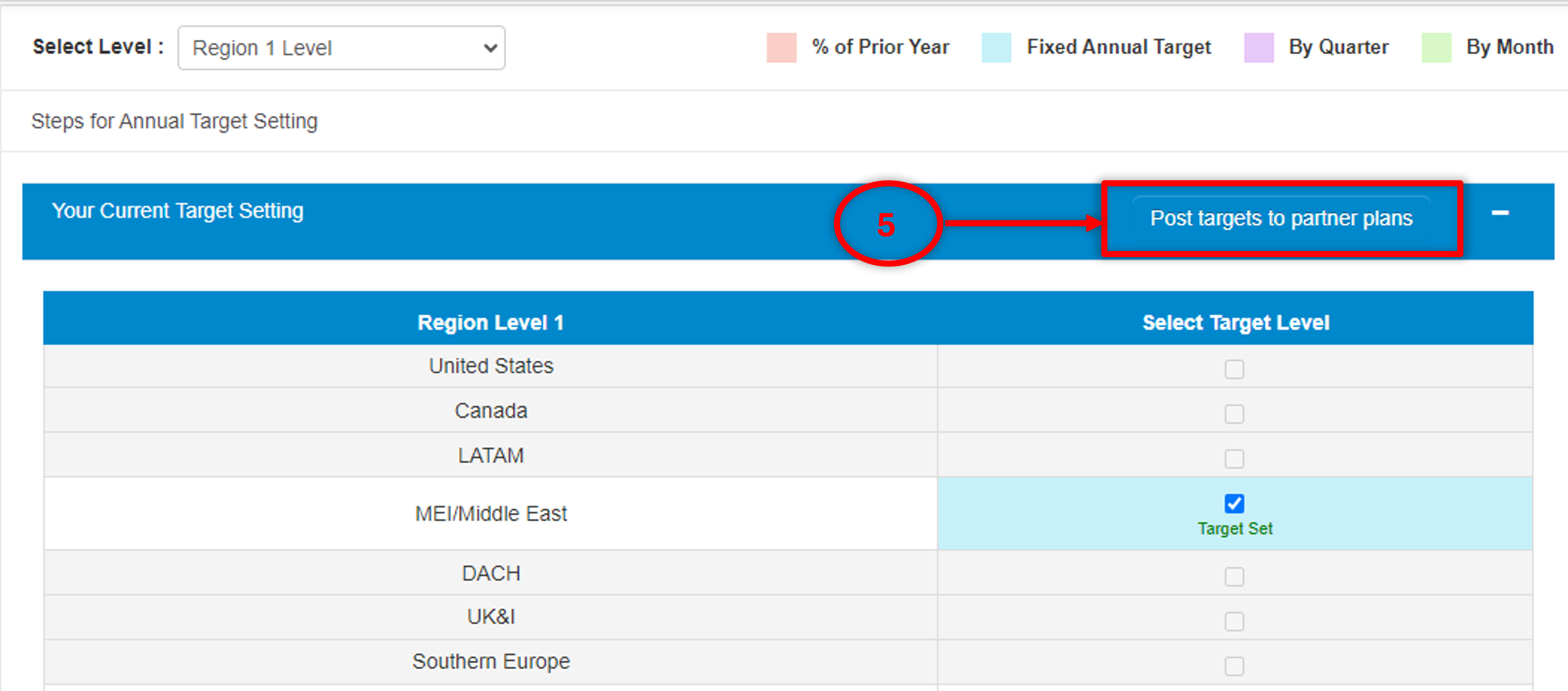
6. A confirmation dialog box will appear. Click on ‘Confirm’ to finally save targets and to display on the CAM dashboard and Frontend, else click on Cancel.