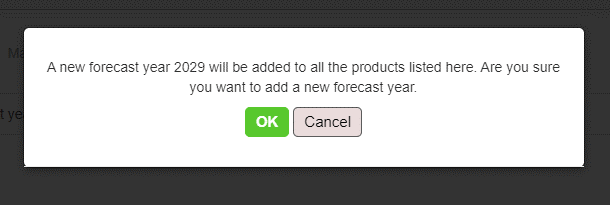Manage Forecast Year #
Managing the forecast year means choosing which years Channel Account Managers and Account Contacts can see on the website or app. Admin will decide that which years are available for forecasting or looking at data. This helps keep things organized and makes sure Channel Account Managers and Account Contacts only see the information they need.
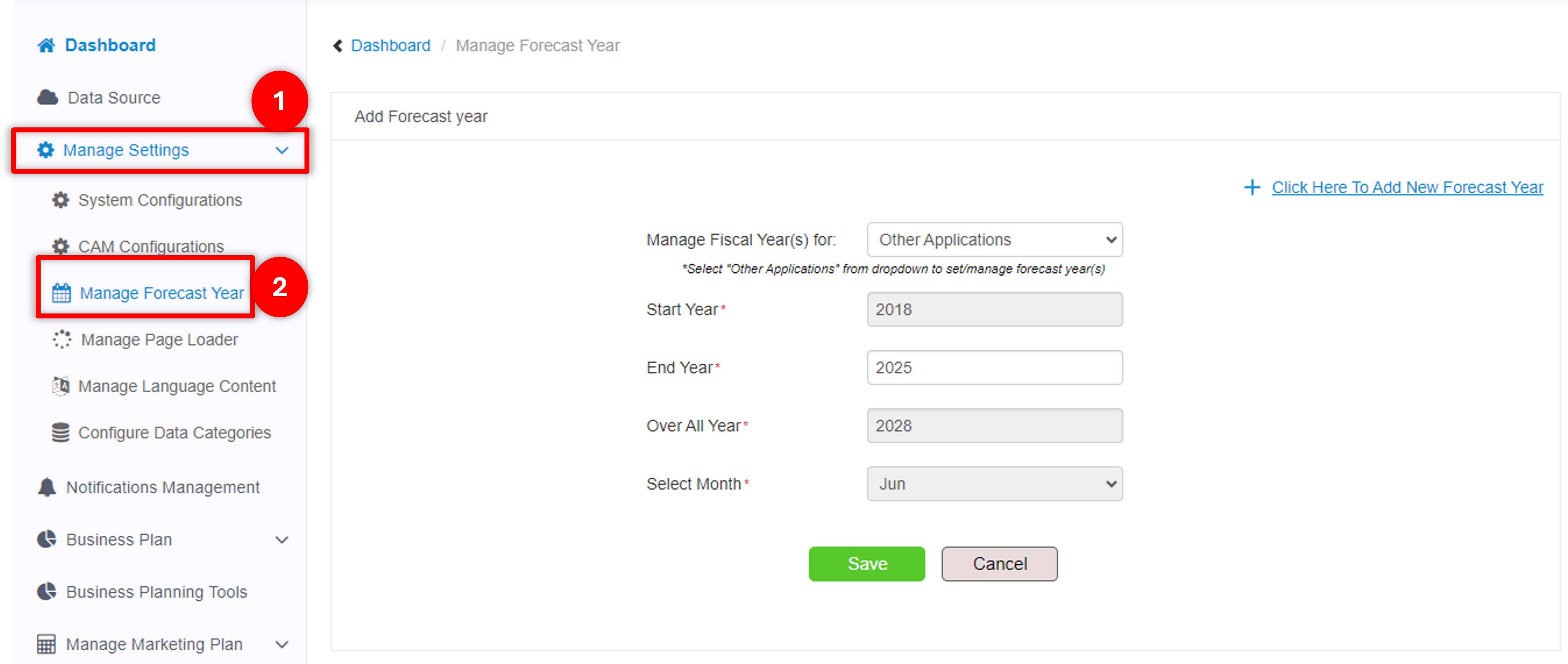
How to Add New Fiscal Year? #
To add the additional Fiscal year for the application, click on ‘Click Here To Add New Forecast Year‘.
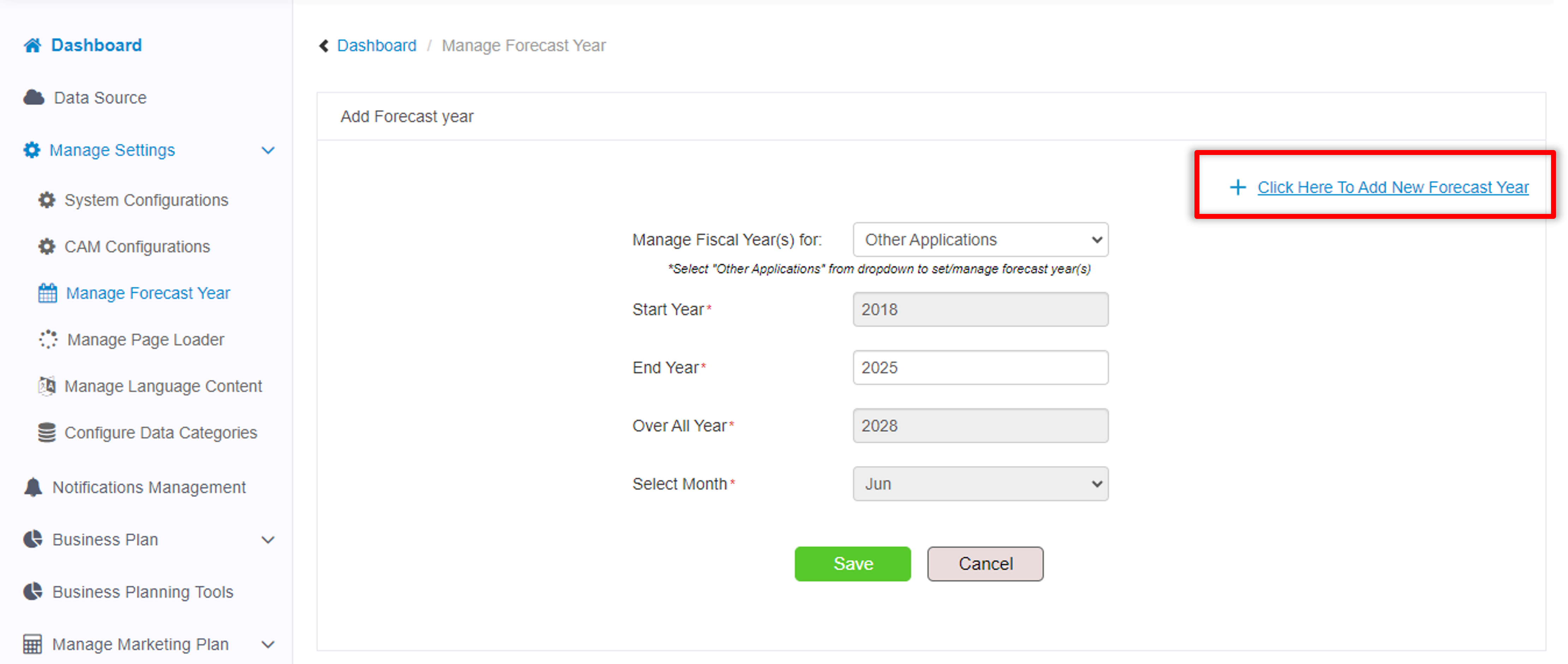
On clicking it a pop up will display just for the confirmation that admin user is sure to add a new year.