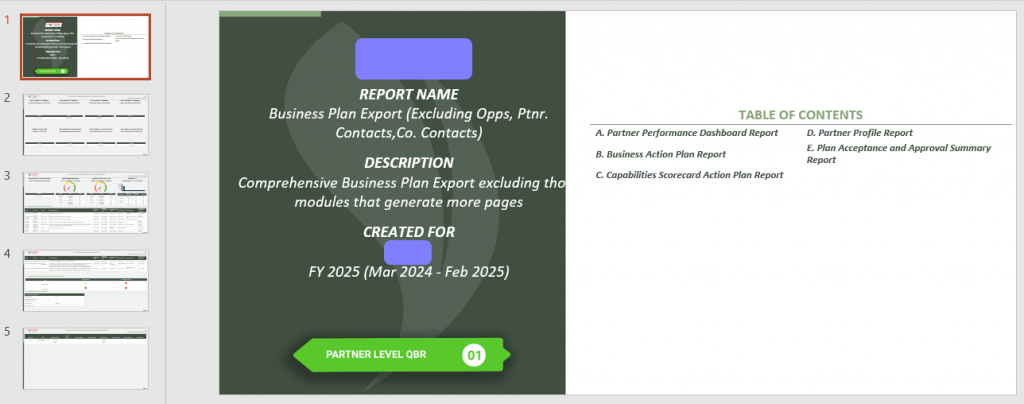Partner Level QBR #
A Quarterly Business Review (QBR) is a report that helps Channel Account Managers to see how well the Partner is doing. It shows what they’ve achieved and what they plan to do next. QBR reports are created annually that includes things like how well they’re meeting the goals, what tasks they’re working on, and other details that tell the Channel Account Managers how they’re performing.
How to access the Partner Level QBR #
To access the Partner Level QBR, Click on QBR’s, then click on the Partner Name for which the Channel Account manager wants to review the QBR.
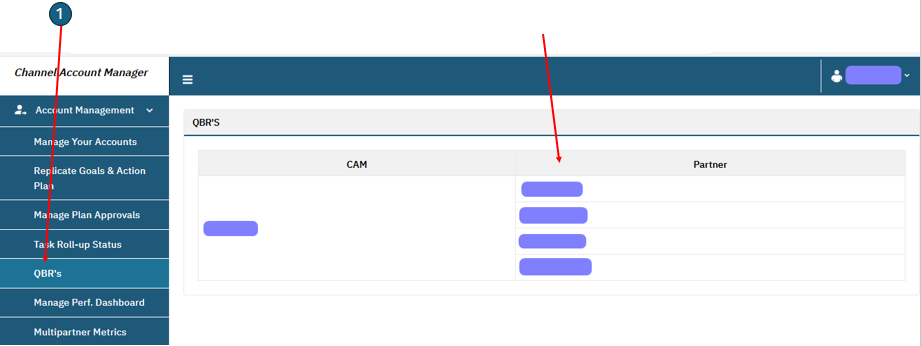
After clicking on the Partner Name a page displays where the QBR reports are displaying.
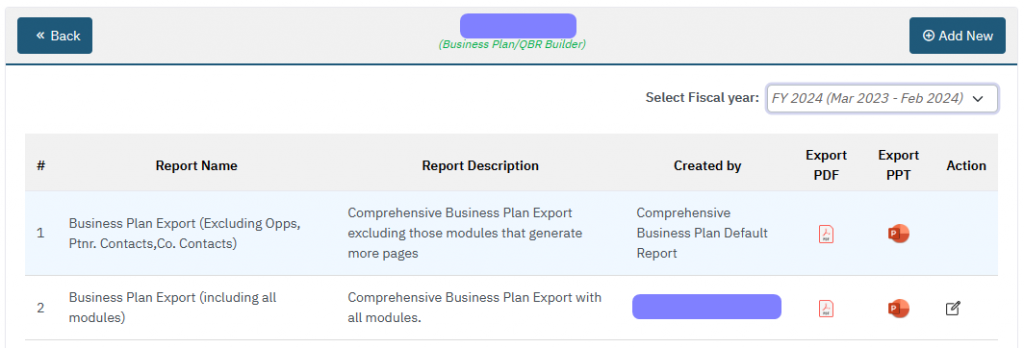
The first report on this page, that has the background light blue, is the client default report. This report will always be there in each year. This report can not be edited or deleted, it can only be downloaded as PDF or PPT.
Create a New QBR Report #
Follow below steps to create a new Report:
Step 1: Select the Fiscal Year for which the report need to be created.
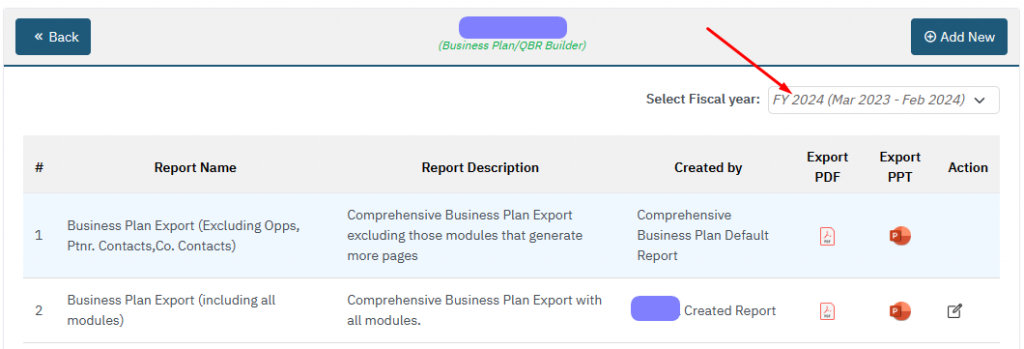
Step 2: Click on Add New button.
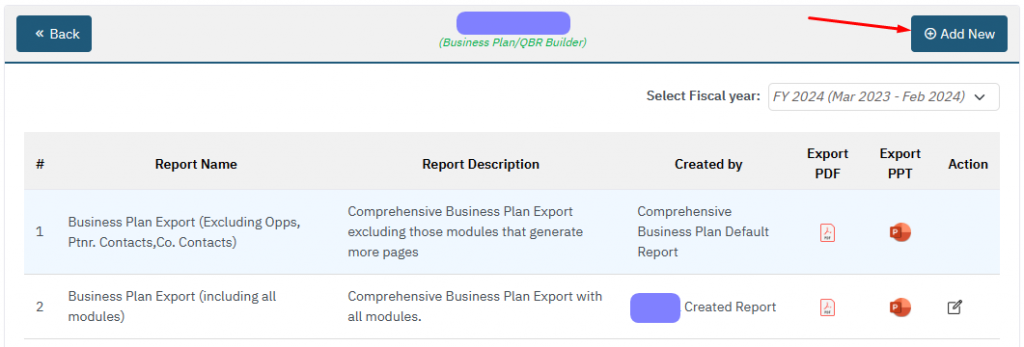
Step 3: On clicking the Add New button, Channel Account Manager will be on a page where he can create a new report.
Add Report Name and Description and select the components that Channel Account Manager wants to be included in the report.
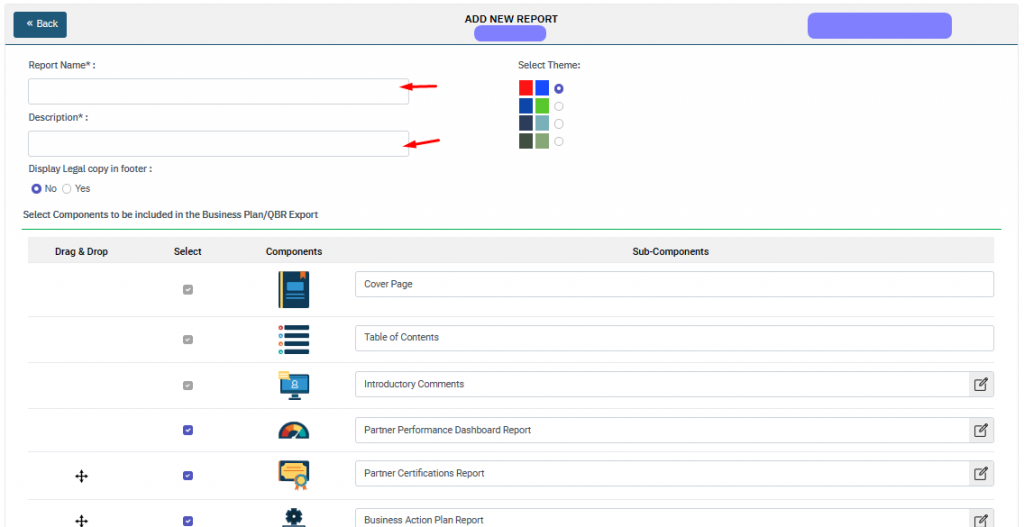
Step 4: Click on Save button, to save the report.
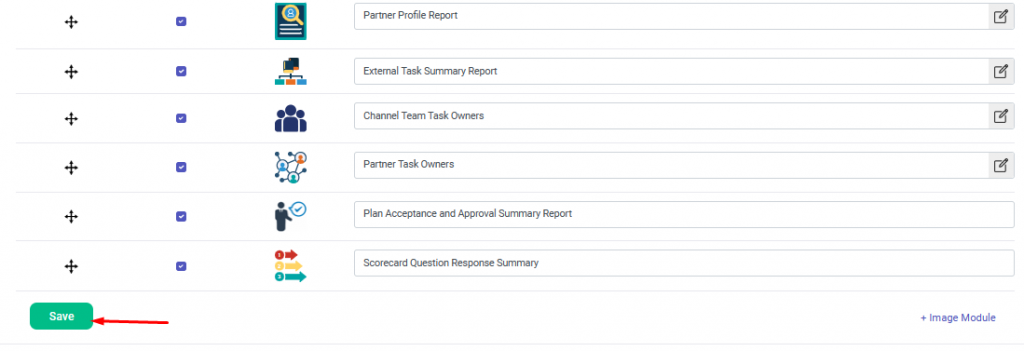
Export the QBR Report #
There are two supported formats that are available for the QBR Exports:
- PDF Export
- PPT Export
PDF Export for QBR Reports: It downloads the QBR repot in PDF report in the Portrait view. Refer the screenshot below:
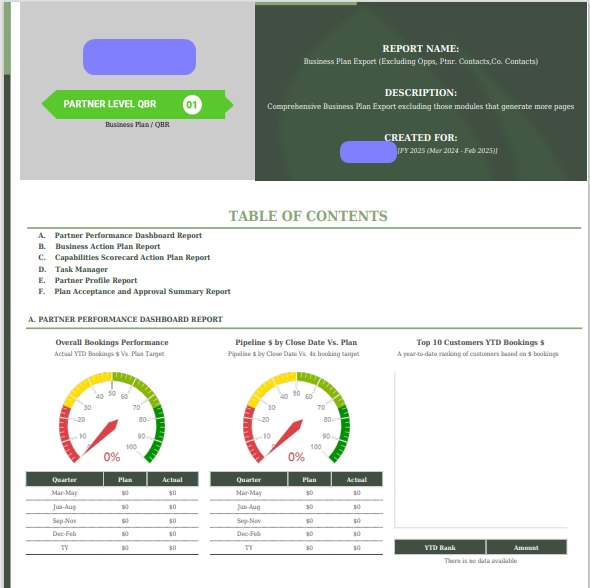
PPT Export for QBR Reports: It downloads the QBR repot in PPT report in the Landscape view. Refer the screenshot below: