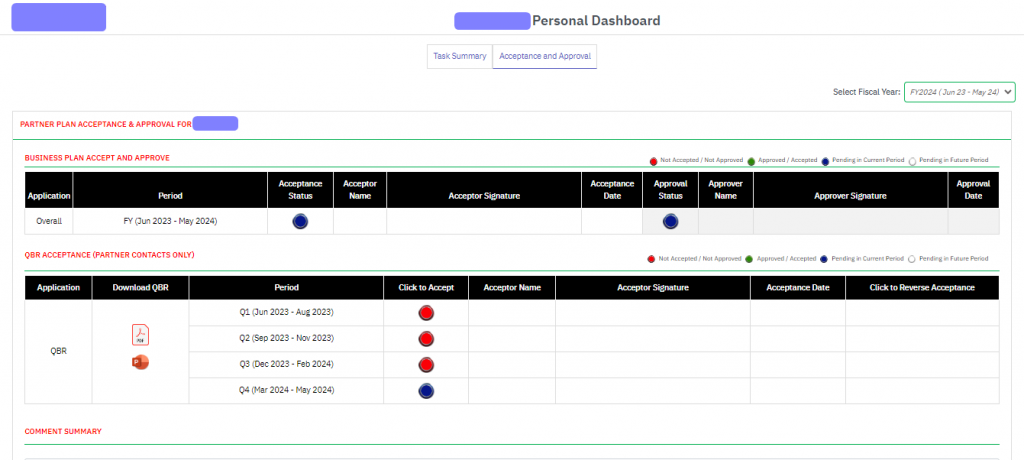Frontend Configurations #
This component is used to make the Settings set for the Account Contact interface.
This Component has 4 Active Tabs right now.
(a) Conditional Administration: Utilized for presenting data according to the conditions specified by the Account Contact.
(b) Application Settings: Utilized for below settings:
- Website Title
- Upload Logo
- Update Currency Symbol
- Select to Activate Personal Dashboard
- Select to Activate Business Plan Accept and Approve
- Select to Activate QBR Acceptance
- Select to Activate Comments
(c) App Name and Enable: Used to activate specific applications and modify their names from this control panel.
(d) Tracker Settings: Utilized for selecting the frequency at which Account Contacts and Channel Account Managers can perform Business Plan Acceptance/Approval. This tab also enables activating/deactivating QBR acceptance.
Business Plan Acceptance/Approval #
Successful Channels application allows clients to activate the Business Plan Acceptance/Approval by Overall. Once the admin user activate Overall Acceptance/Approval, it remains fixed and cannot be turned off thereafter.
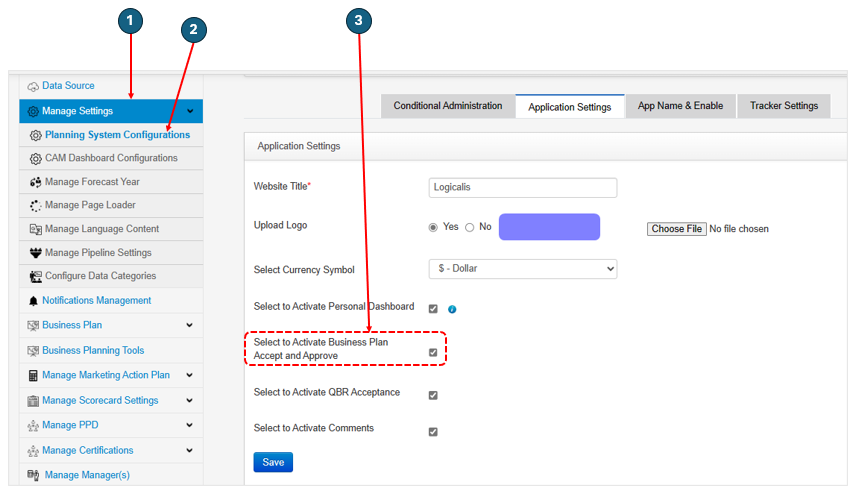
On Activating the Overall, the following view will display on Account Contact Interface:
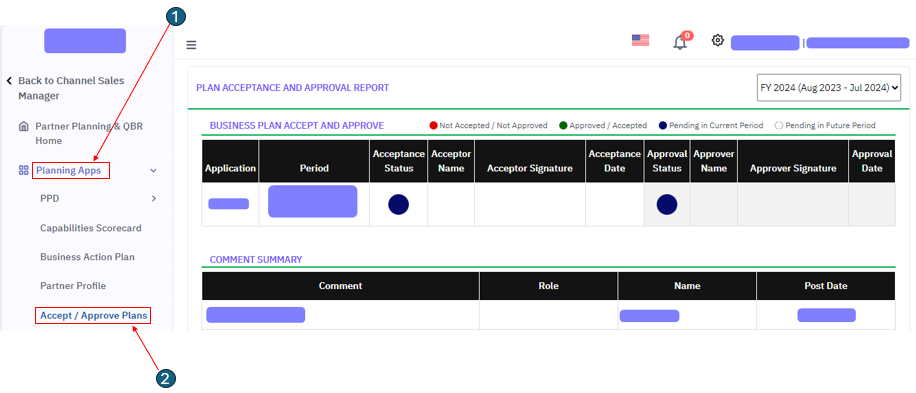
QBR Acceptance #
QBR Acceptance refers to the process or mechanism through which Quarterly Business Review (QBR) are accepted within a system. It typically involves reviewing and validating quarterly business reports or plans before they are officially accepted by designated Account Contacts.
Activate/Deactivate QBR Acceptance #
Activate/Deactivate QBR Acceptance is a feature that allows Account Contacts to switch on or off the process of accepting Quarterly Business Review (QBR) submissions within the system. When activated, the system will accept QBR submissions; when deactivated, QBR Acceptance workflow will not be displayed at the Account Contact interface. This feature provides Account Contacts with control over the acceptance process, allowing them to manage QBR submissions according to their needs.
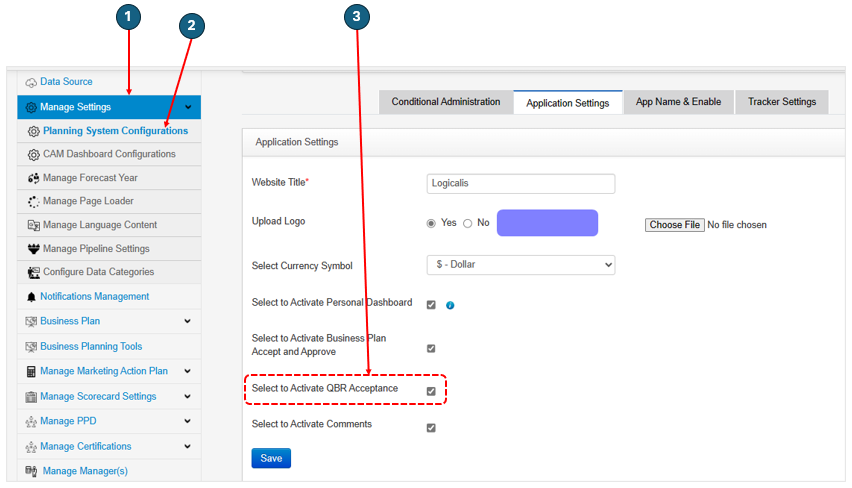
On activating the QBR Acceptance, it will display on four different pages:
Channel Team Member Interface:
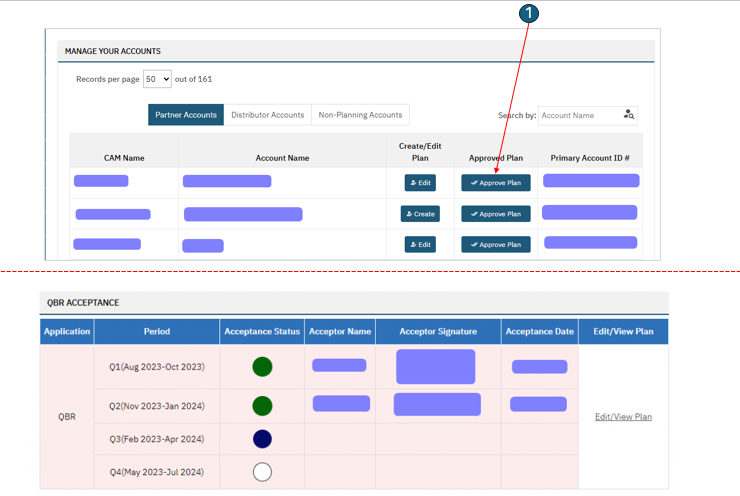
Account Contact Interface:
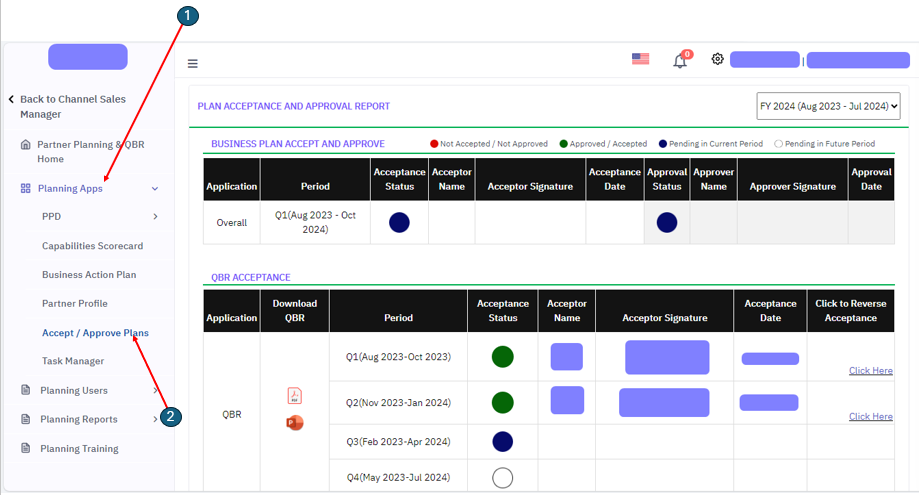
Personal Task Owner Page (Channel Team Task Owner):
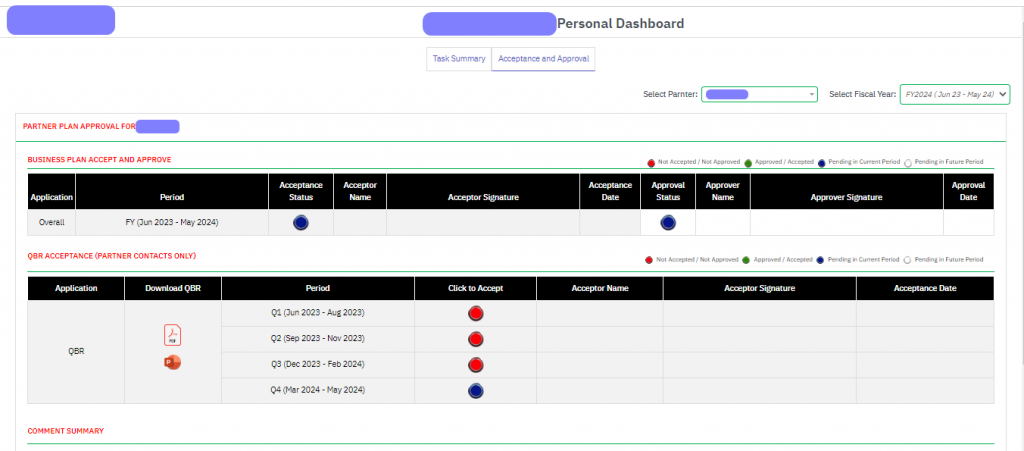
Personal Task Owner Page (Partner Task Owner):