Overview #
The PPD Roll-Up Report in the Channel Account Manager (CAM) dashboard provides a consolidated view of performance metrics specific to CAMs (Channel Account Managers).
This page dynamically rolls up all metrics based on the selected CAM accounts and fiscal year, allowing users to analyze performance at a CAM level.
Accessing the PPD Roll-Up Report #
- Log in to the CAM Dashboard.
- Navigate to the PPD Roll-Up Report:
- In the left-hand menu, expand the ‘PPD Roll-Up Rpt.‘ section.
- Select CAM Level to view reports specific to channel managers.
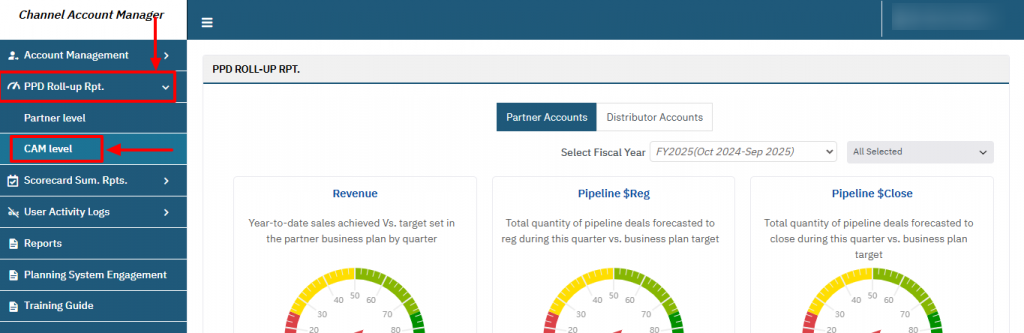
Features of the Partner-Level PPD Roll-Up Report #
- Partner/Distributor Accounts Toggle
- At the top, toggle between Partner Accounts and Distributor Accounts to view relevant metrics.
- Fiscal Year and Account Selection
- Select Fiscal Year: Choose the desired fiscal year from the dropdown menu (e.g., FY2025).
- Channel Manager Selection: Use the dropdown to filter data by specific channel manager or select “All Selected” to view aggregated data.
- Roll-Up of Metrics
- This page consolidates data from selected channel managers, showing their combined performance across various metrics.
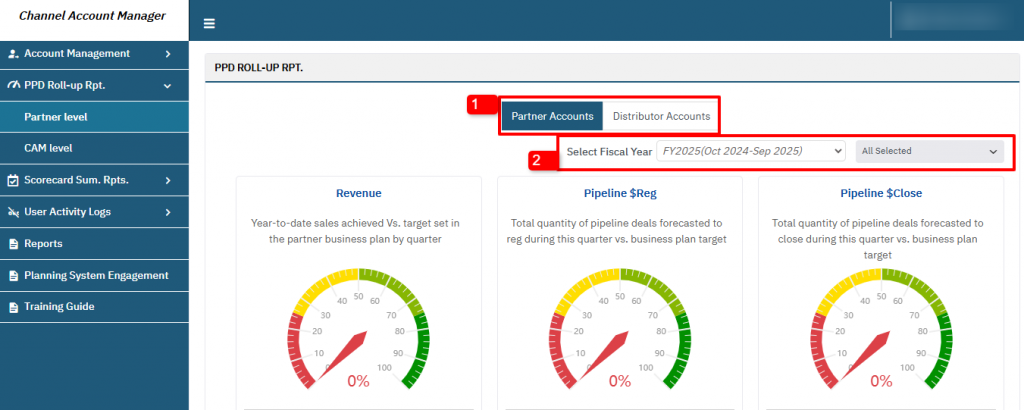
FAQs #
1. What is the purpose of the CAM-level PPD Roll-Up Report? #
- The report aggregates metrics for accounts managed by CAMs, providing a high-level view of their performance. It helps track progress against revenue, pipeline, and deal closure goals while identifying top-performing regions and representatives.
2. How are metrics aggregated? #
- All metrics displayed are rolled up dynamically based on the selected CAM accounts and fiscal year, ensuring that only relevant data is shown.
3. Can I view data for multiple fiscal years? #
- No, the report displays data for one fiscal year at a time. Use the Select Fiscal Year dropdown to switch between fiscal years.
4. How do I filter by specific CAM accounts? #
- Use the CAM account filter dropdown at the top of the page to focus on specific CAMs or view data for all managed accounts.




