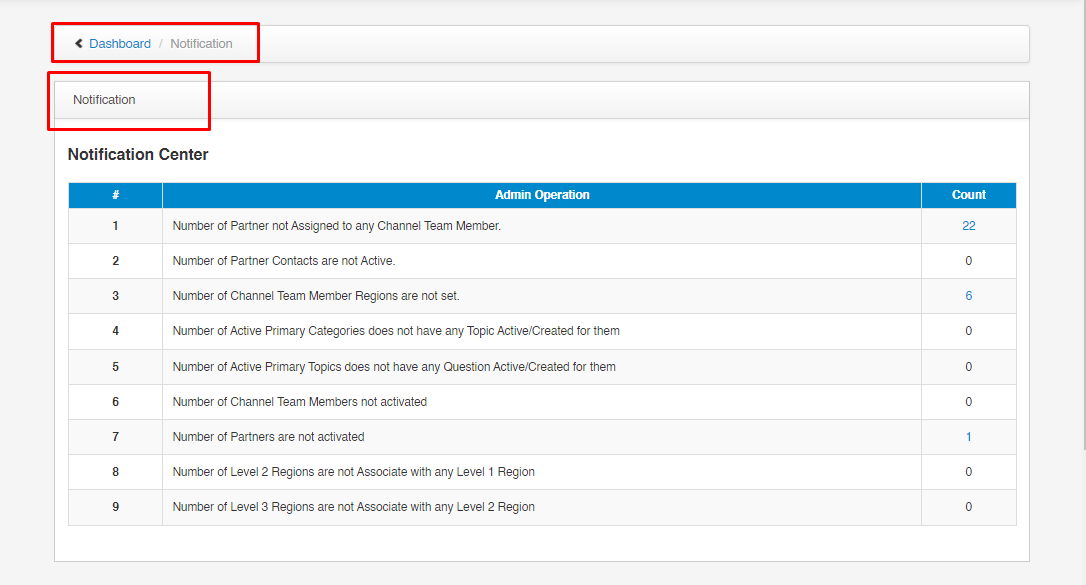| How |
- Number of Partner not Assigned to any Channel Team Member: - will display how many partners are assigned to any CAM or not.
- Under “Count” column there will be number that creates a link and on clicking the number it will take the admin to Manage Partner Page where Partners are not assigned to any CAM.
- Number of Partner Contacts are not Active: - will display how many partner contacts are not active.
- Under “Count” column if there any number against "Number of Partner Contacts are not Active," that creates a link and on clicking the number it will take the admin to Manage Partner Contact Page where Partners Contacts are not Active.
- Number of Channel Team Member Regions are not set: - will display how many Channel Team member regions are not set.
- Under “Count” column if there any number against "Number of Channel Team Member Regions are not set," that creates a link and on clicking the number it will take the admin to Manage Channel Team Page where Channel Team Member Regions are not set.
- Number of Active Primary Categories does not have any Topic Active/Created for them: - will display how many active primary categories does not have any topic active/ created for them.
- Under “Count” column if there any number against "Number of Active Primary Categories does not have any Topic Active/Created for them," that creates a link and on clicking the number it will take the admin to Manage Categories Page where it displays the categories which are active but not have any topic assigned.
- Number of Active Primary Topics does not have any Question Active/Created for them: - will display how many active primary topics does not have any question active/ created for them.
- Under “Count” column if there any number against “Number of Active Primary Topics does not have any Question Active/Created for them,” that creates a link and on clicking the number it will take the admin to Manage Questions Page where it displays the topics which are active but not have any question assigned.
- Number of Channel Team Members not activated: - will display how many numbers of channel team members not activated.
- Under “Count” column if there any number against “Number of Channel Team Members not activated,” that creates a link and on clicking the number it will take the admin to Manage Channel Team Page where it displays the Channel Team Members which are not active.
- Number of Partners are not activated: - will display how many partners are not active.
- Under “Count” column if there any number against “Number of Partners are not activated,” that creates a link and on clicking the number it will take the admin to Manage Partner Page where it displays the Partners which are not active.
- Number of Level 2 Regions are not Associate with any Level 1 Region: - will display how many numbers Level 2 Regions are not Associate with any Level 1 Region.
- Under “Count” column if there any number against “Number of Level 2 Regions are not Associate with any Level 1 Region,” that creates a link and on clicking the number it will take the admin to Manage Regions Page where it displays the Level 2 Regions that are not associate with any Level 1 Region.
- Number of Level 3 Regions are not Associate with any Level 2 Region: - will display how many Levels 3 Regions are not Associate with any Level 2 Region.
- Under “Count” column if there any number against "Number of Level 3 Regions are not Associate with any Level 2 Region," that creates a link and on clicking the number it will take the admin to Manage Regions Page where it displays the Level 3 Regions that are not associate with any Level 2 Region.
|