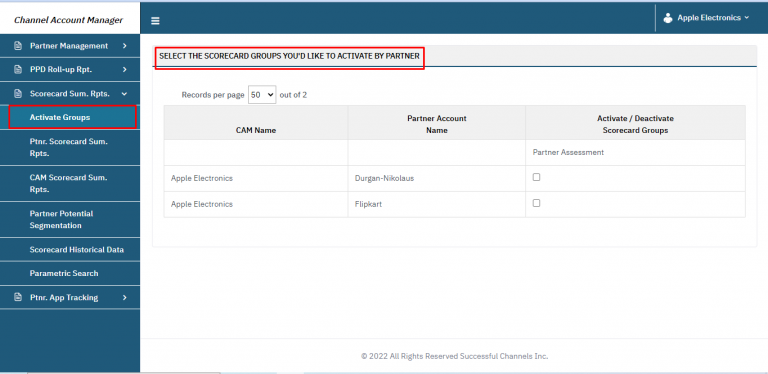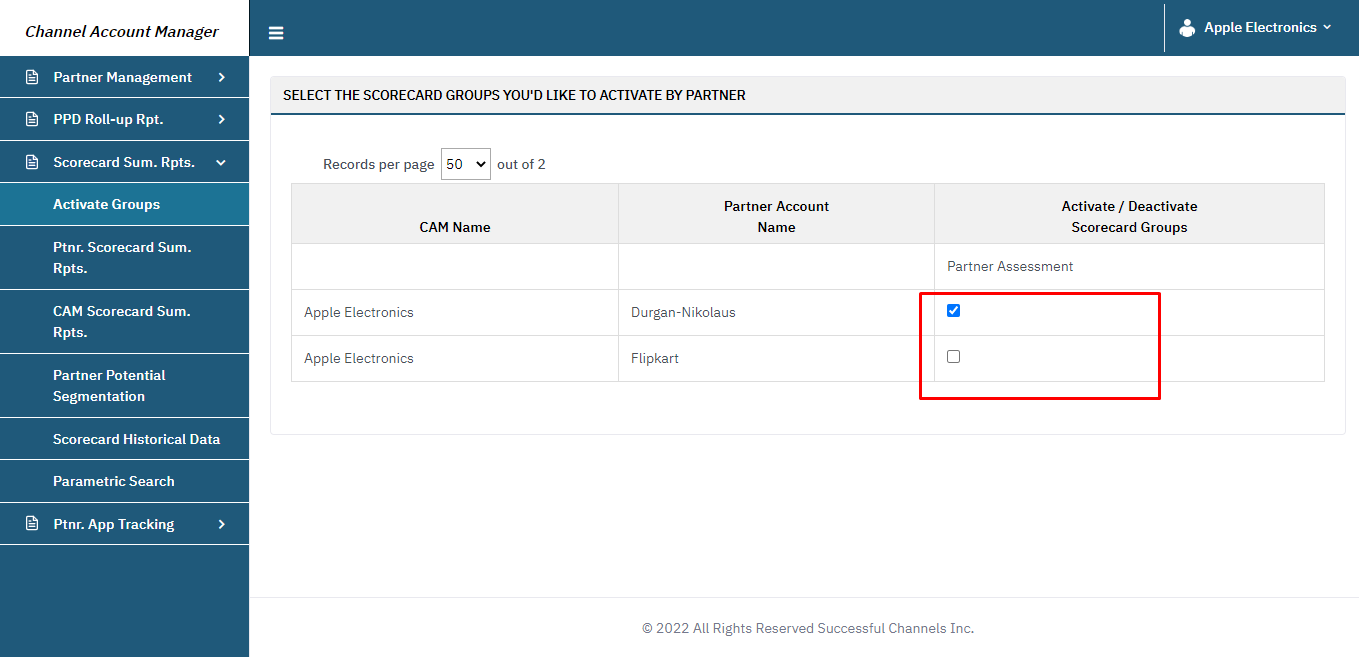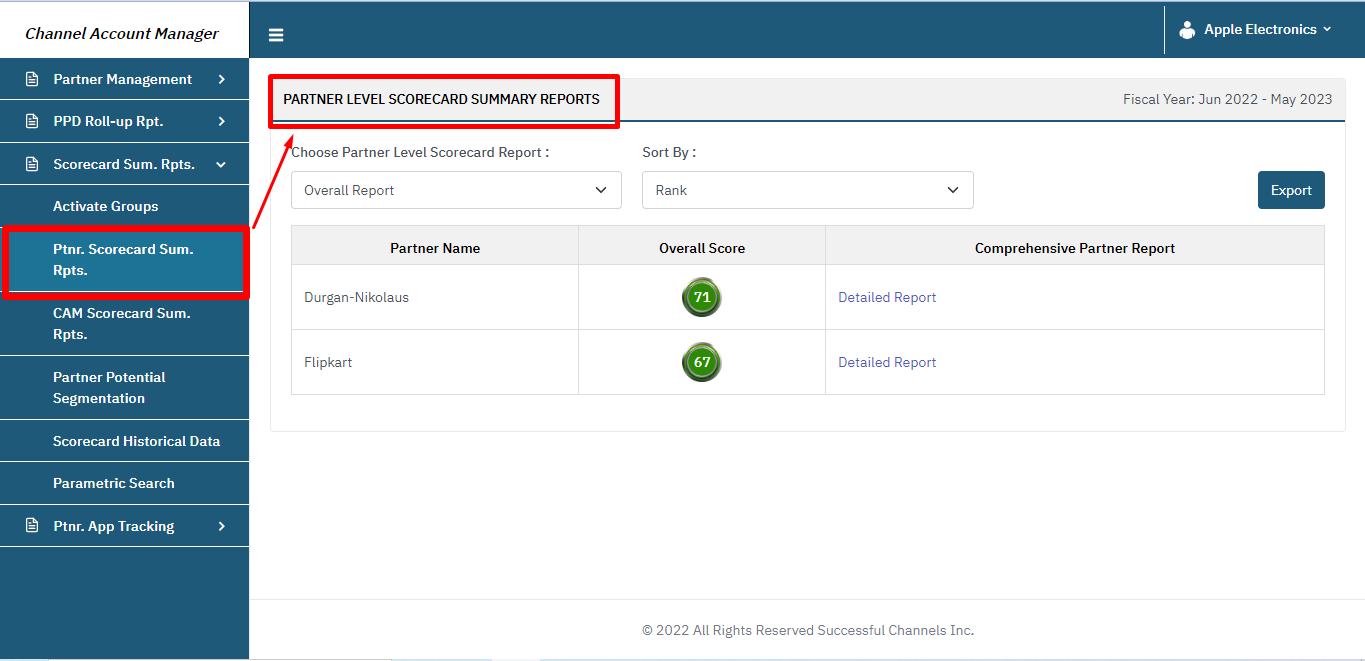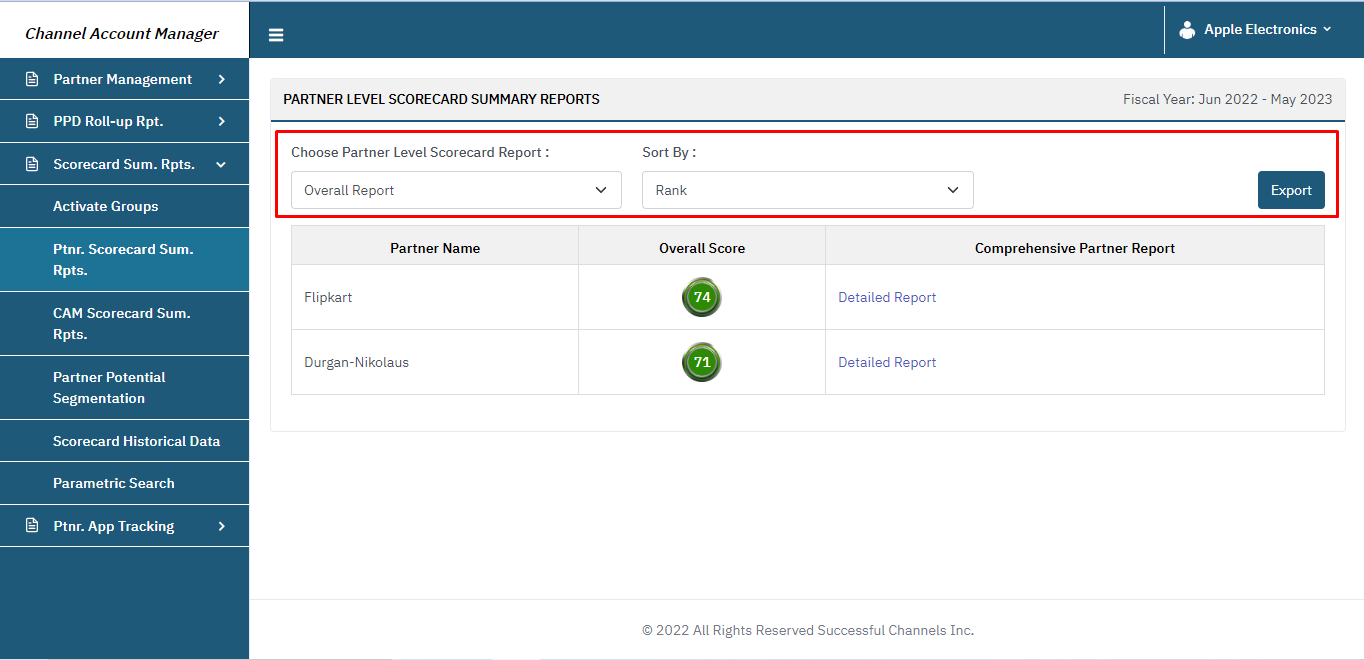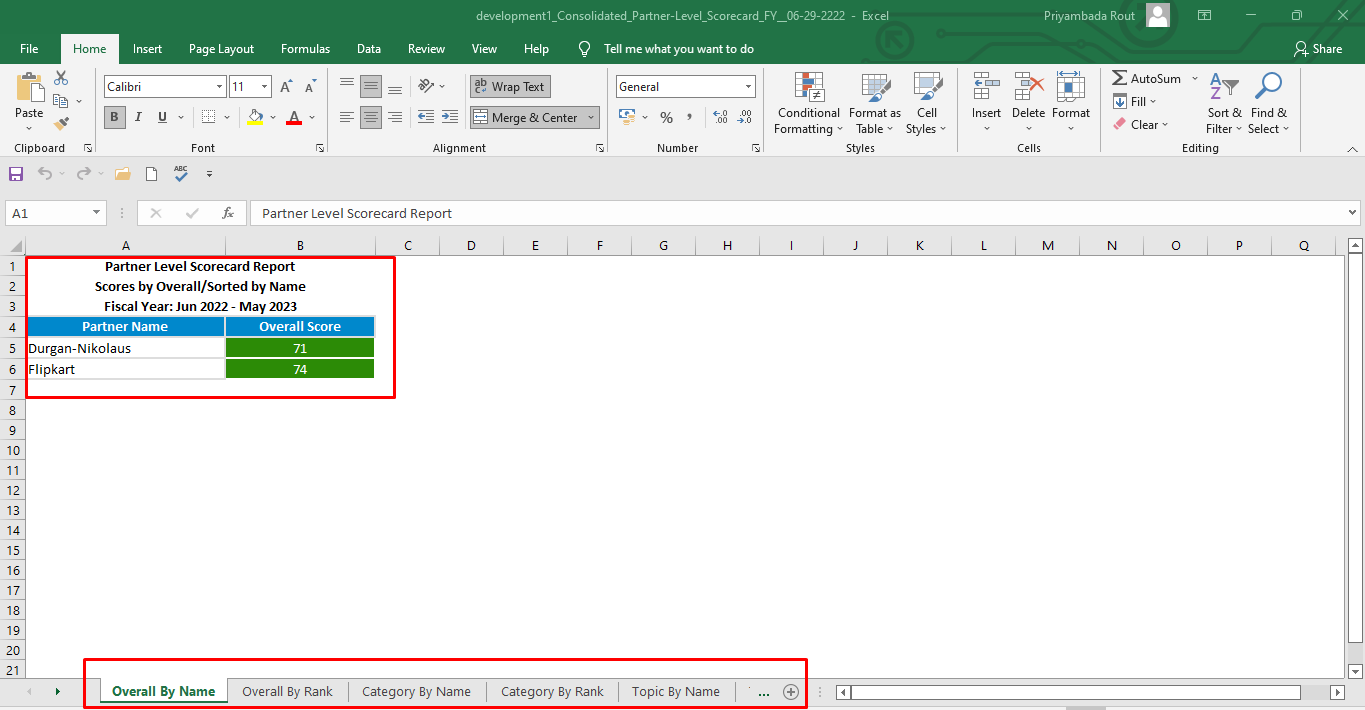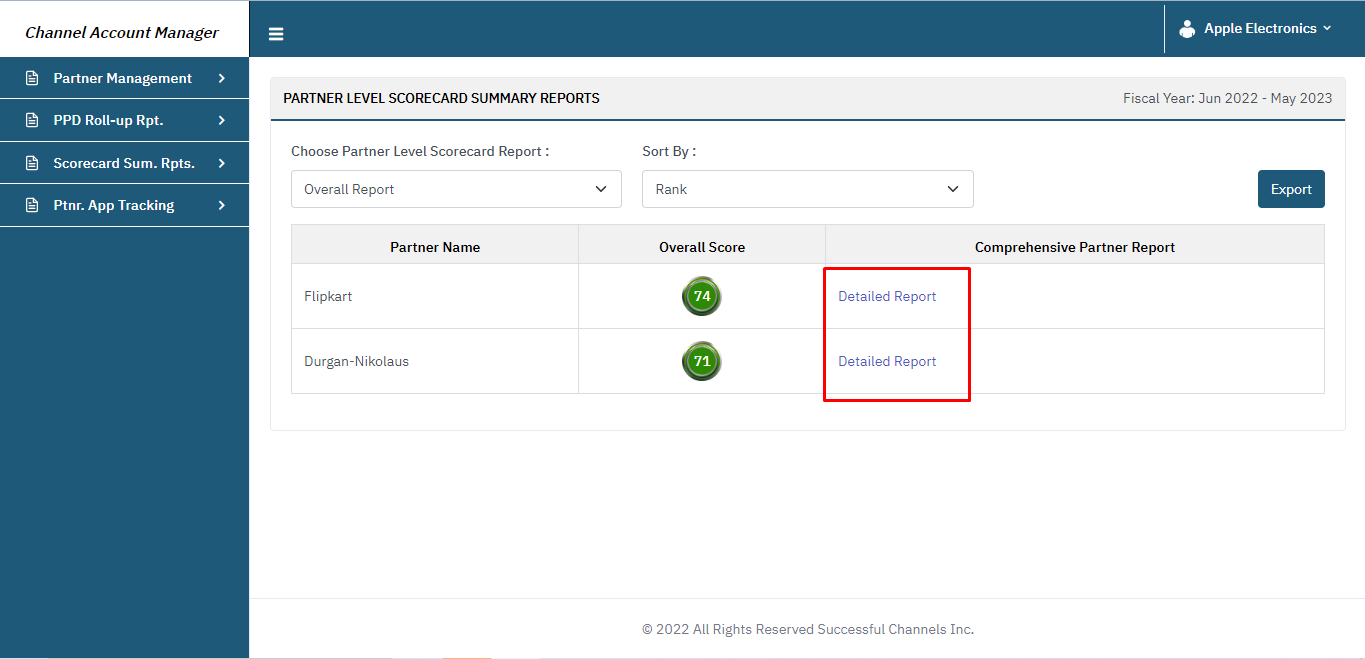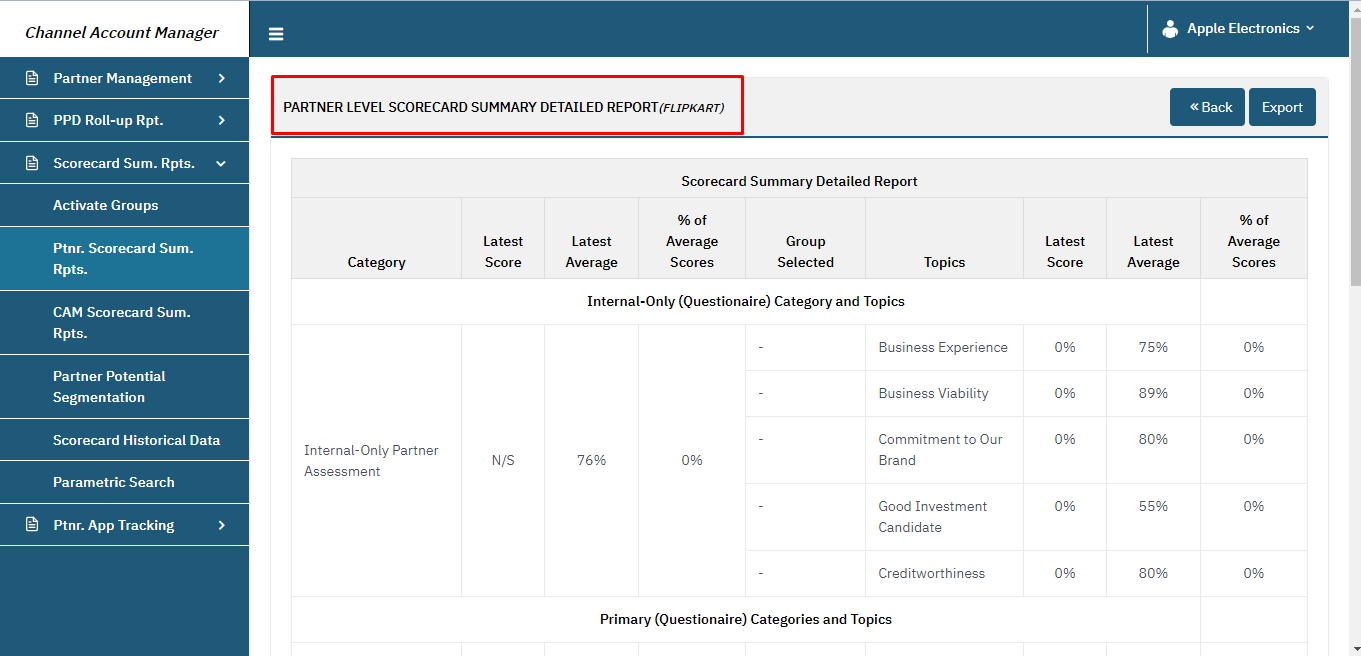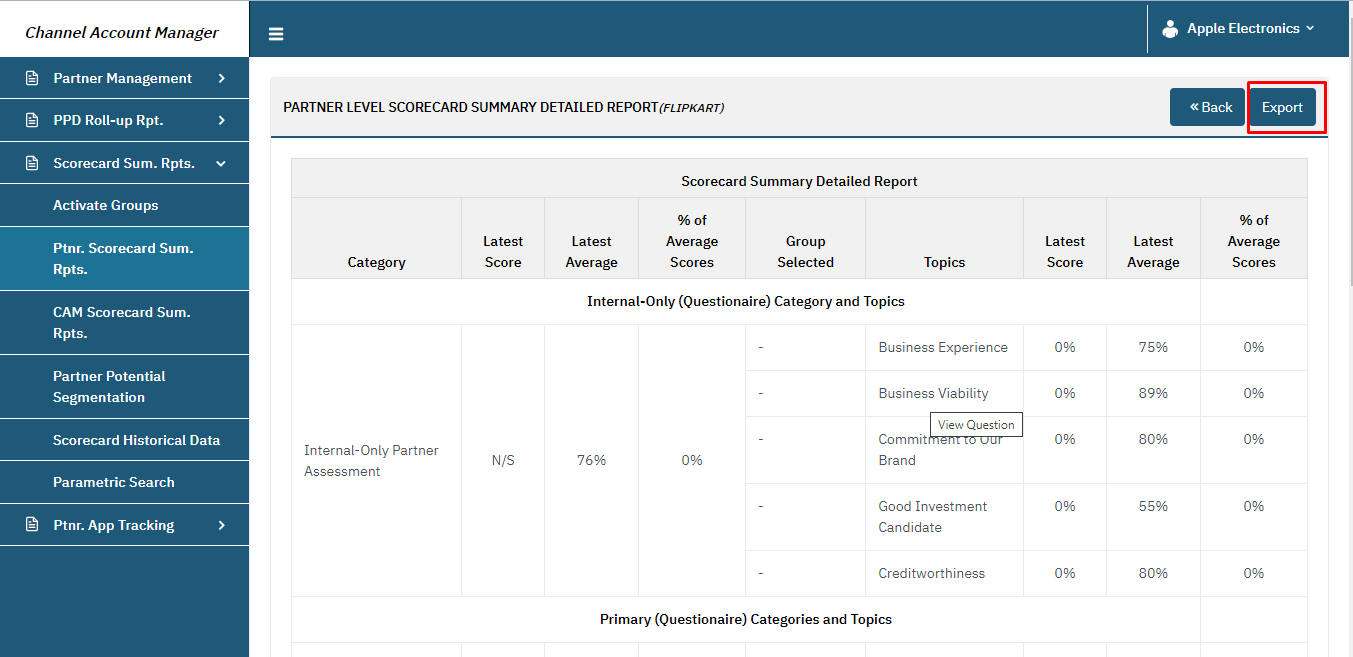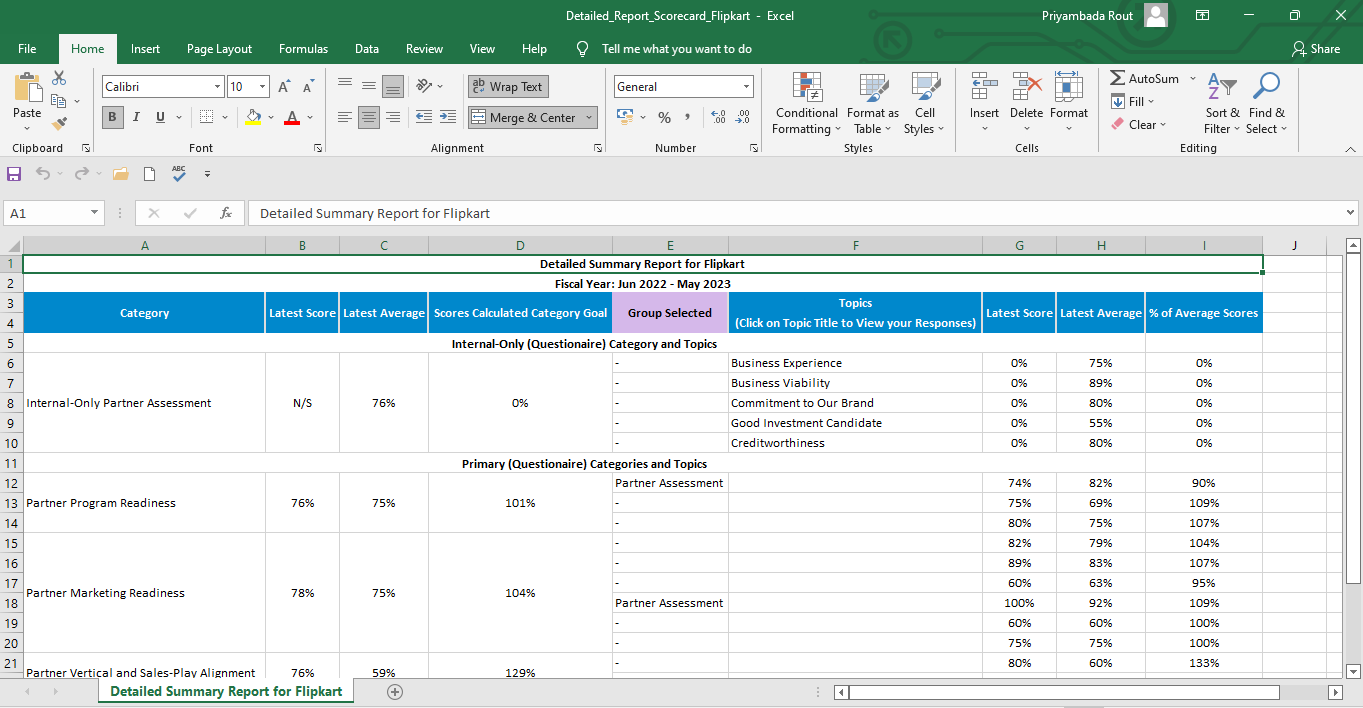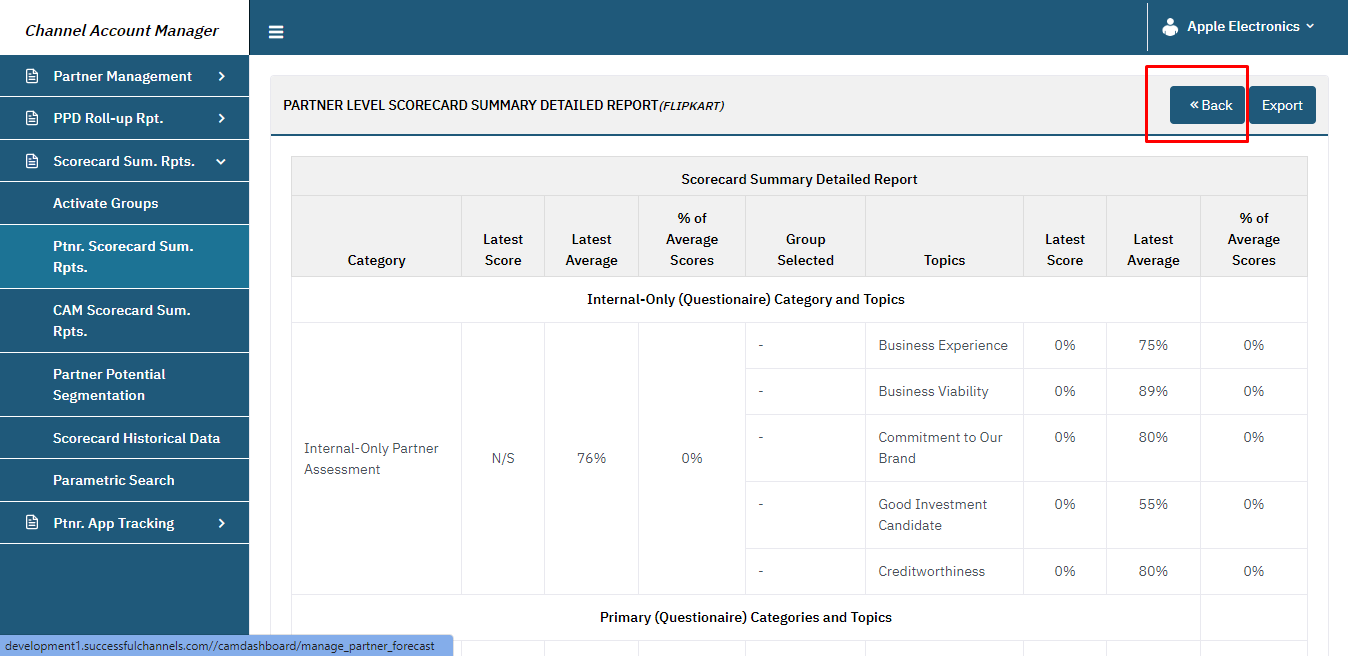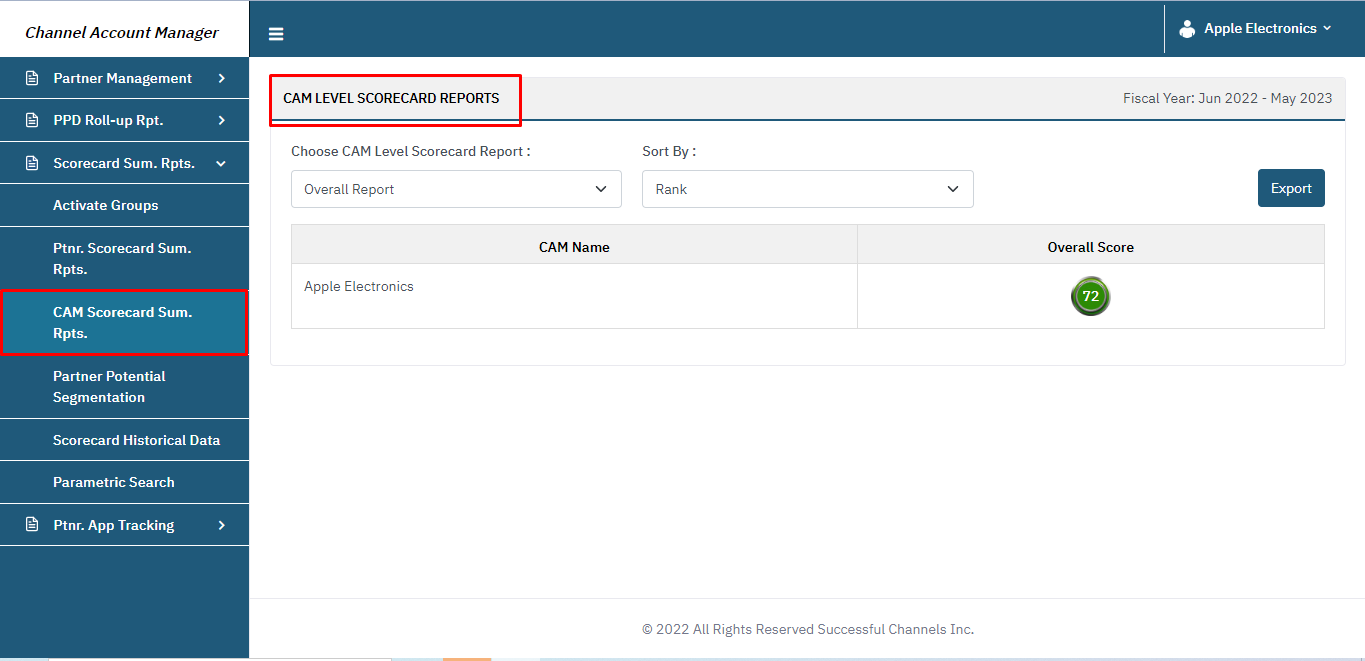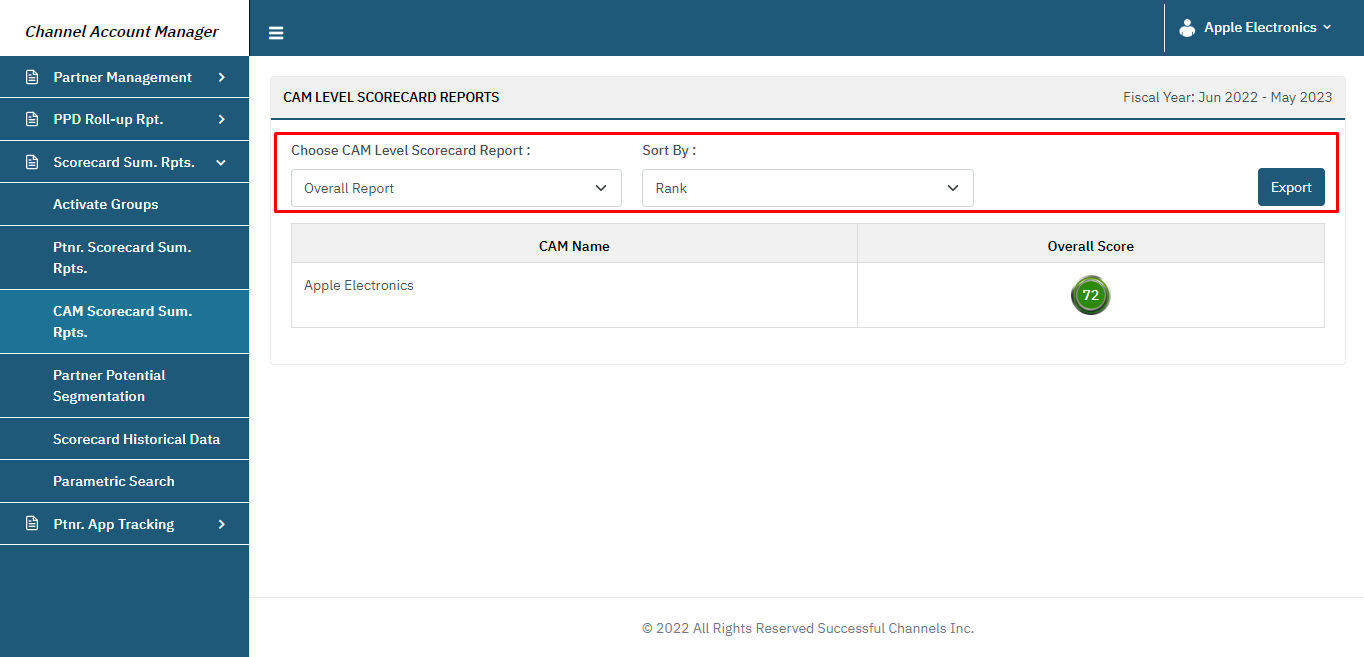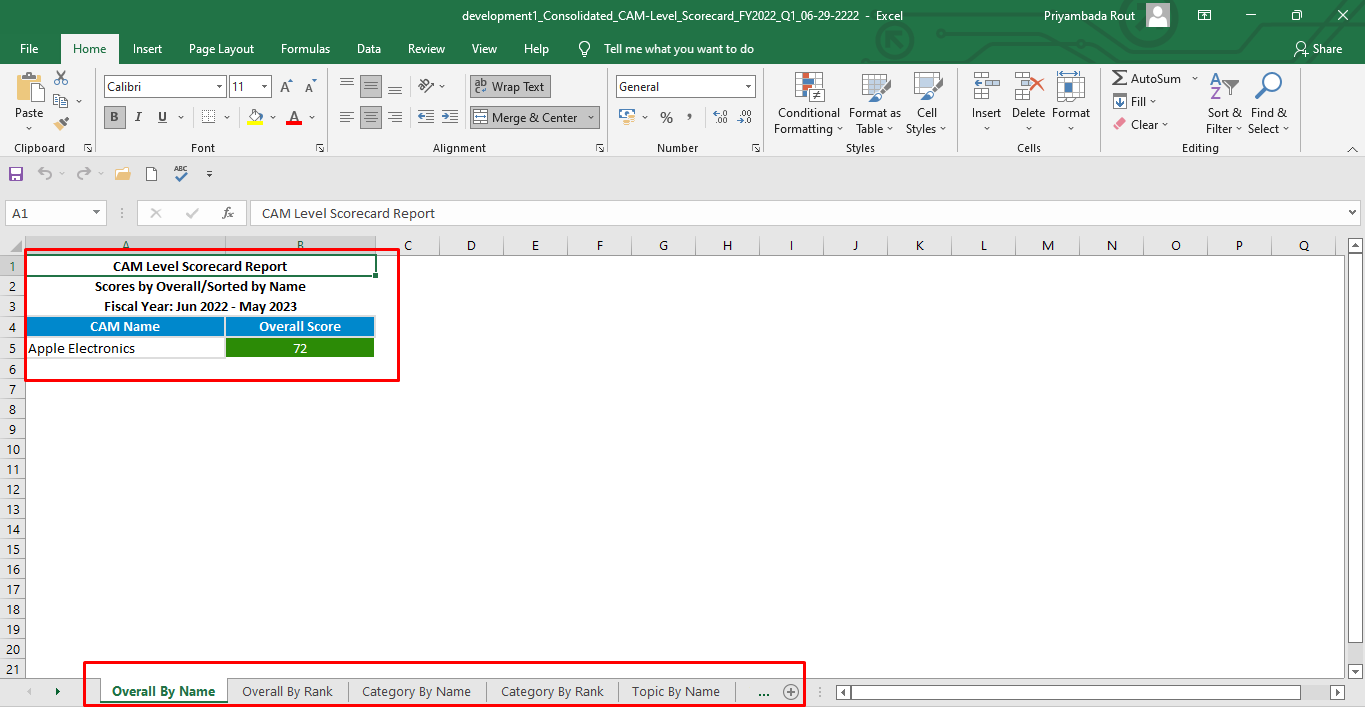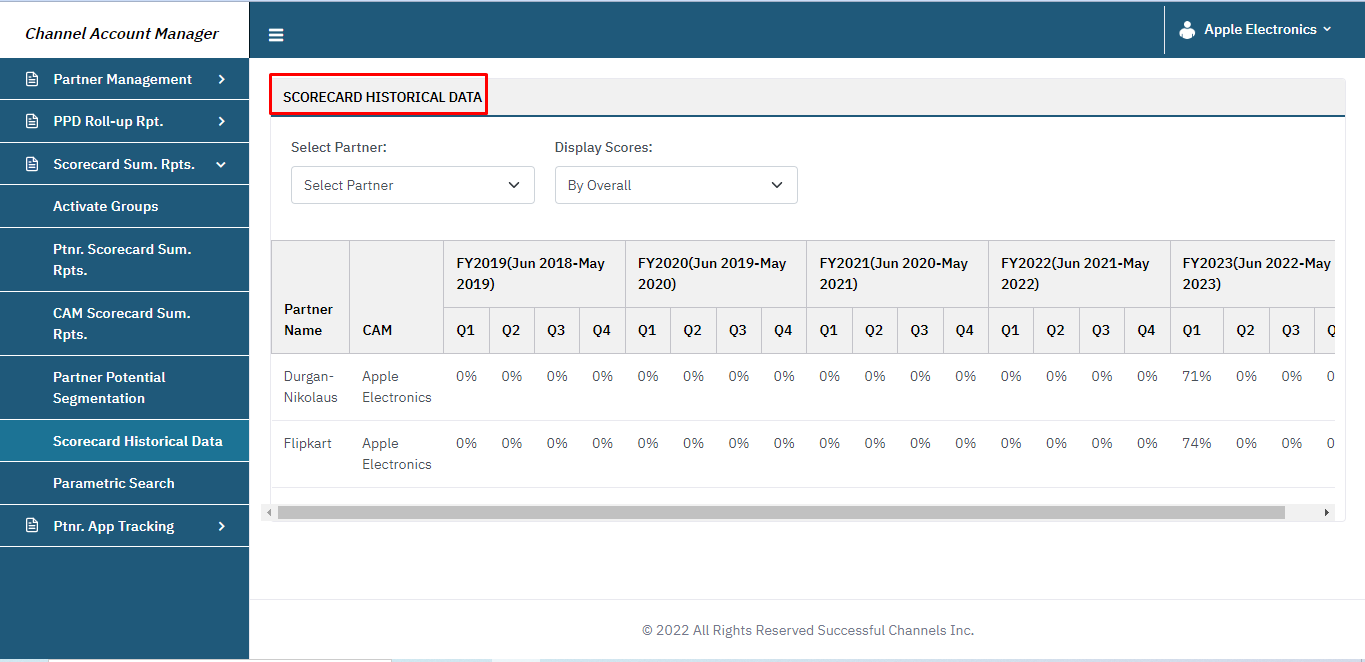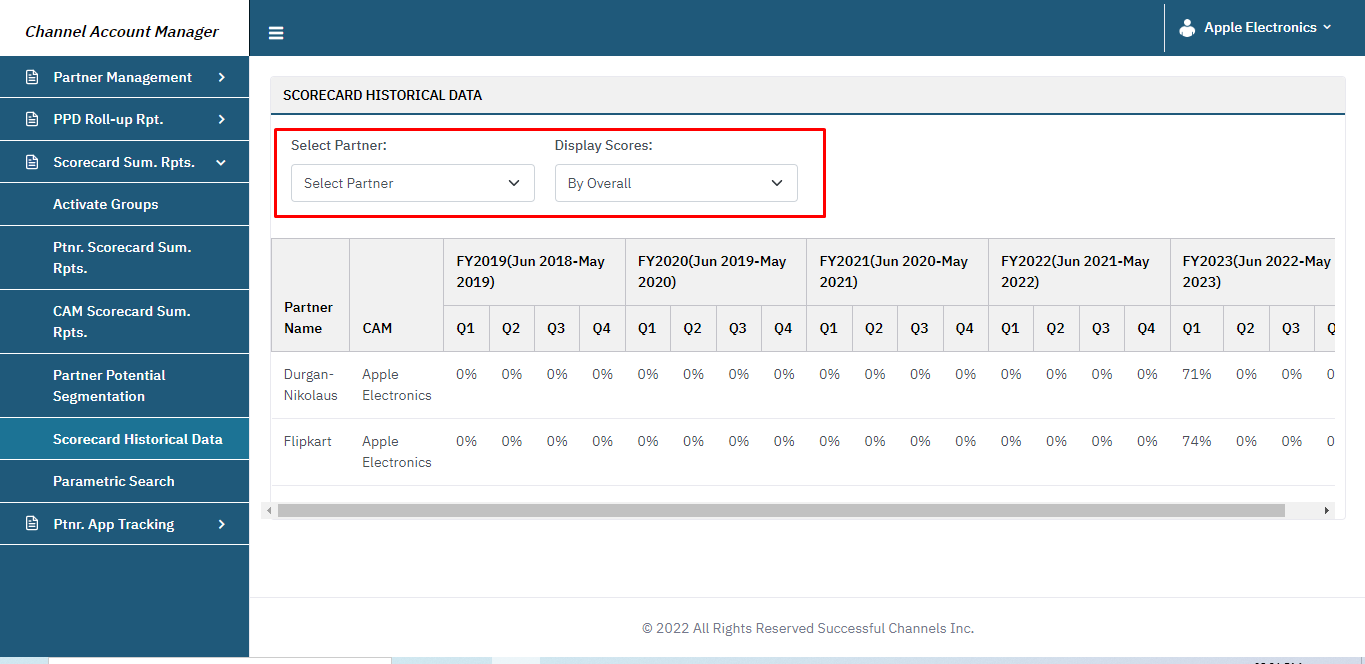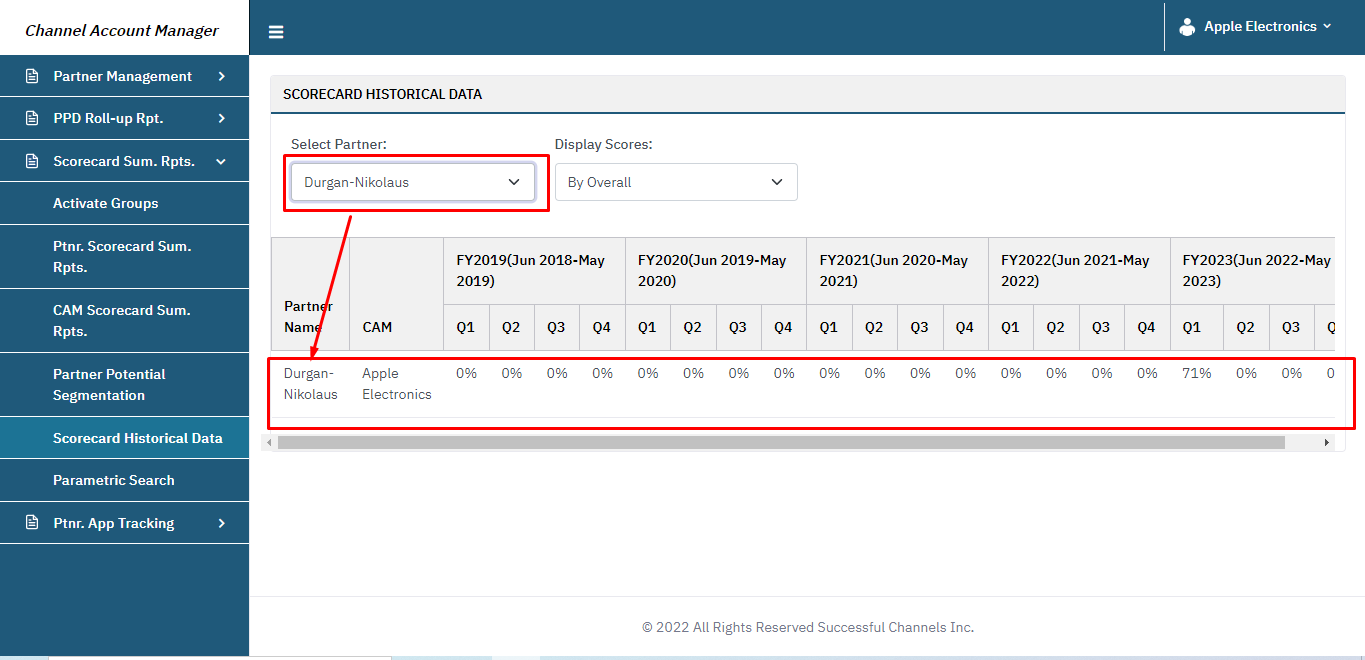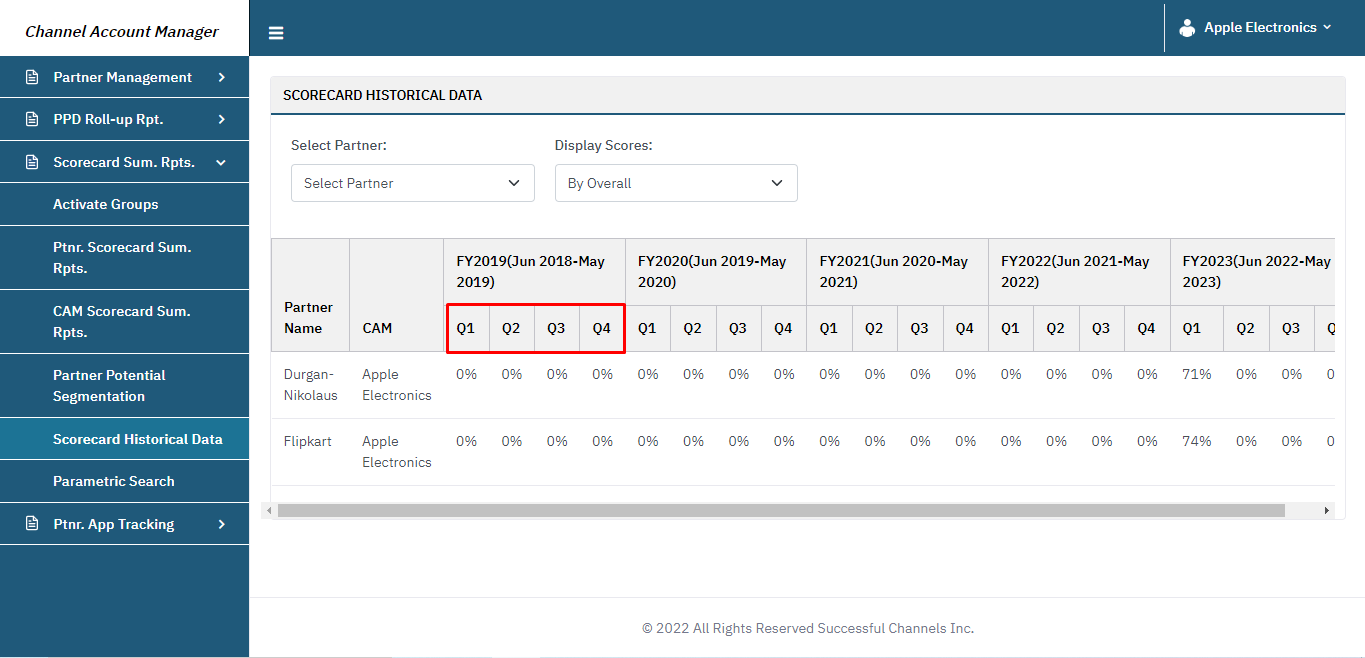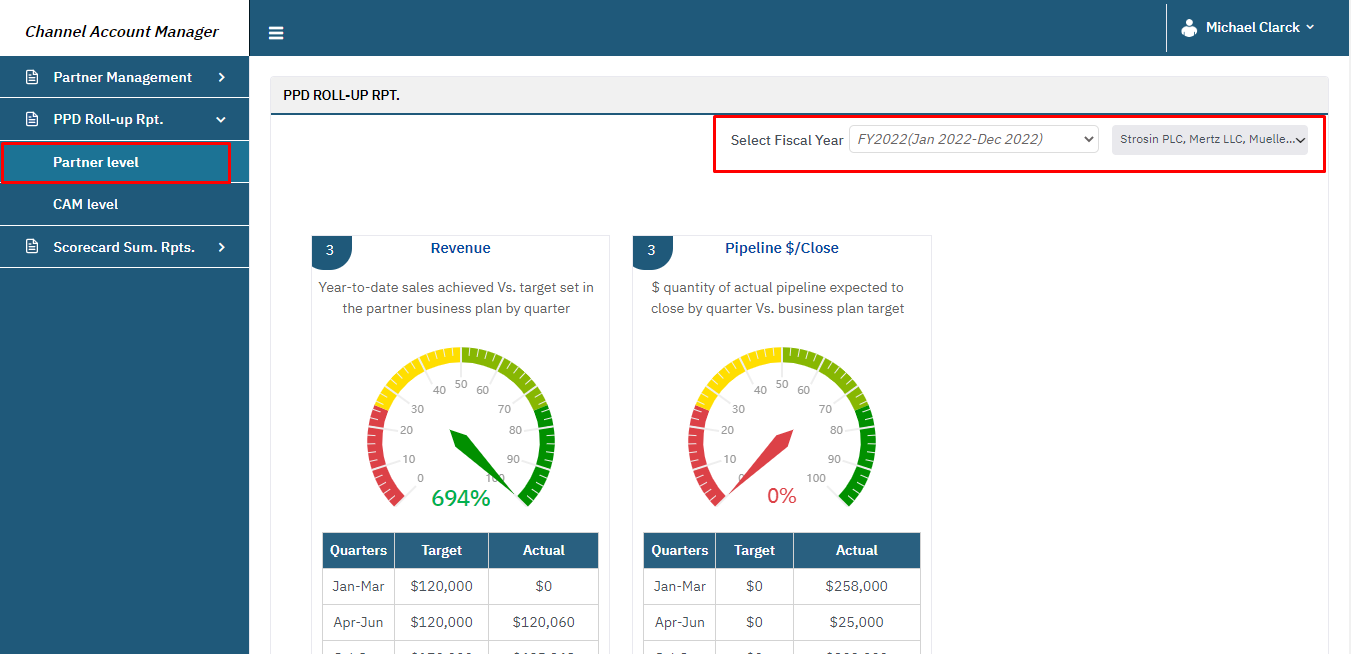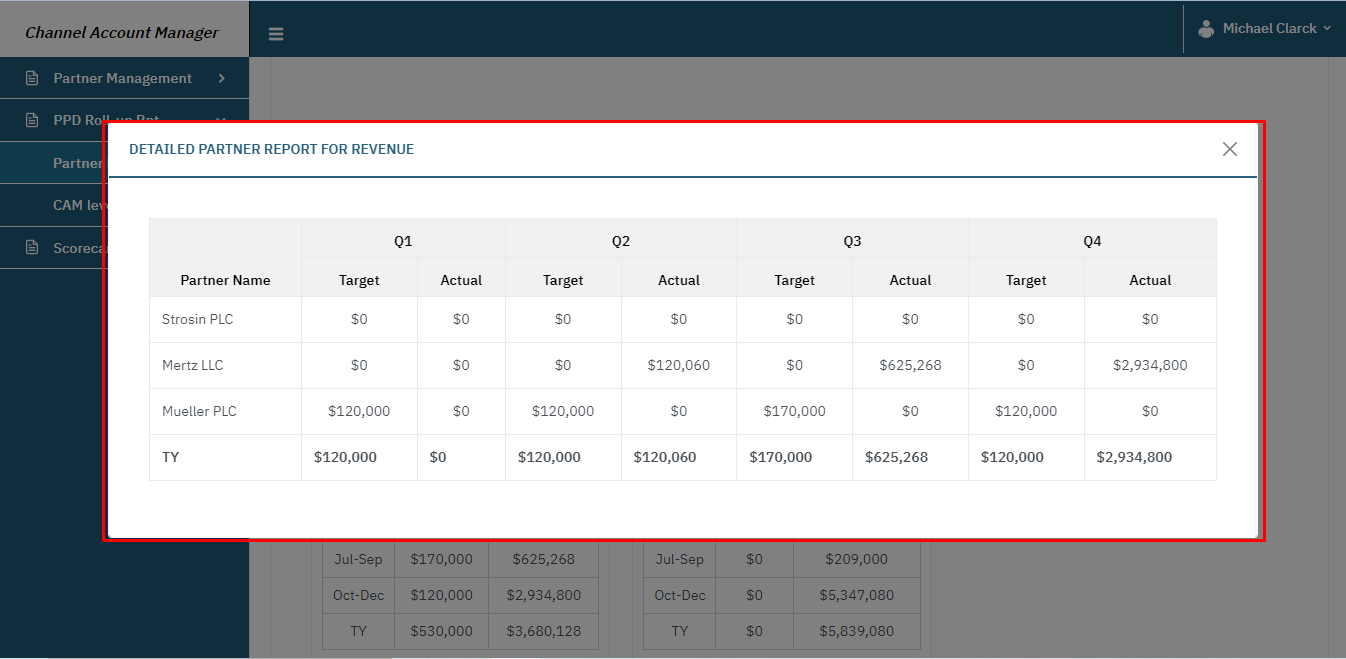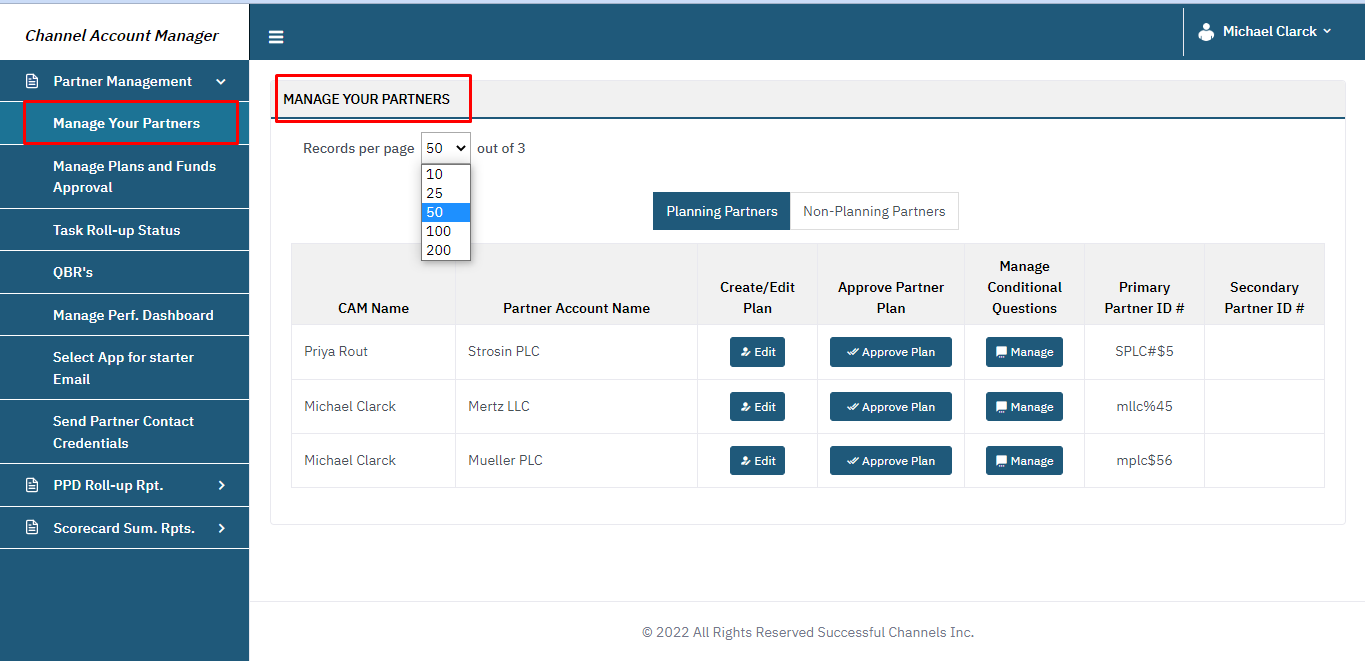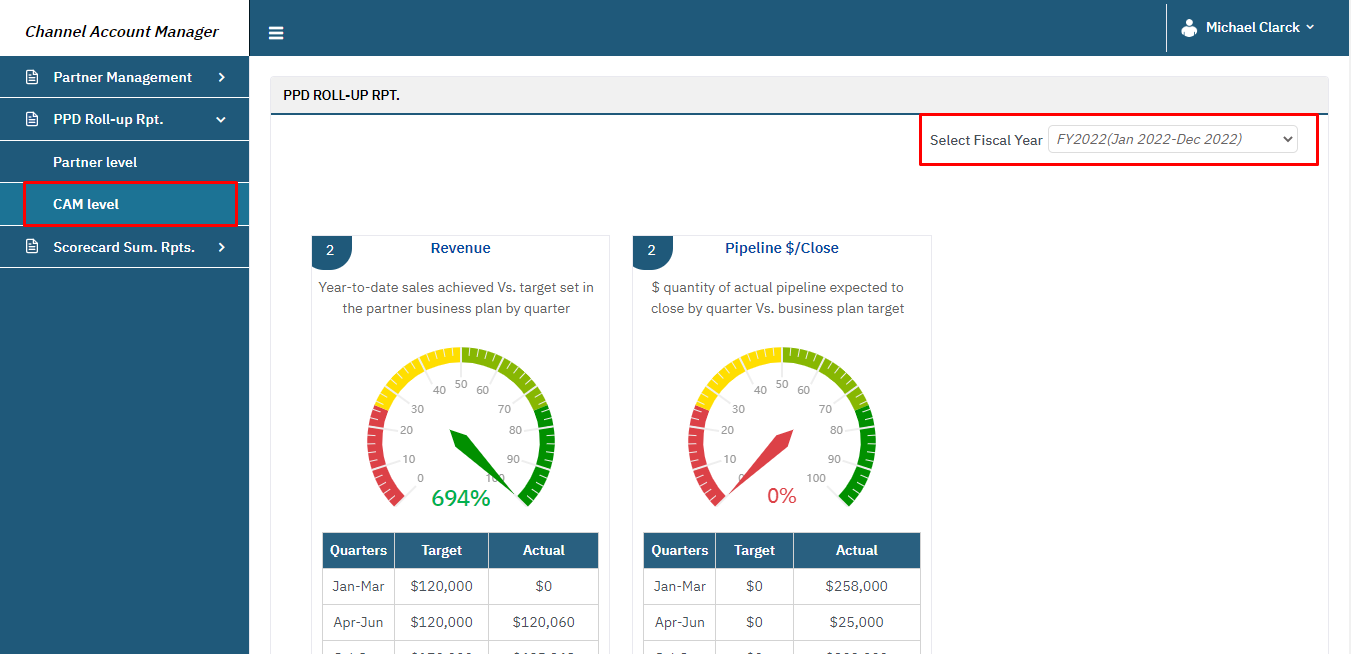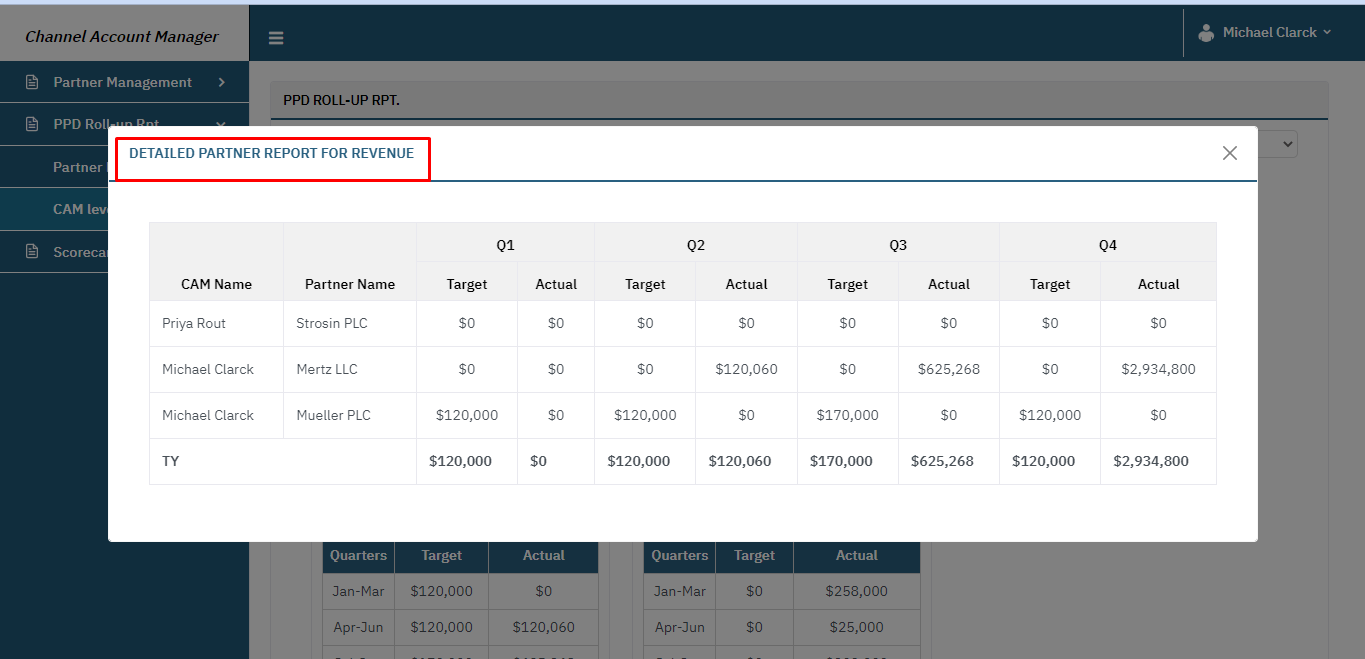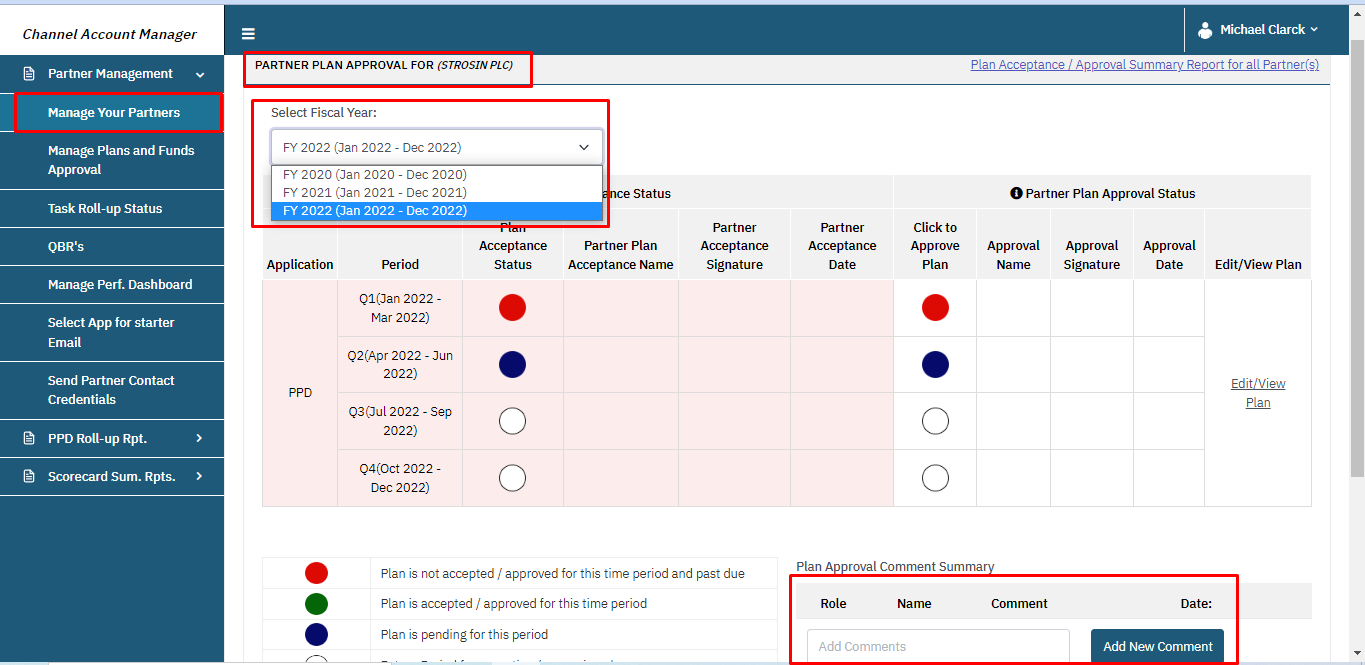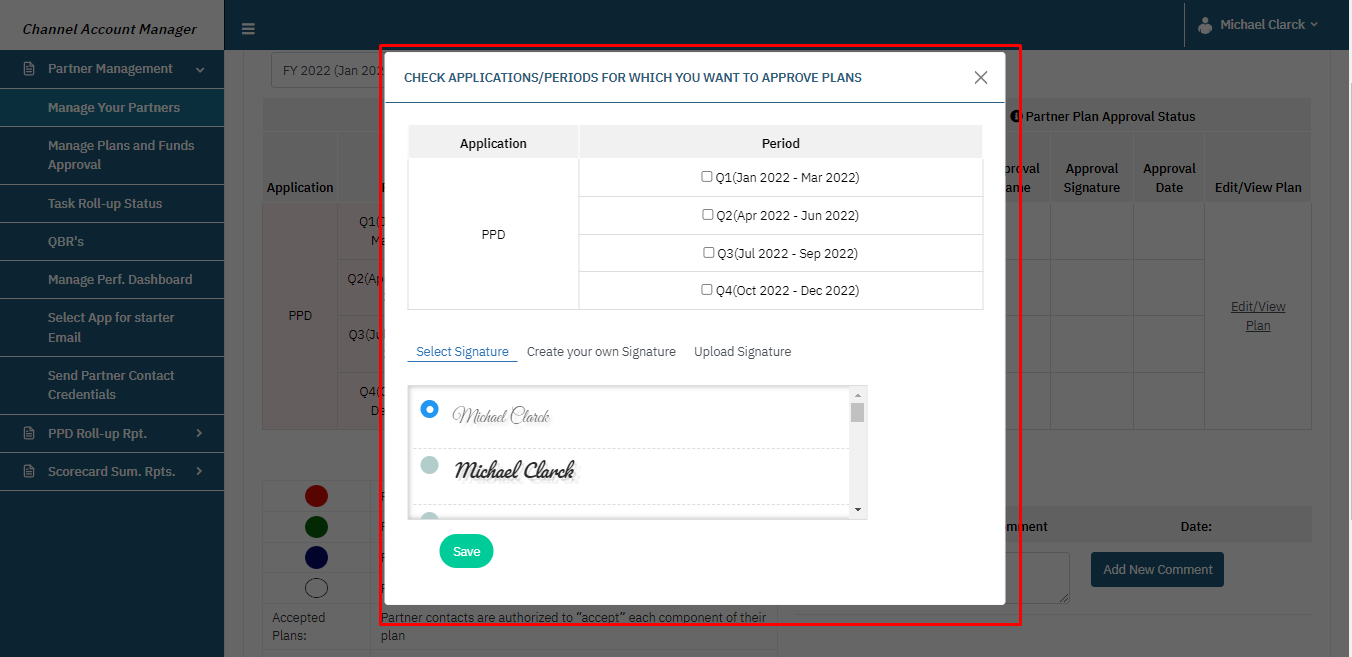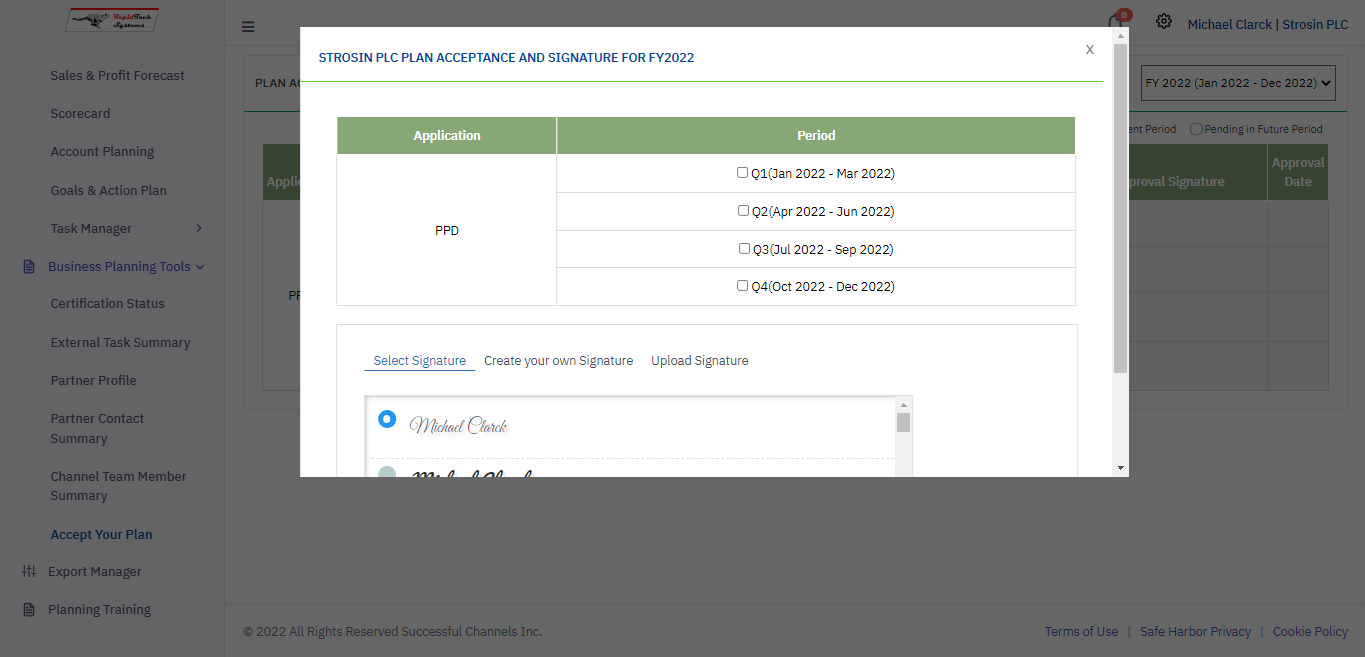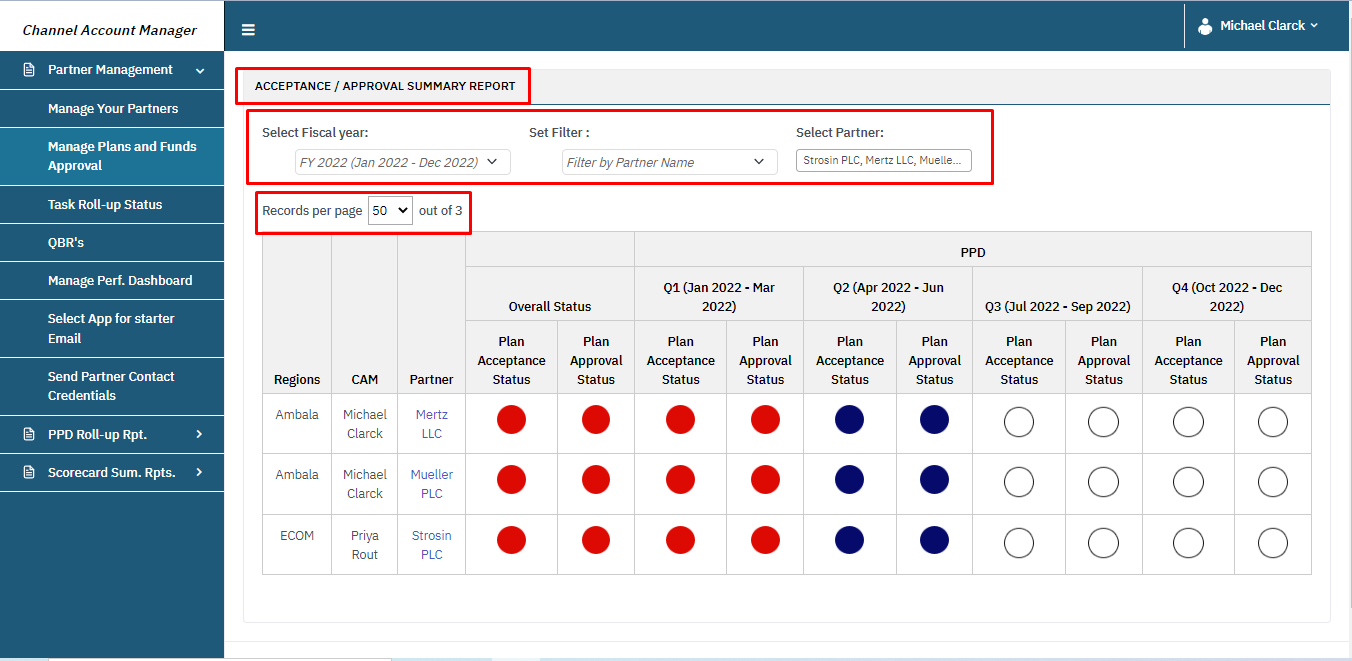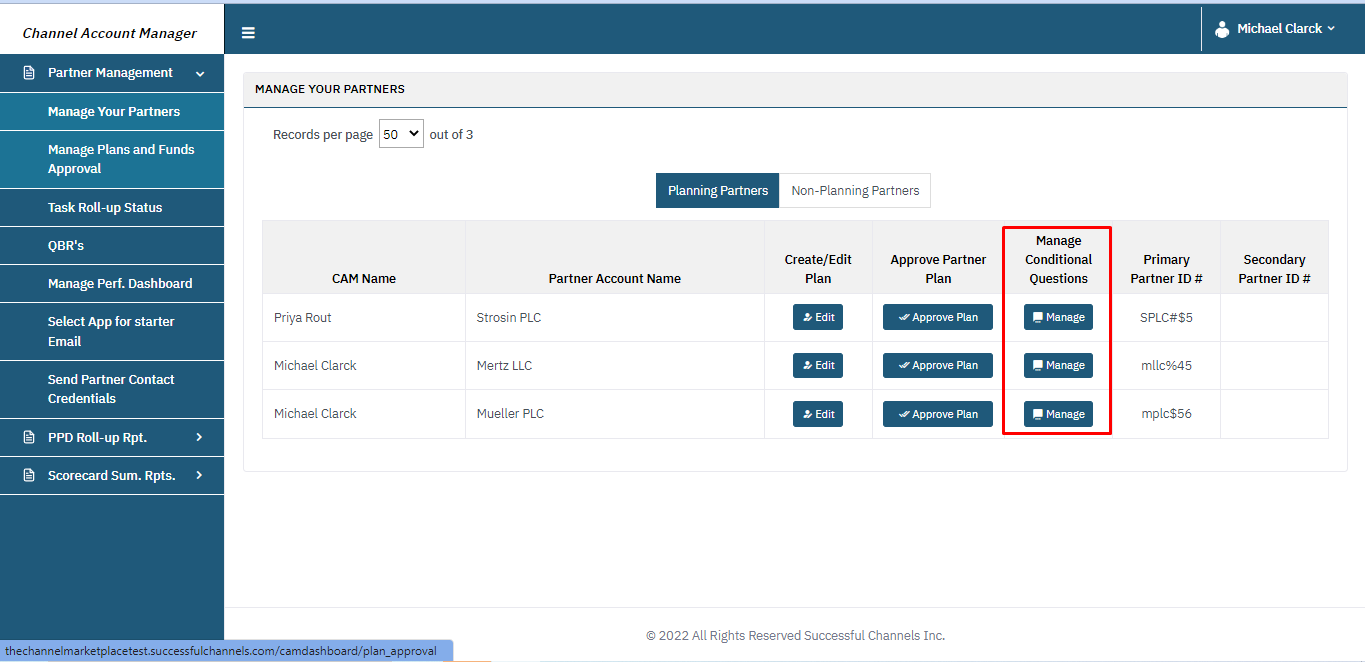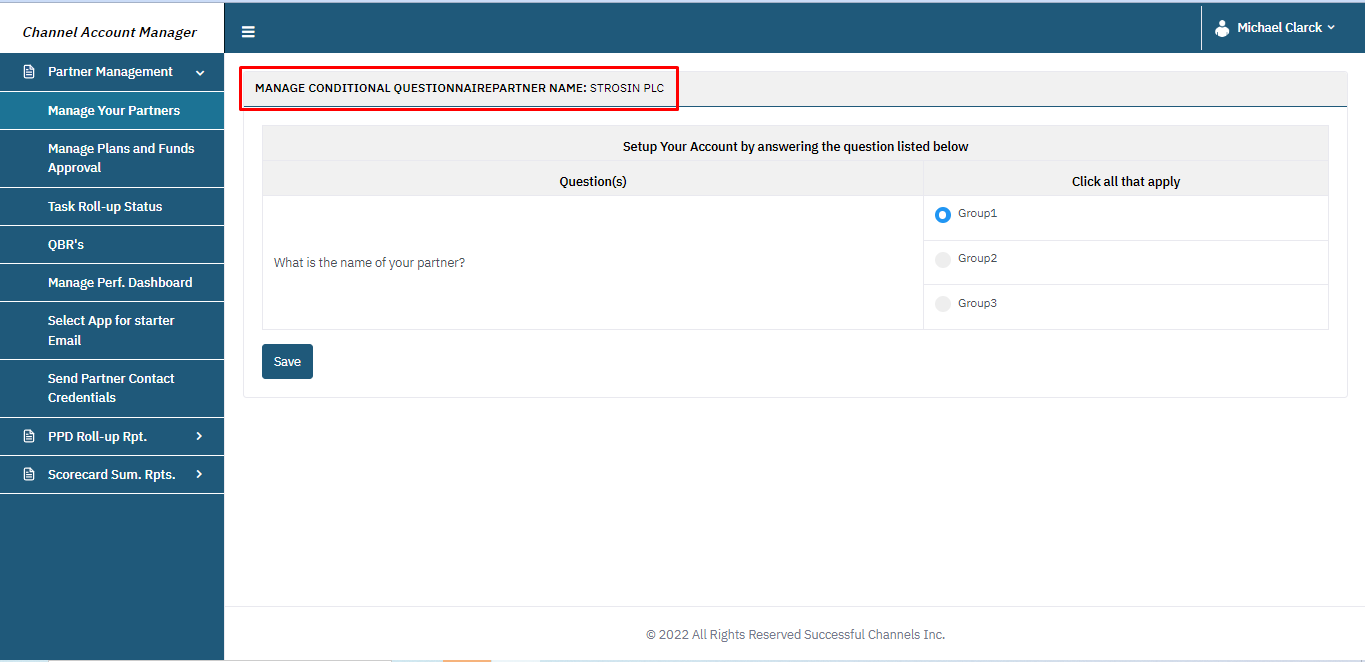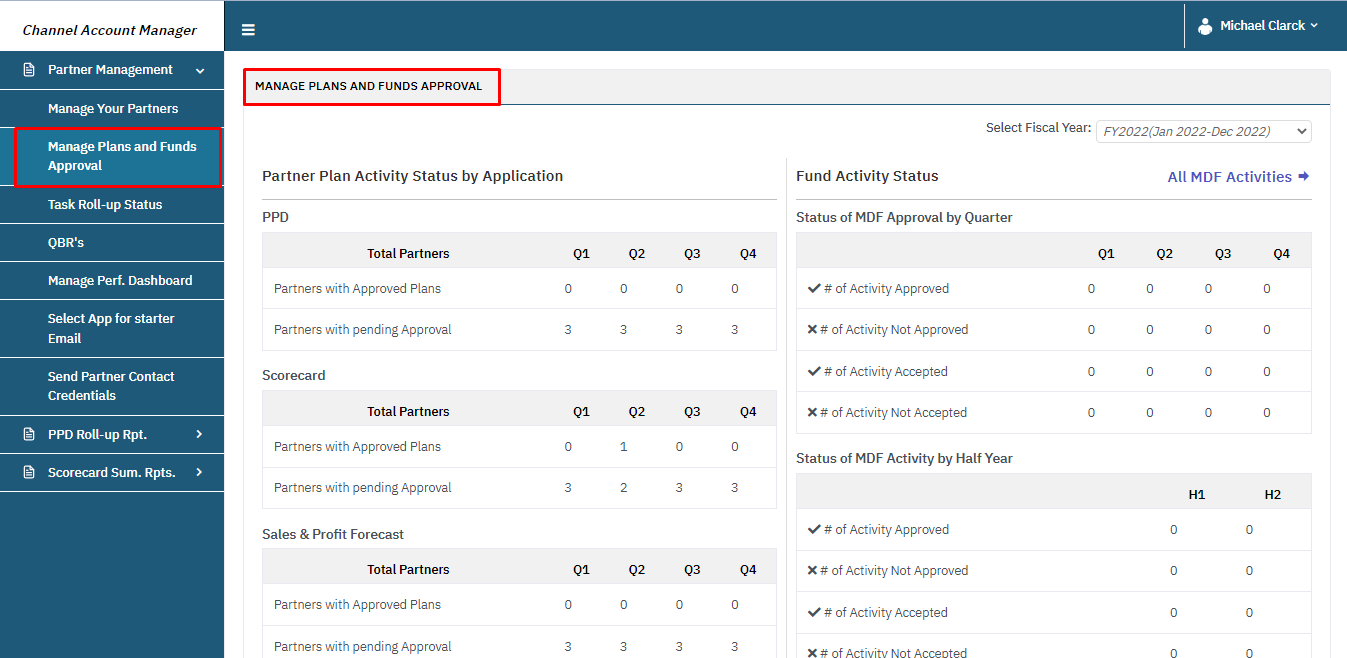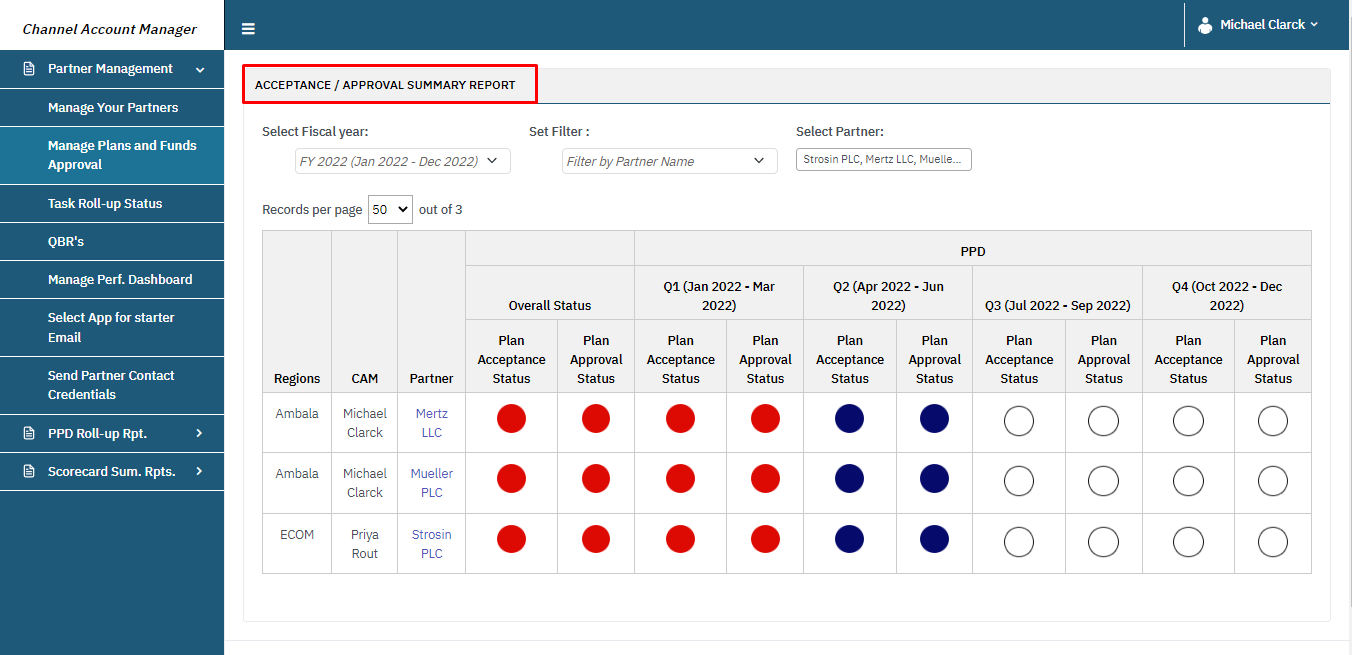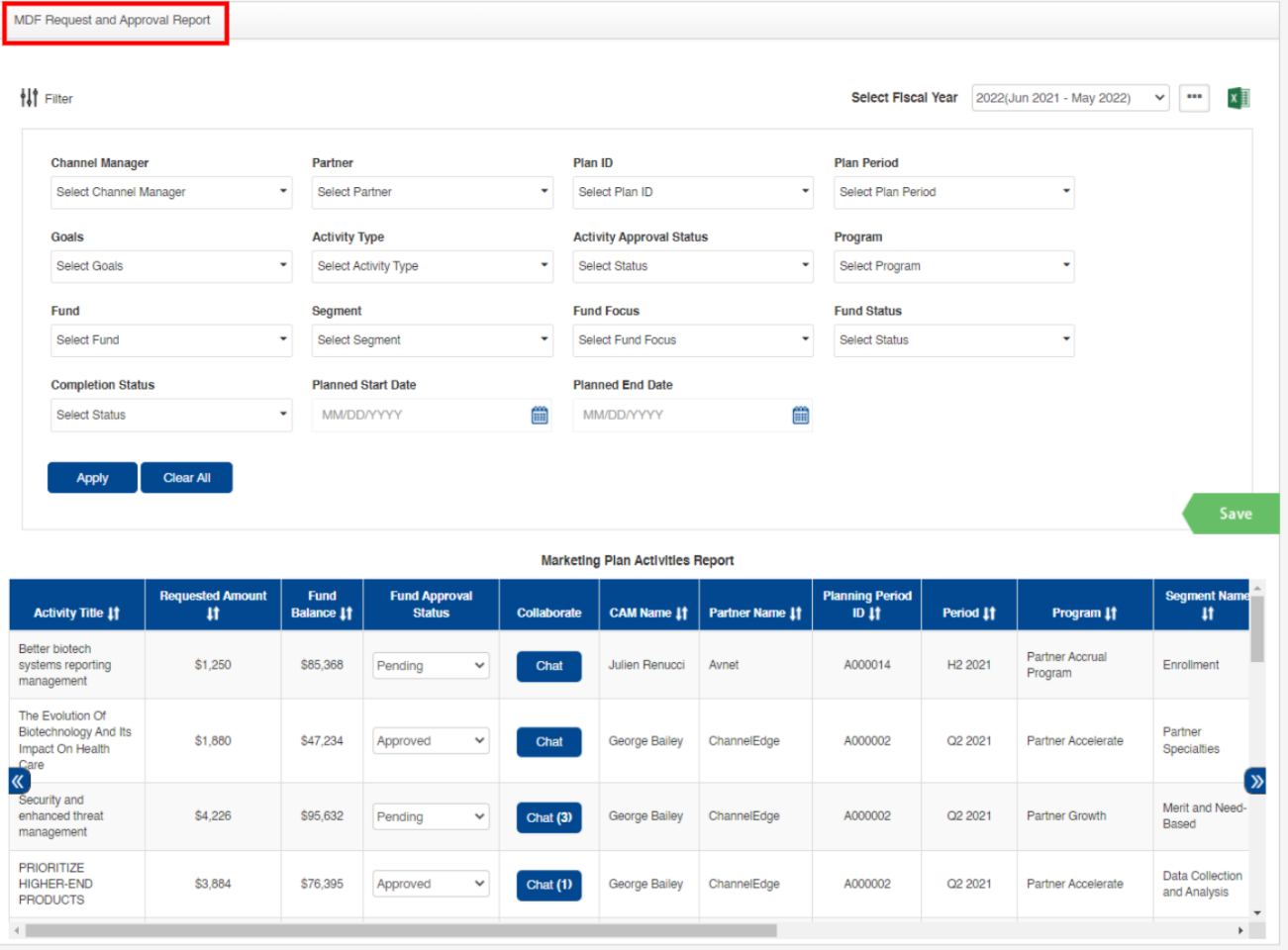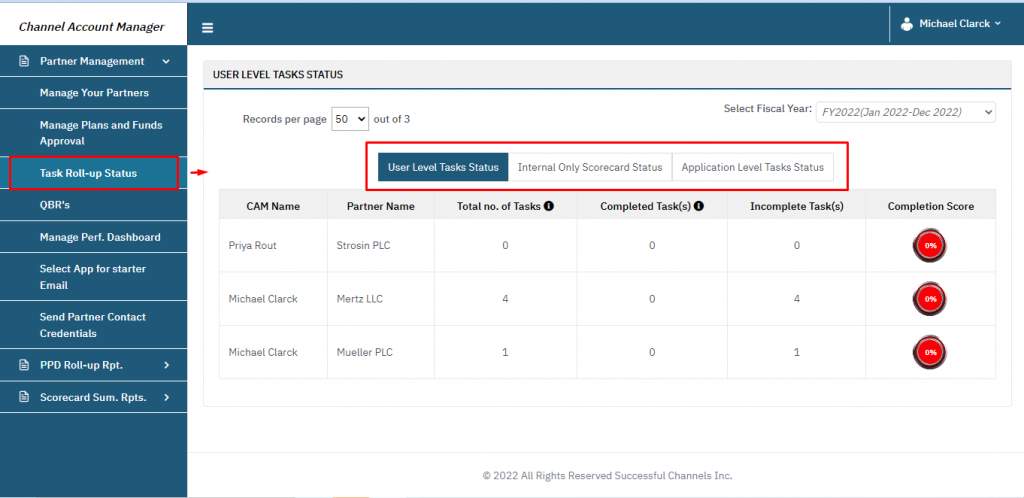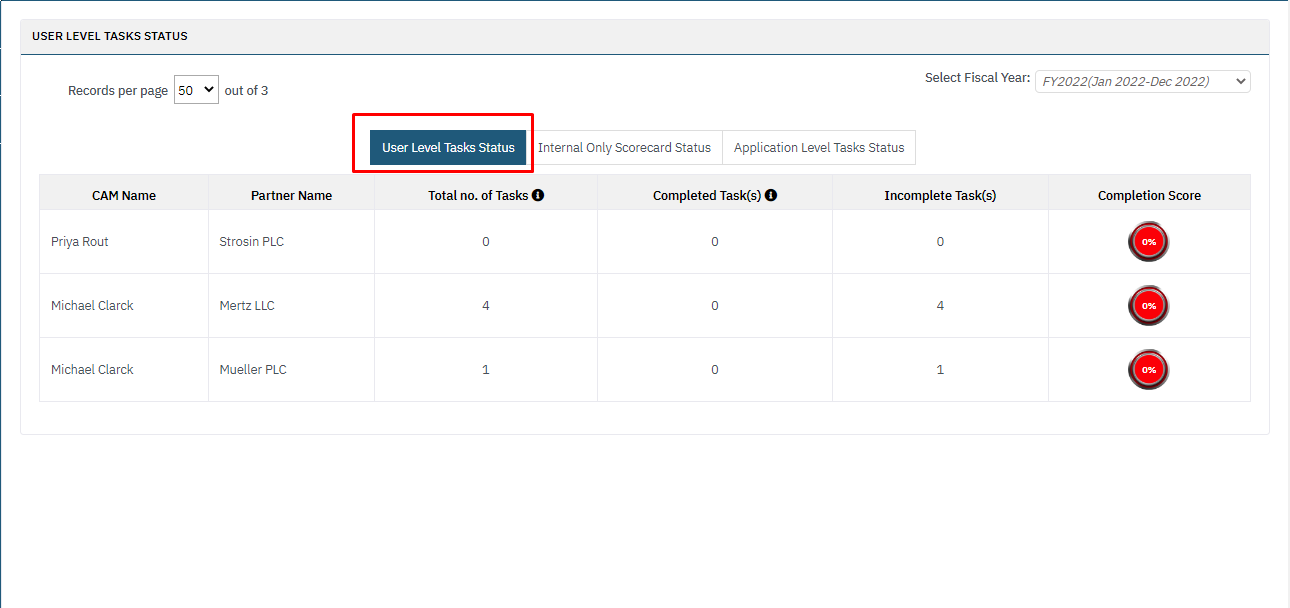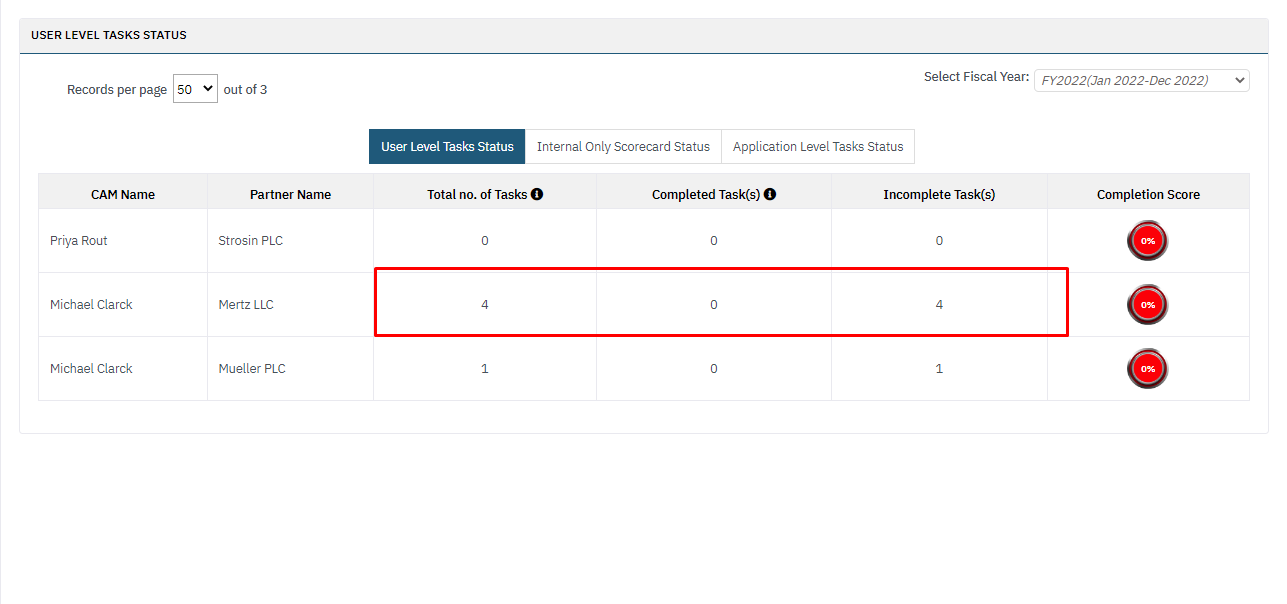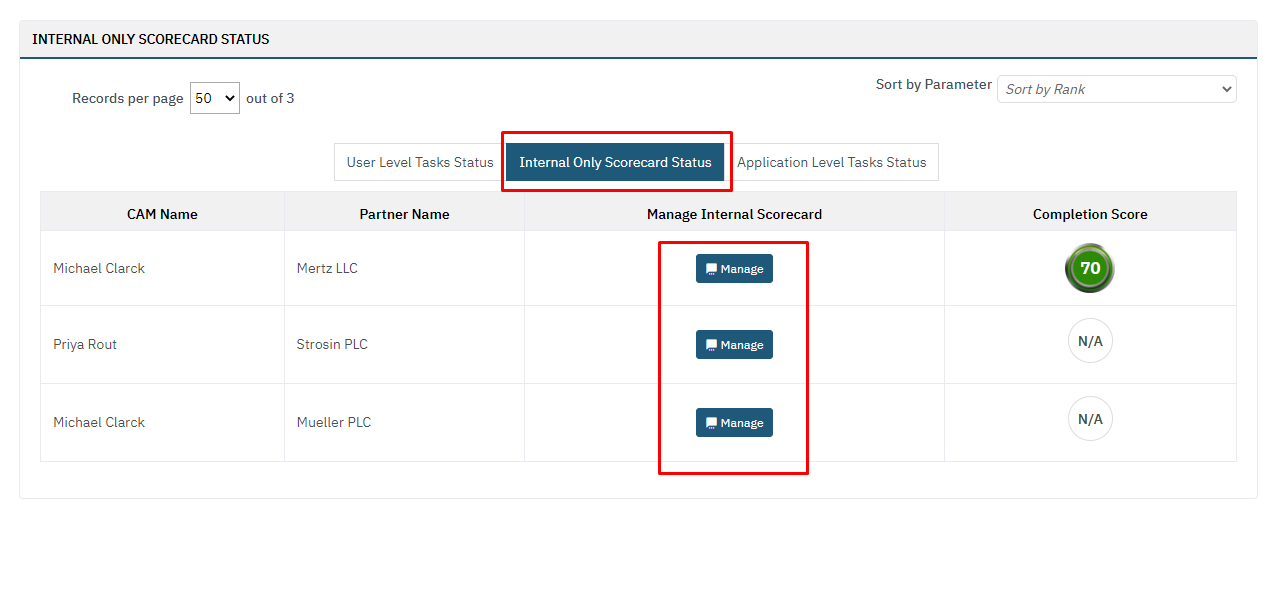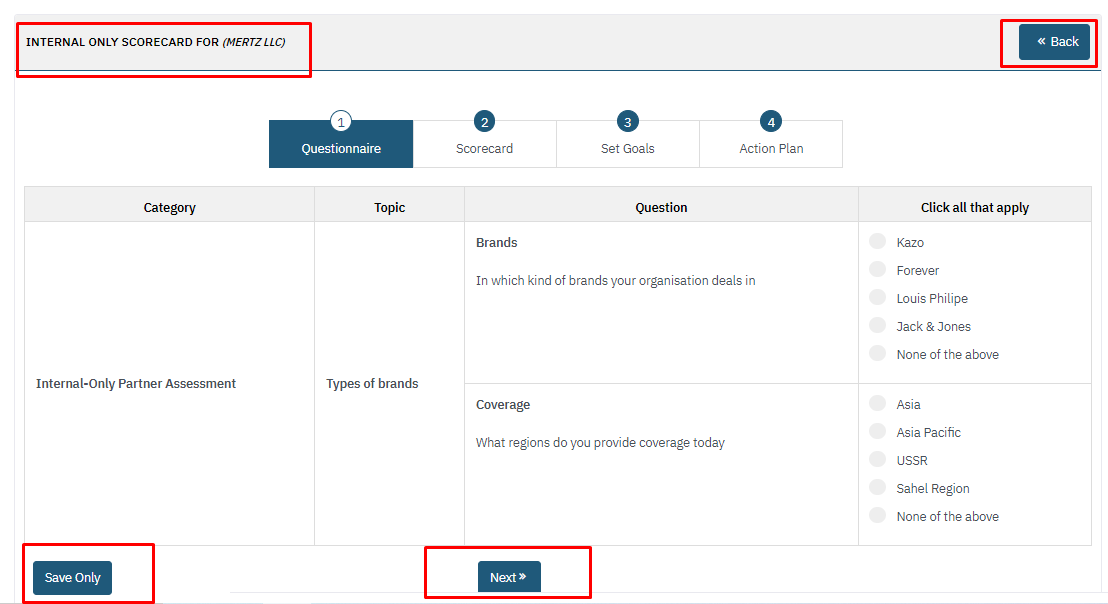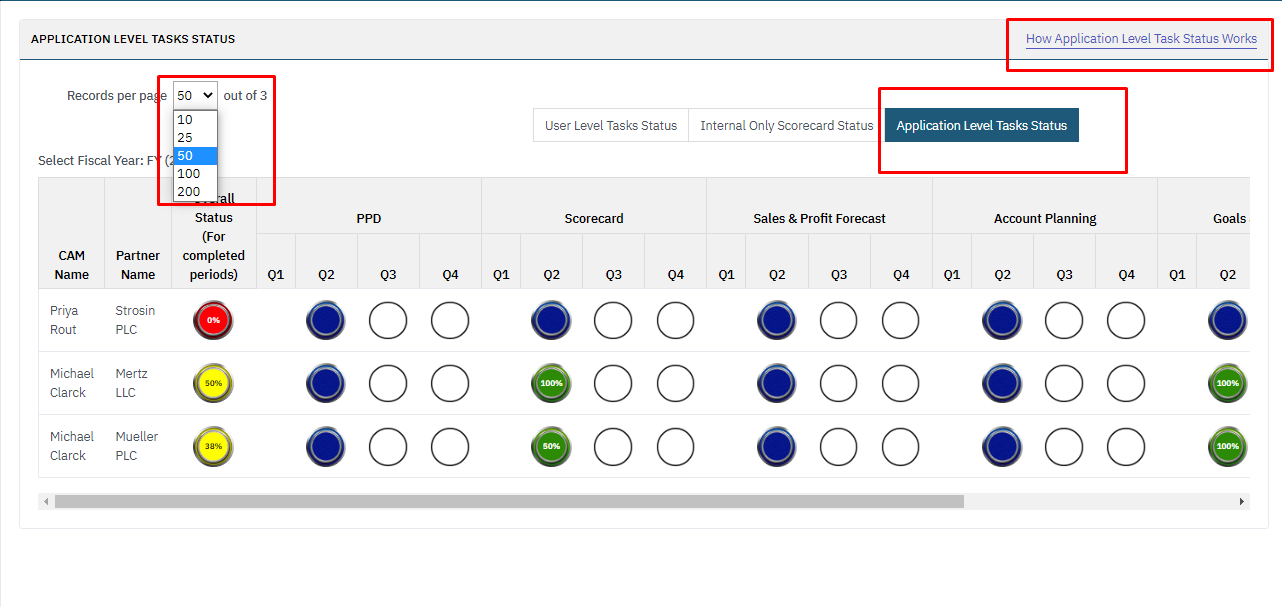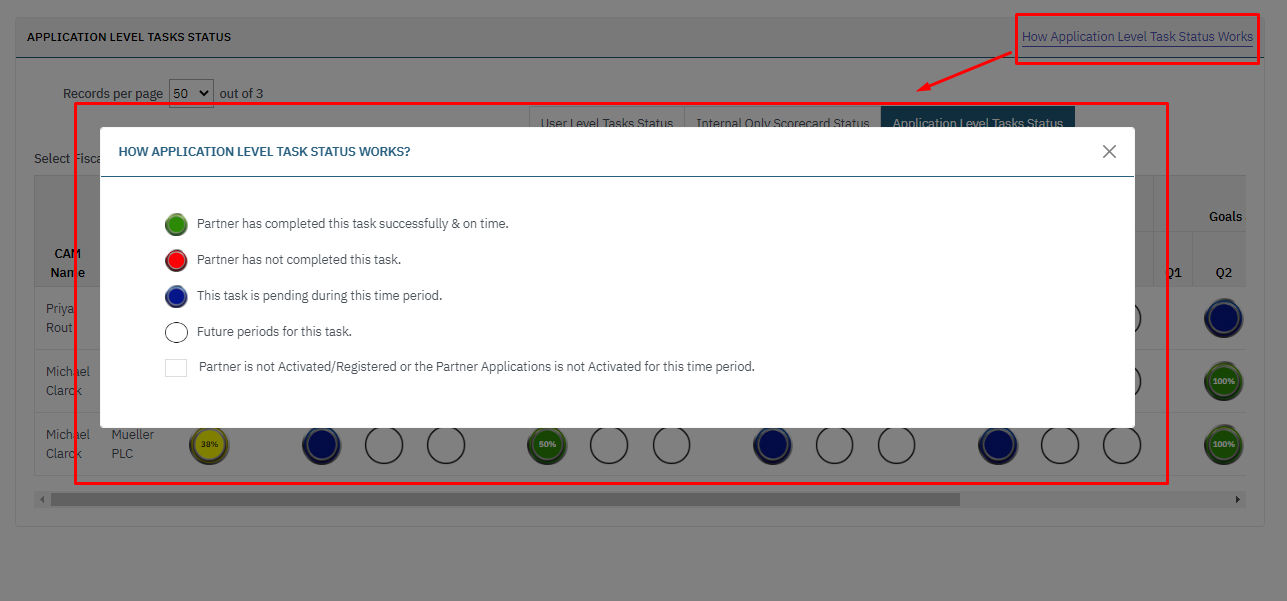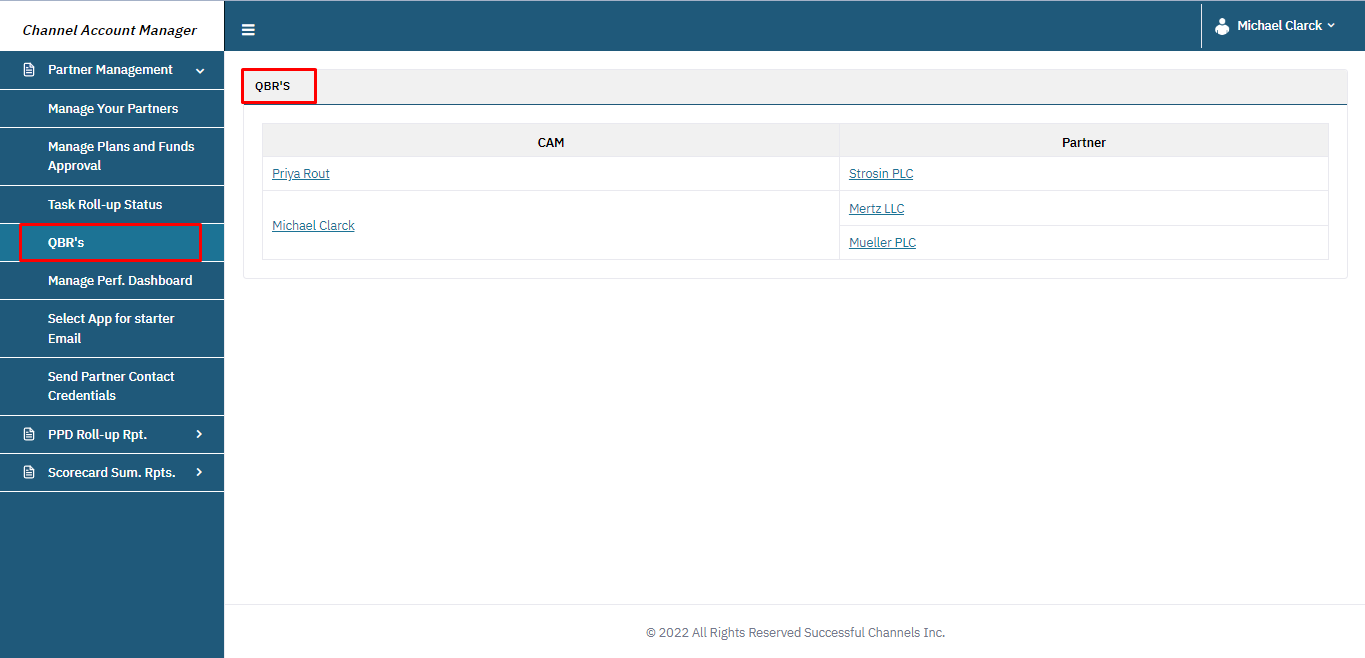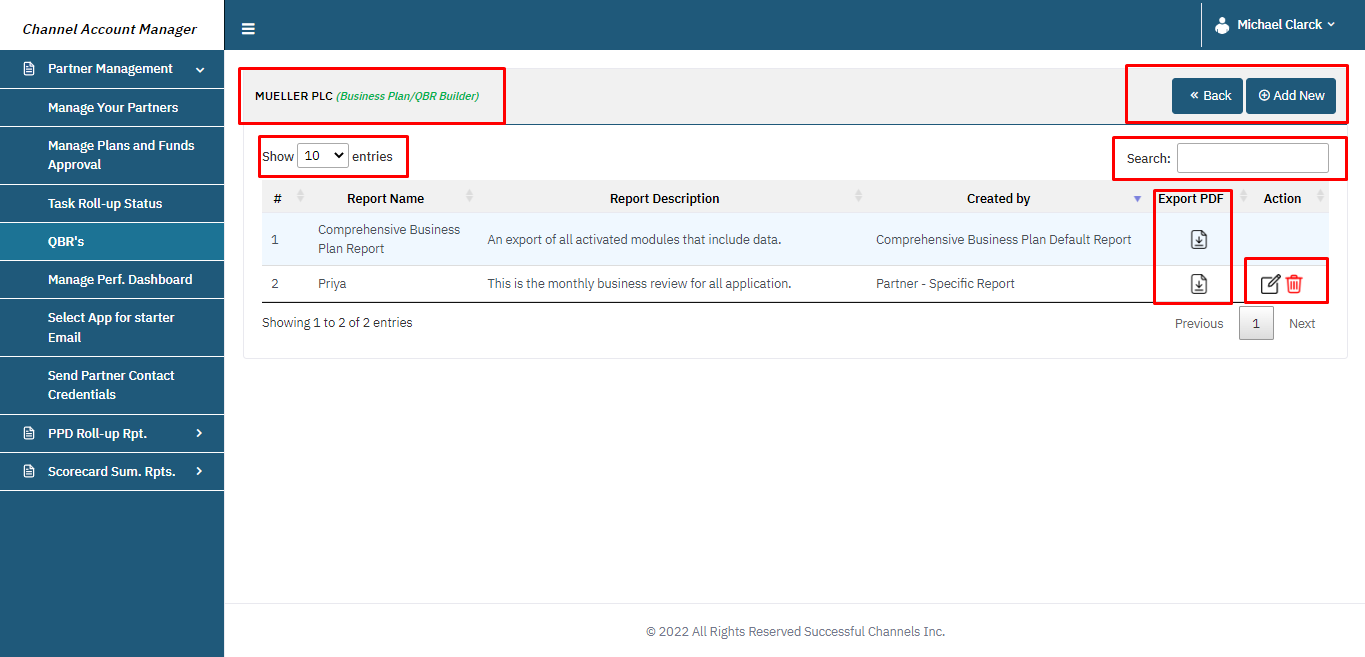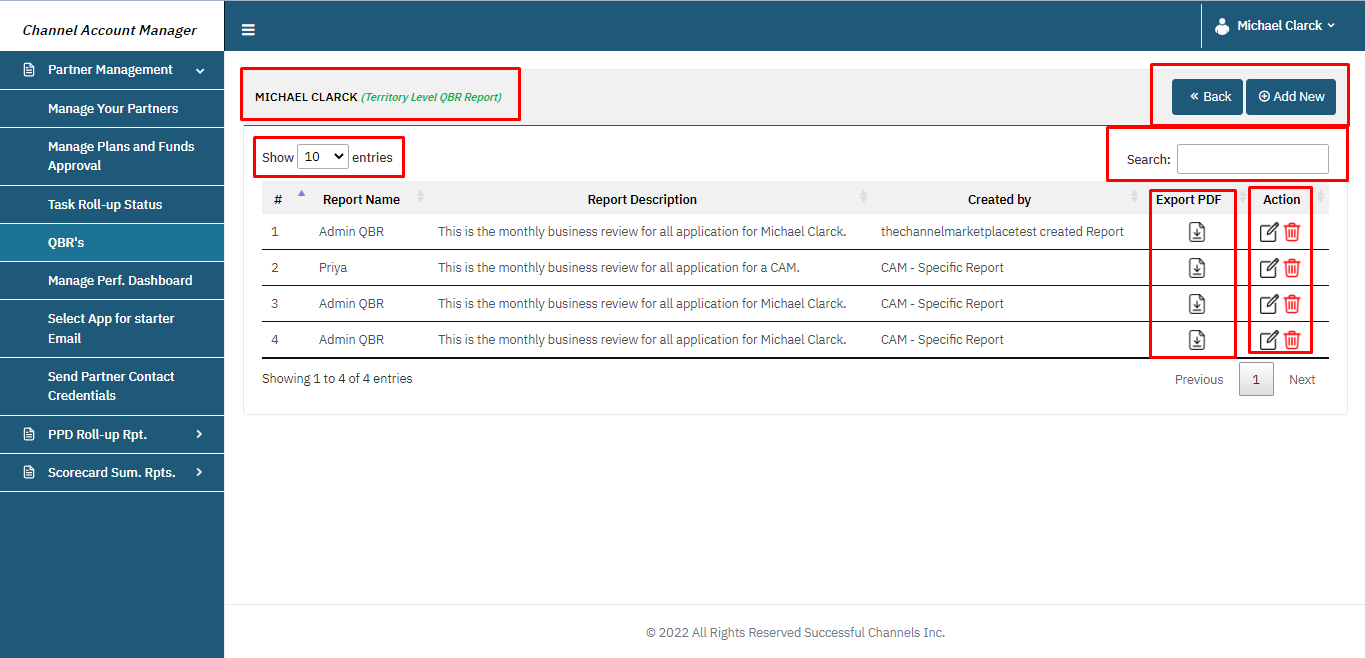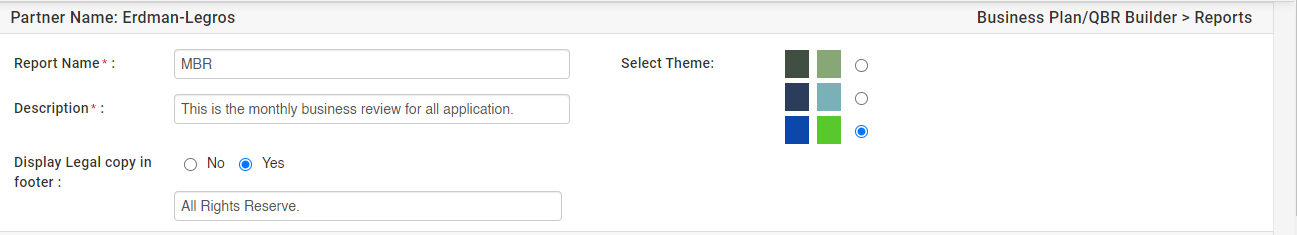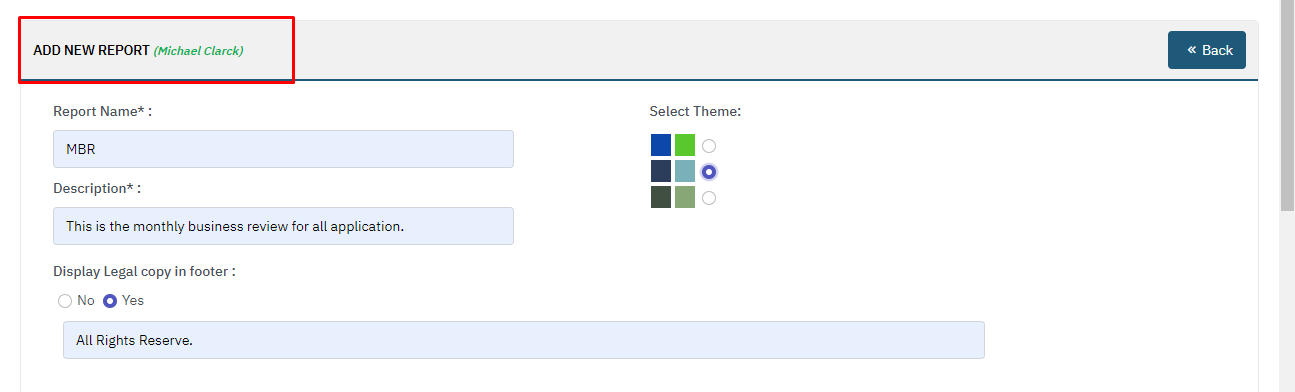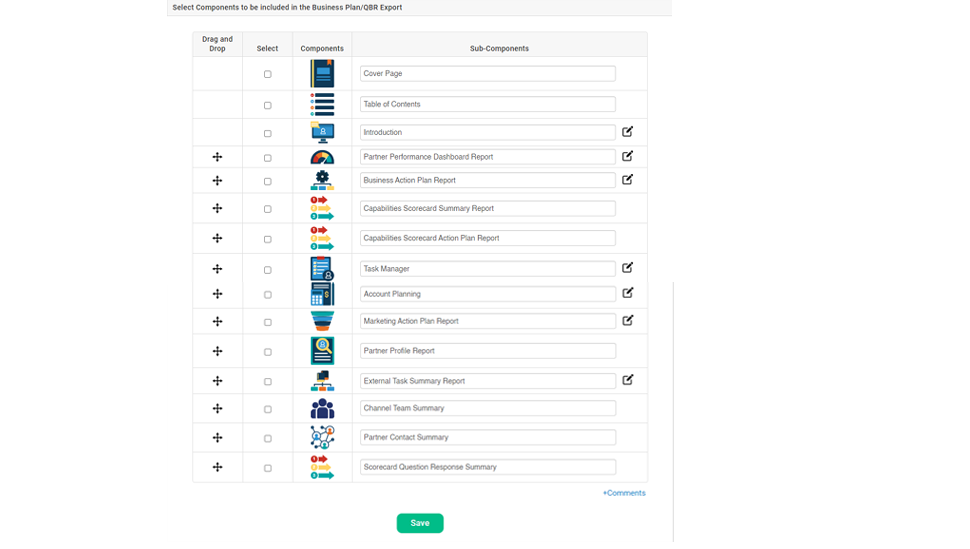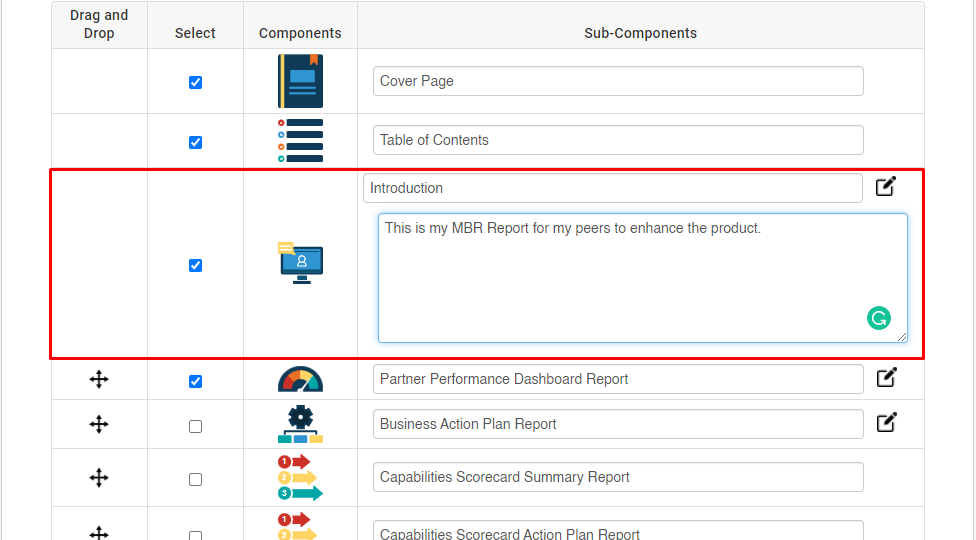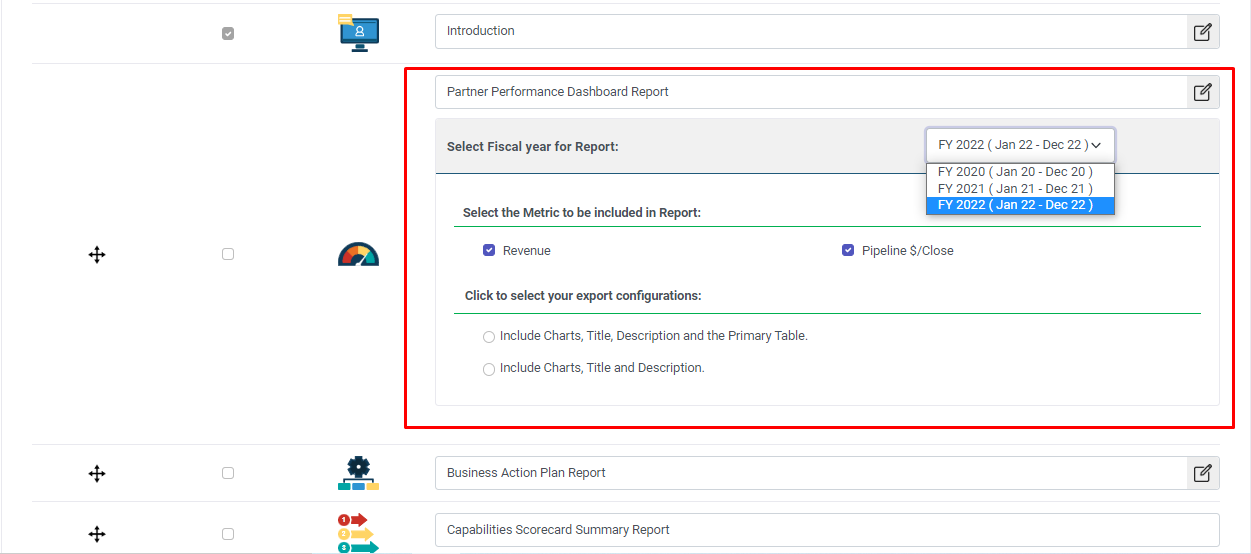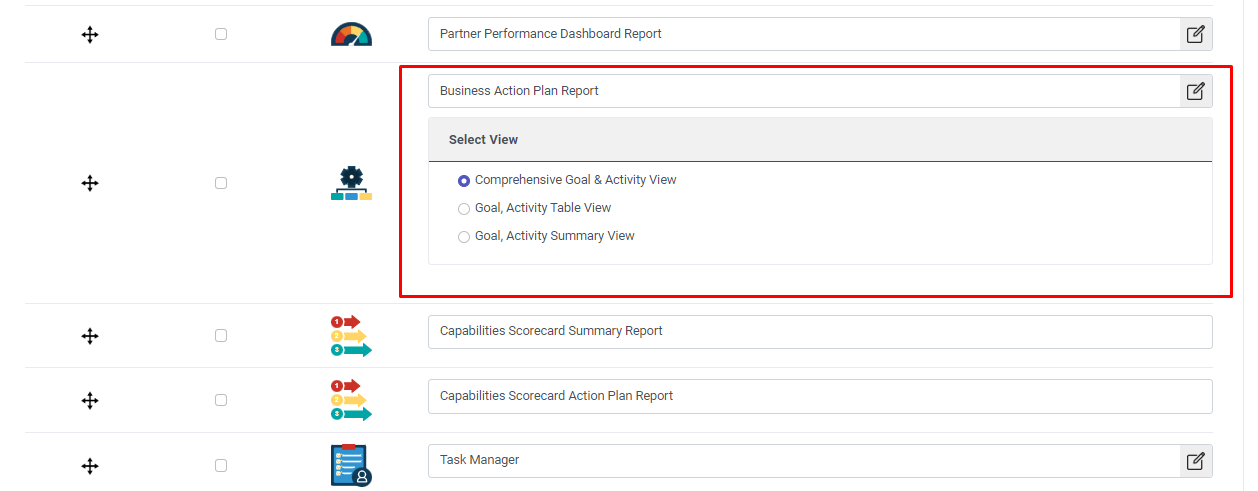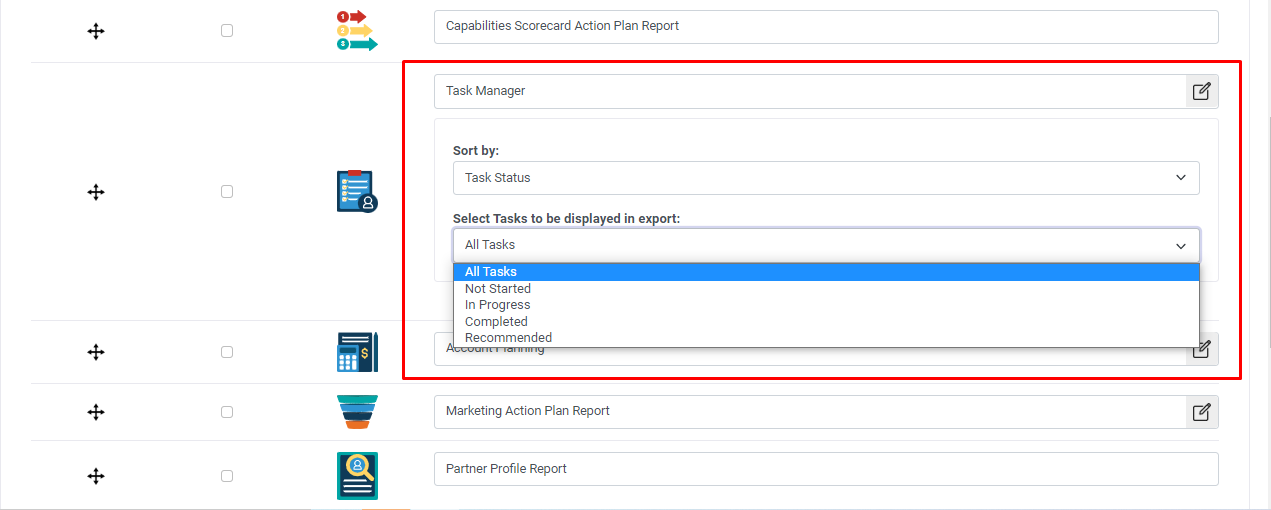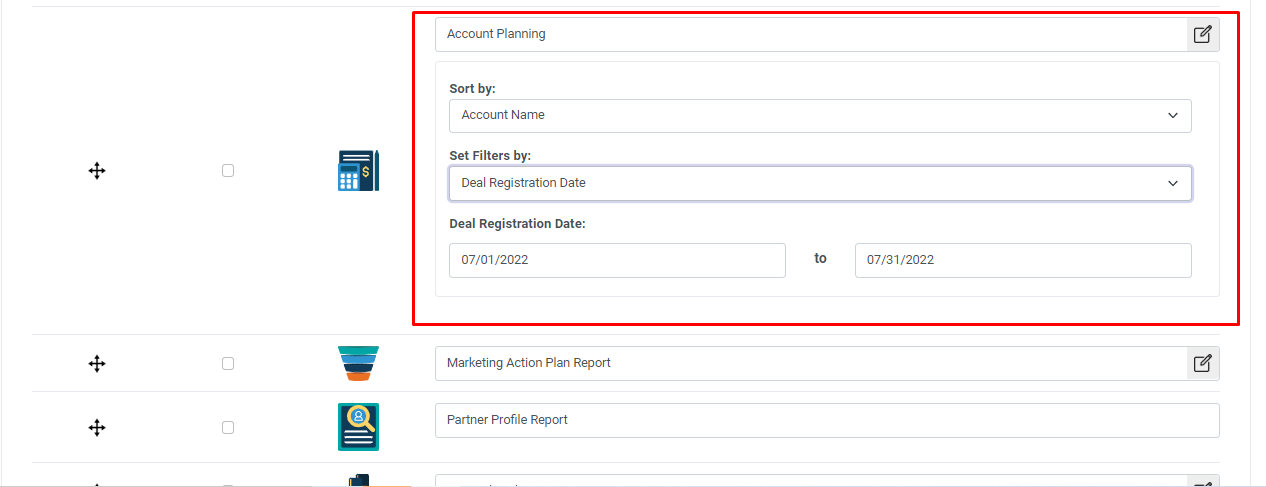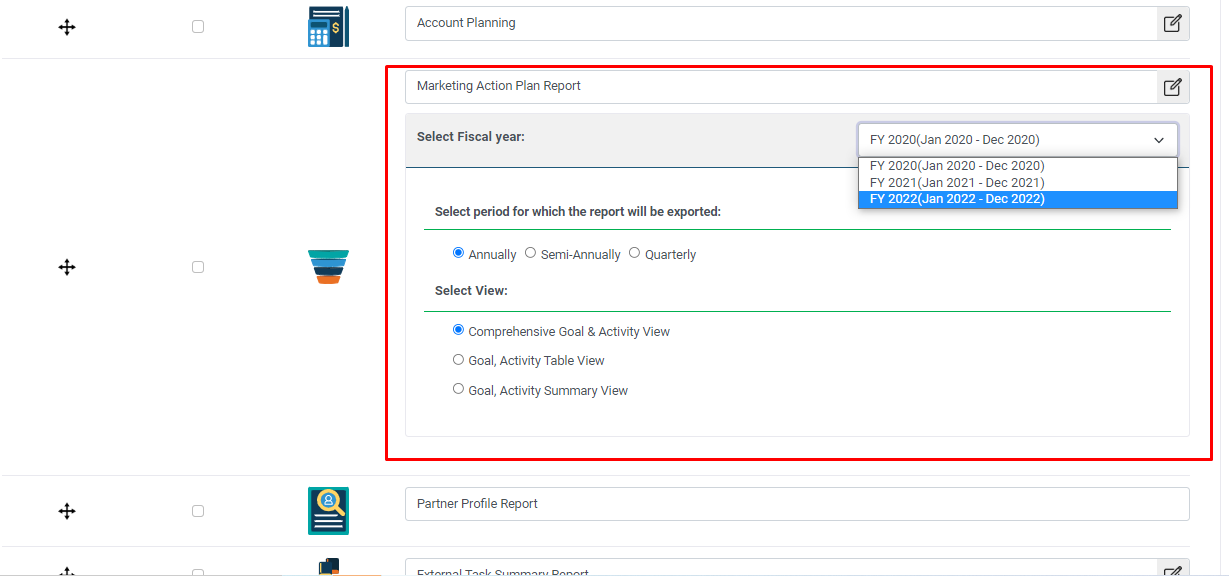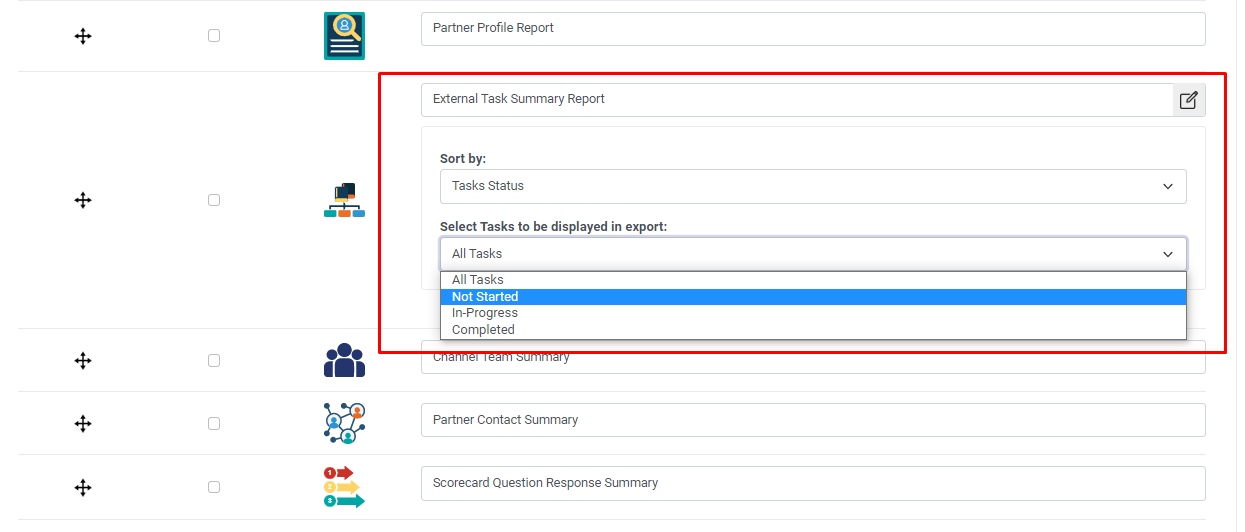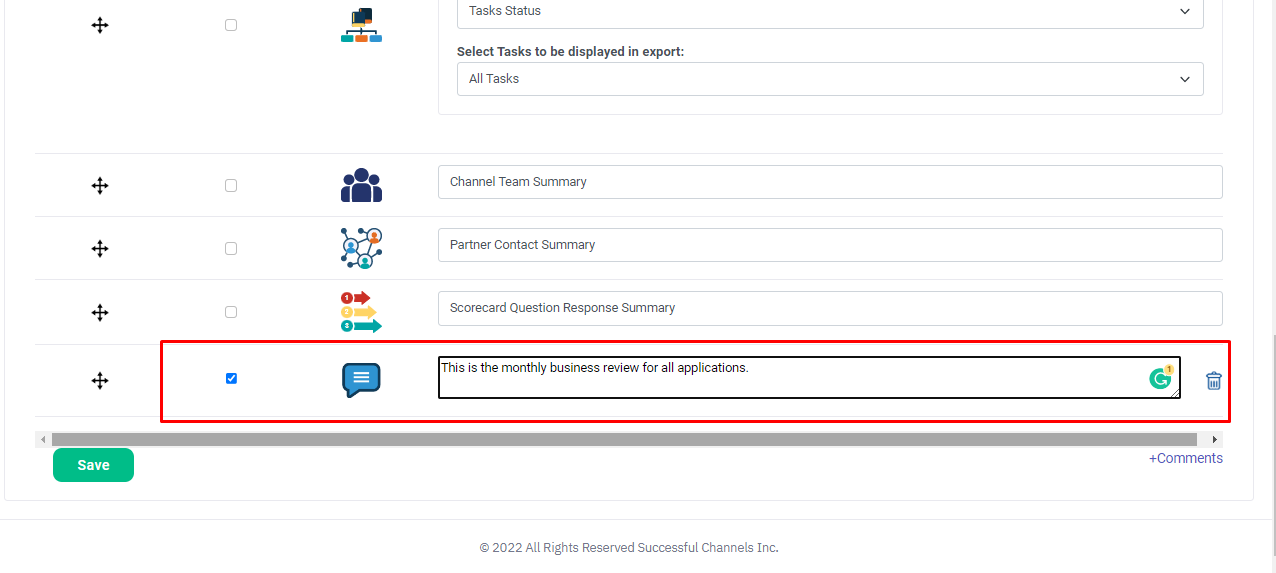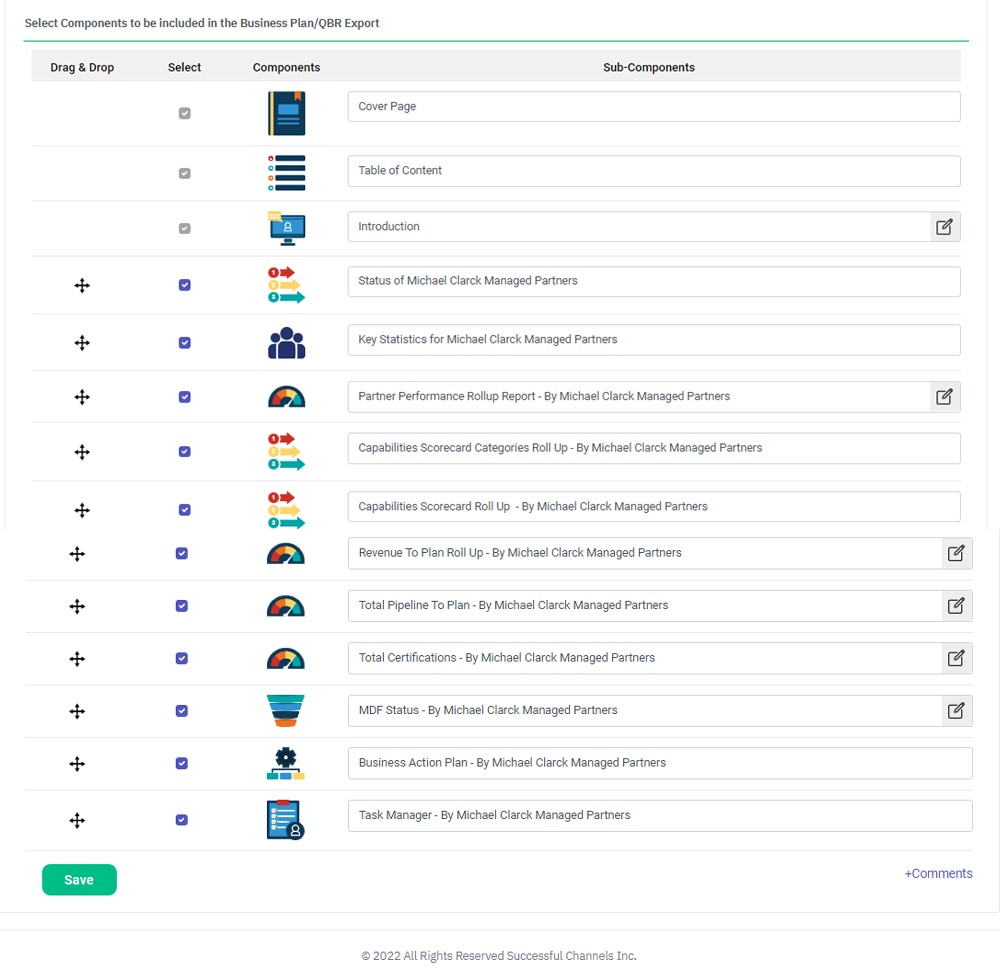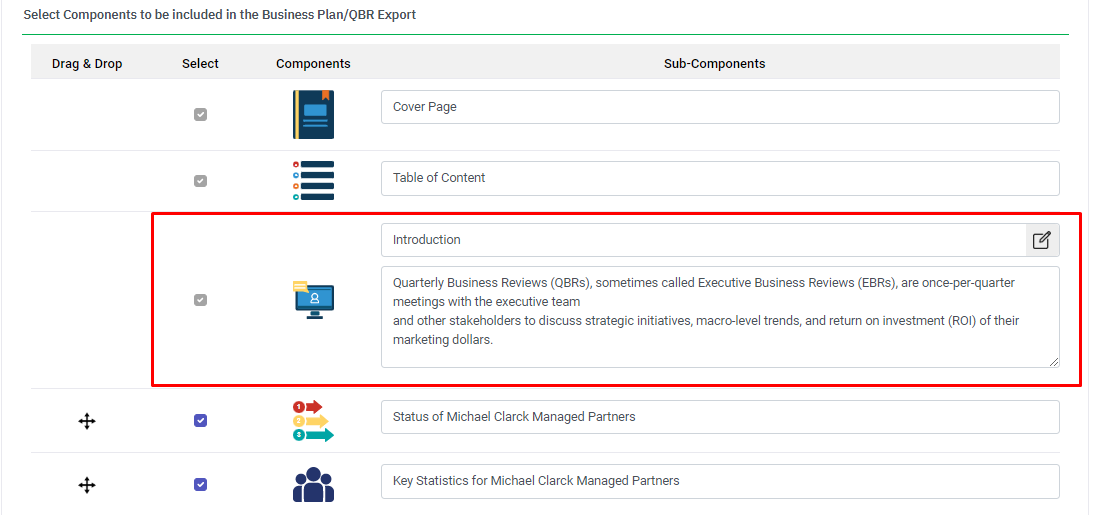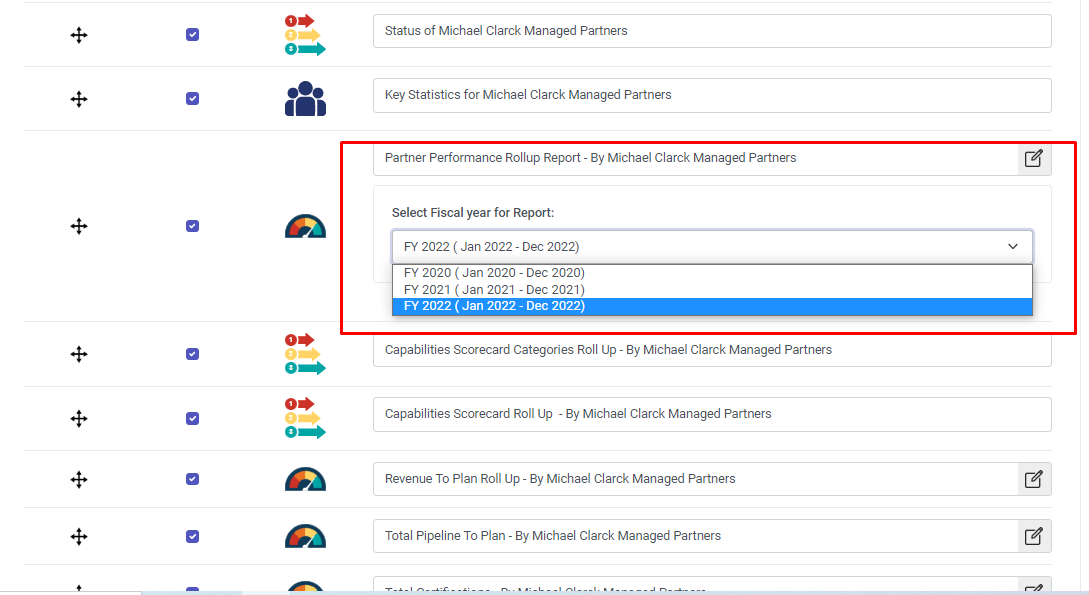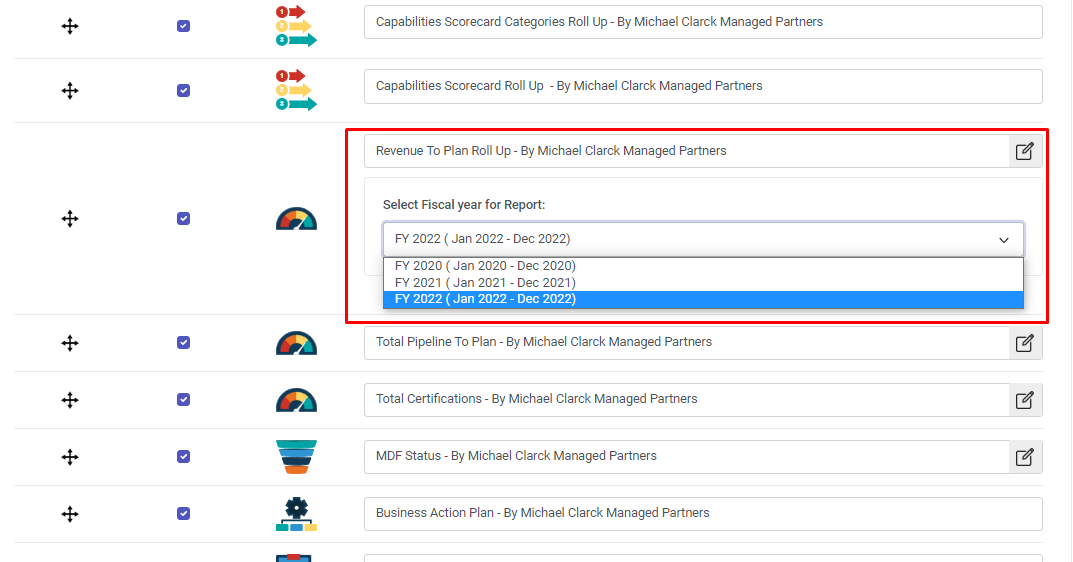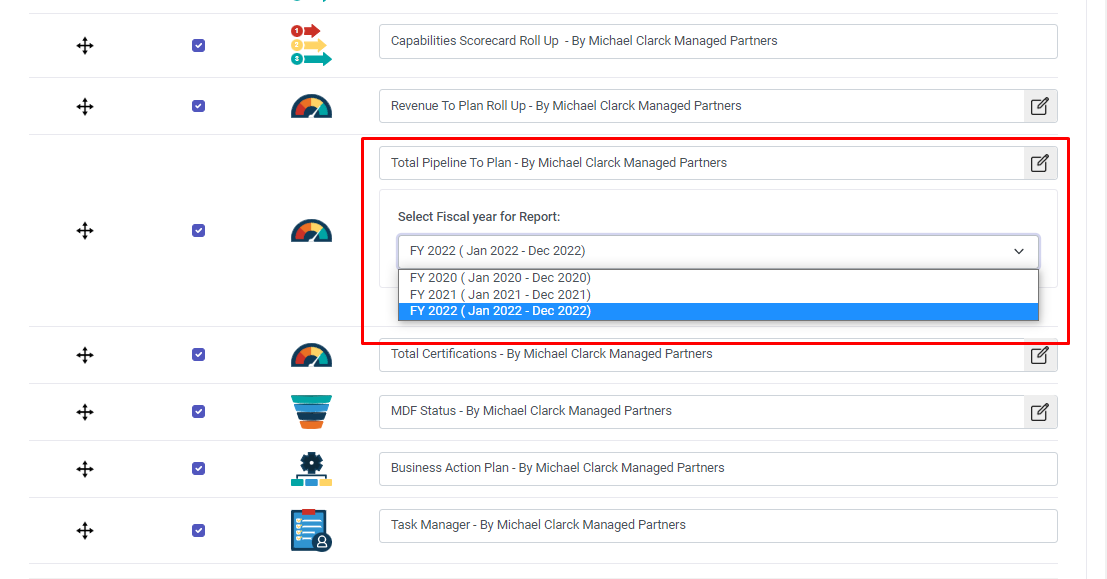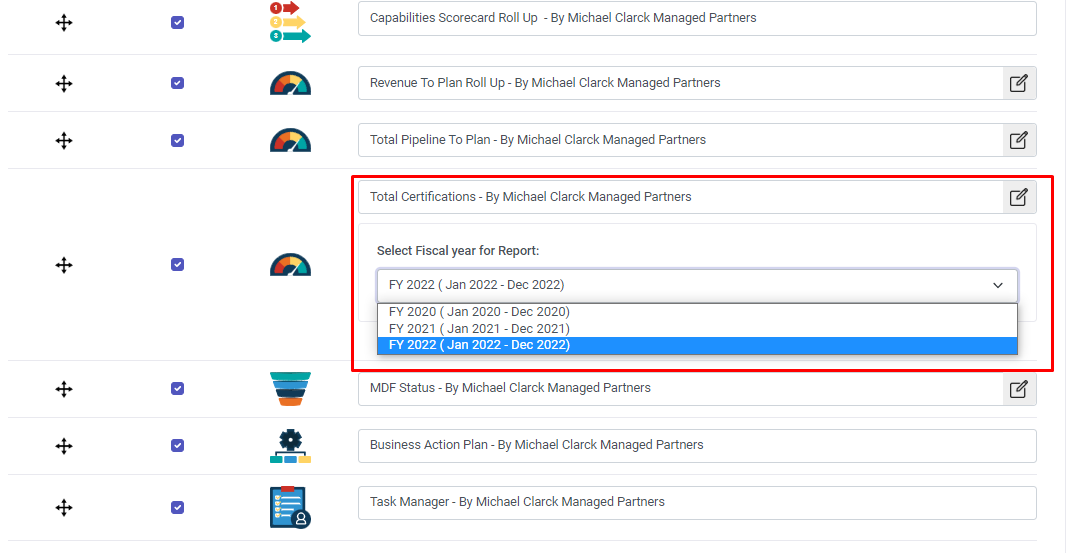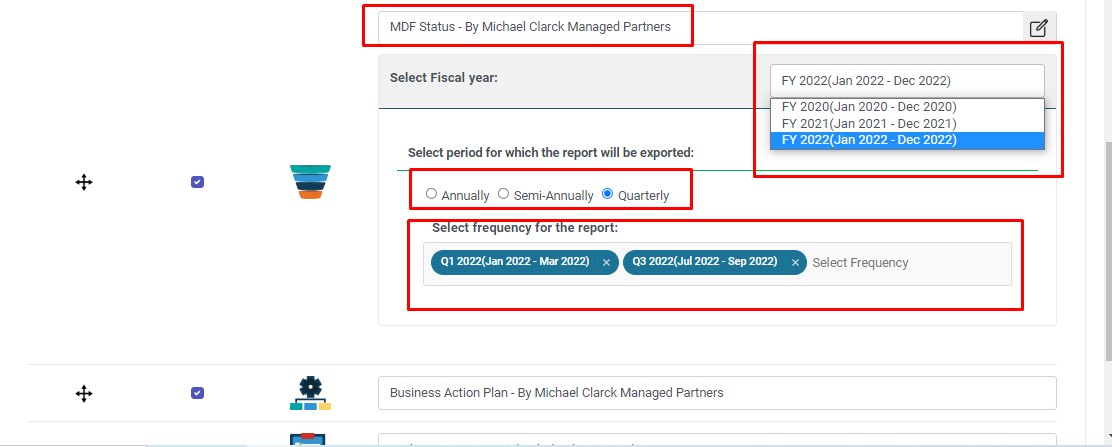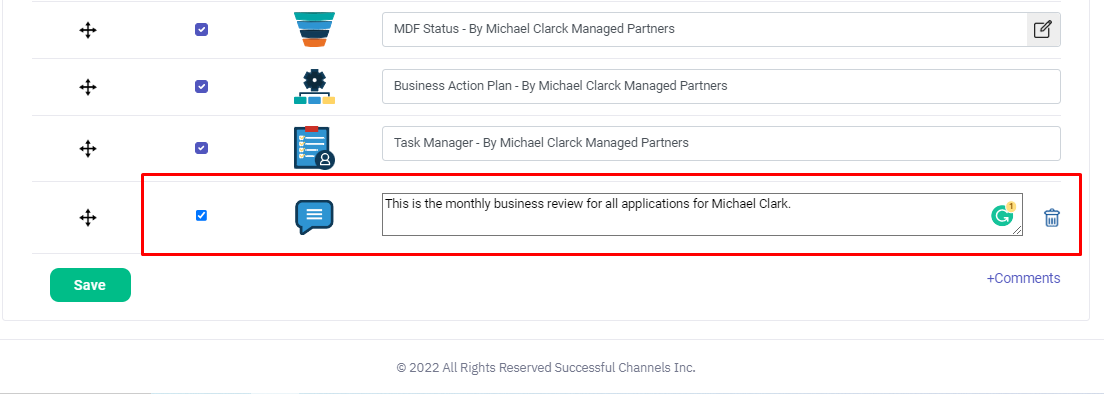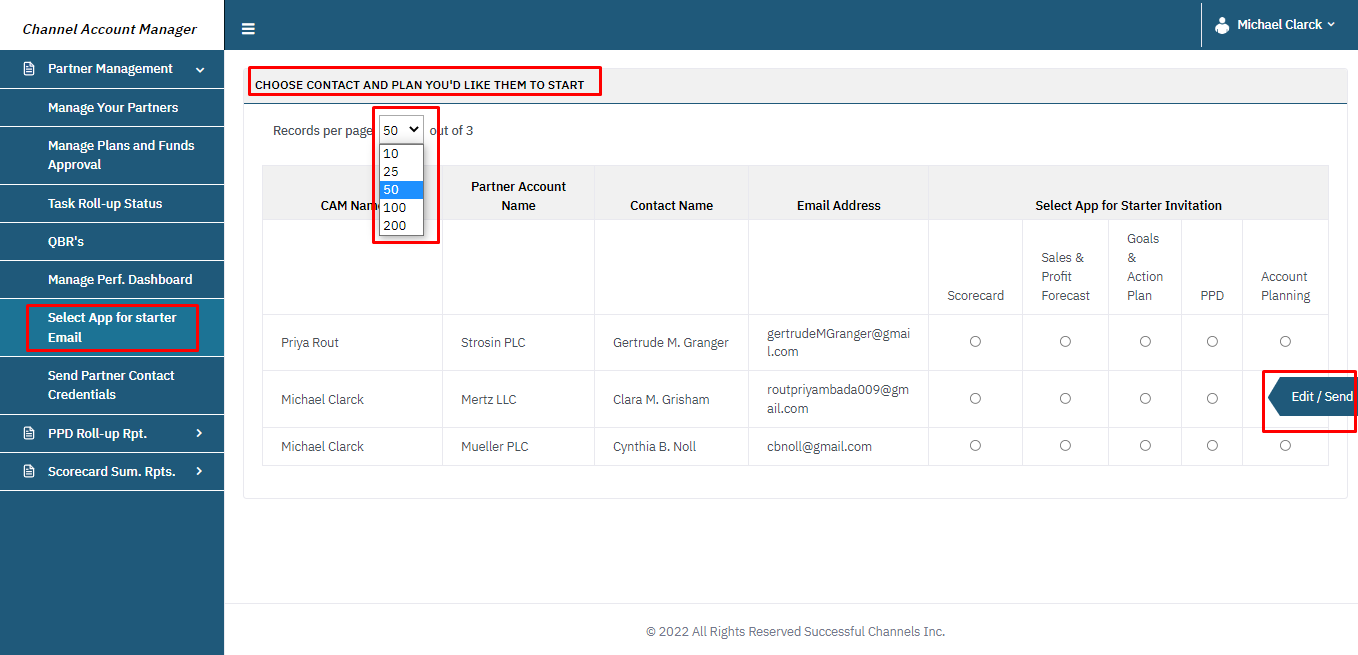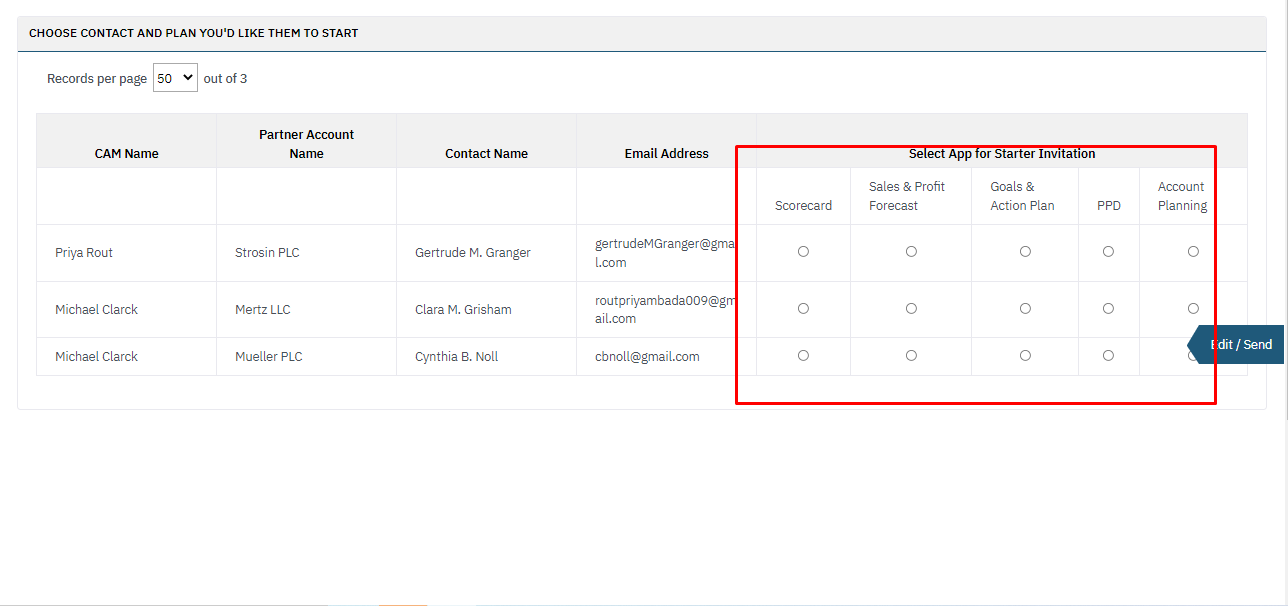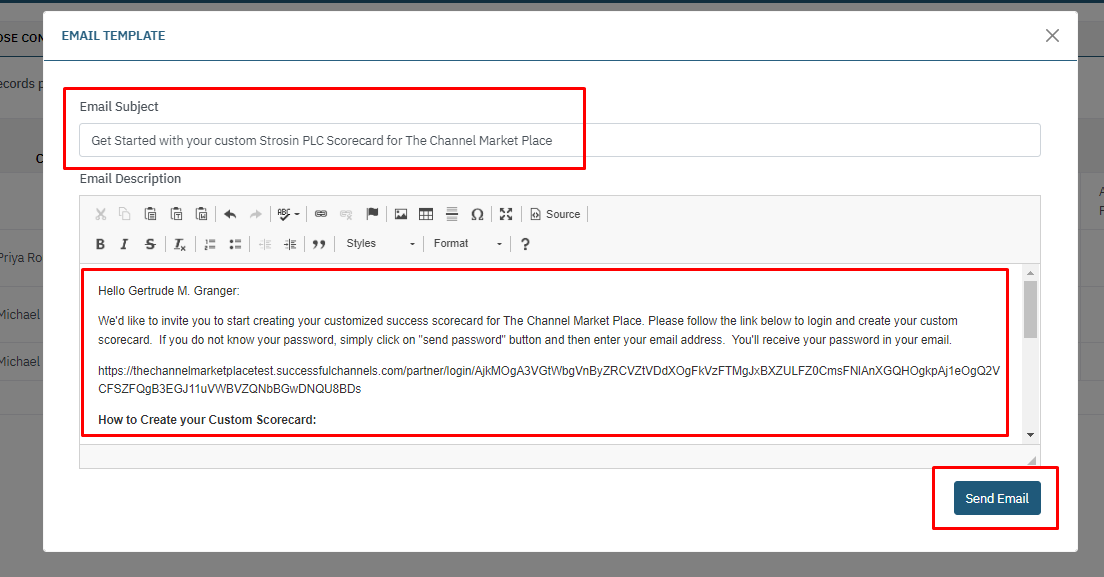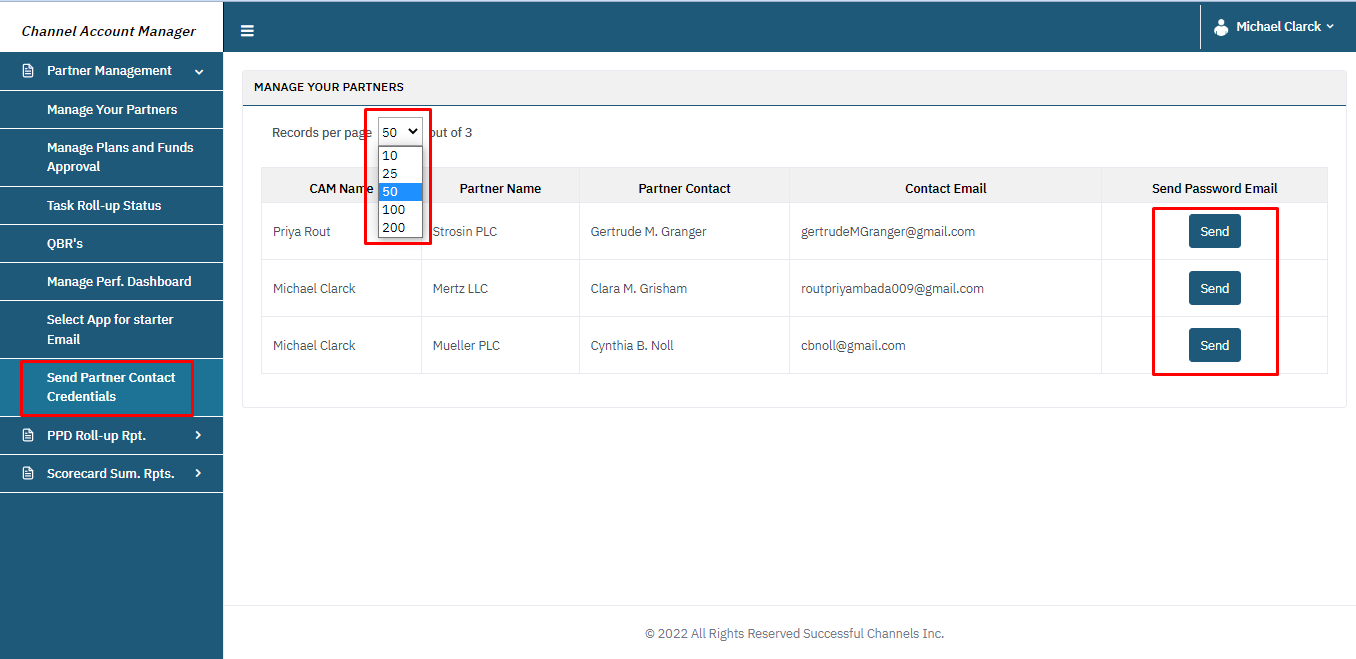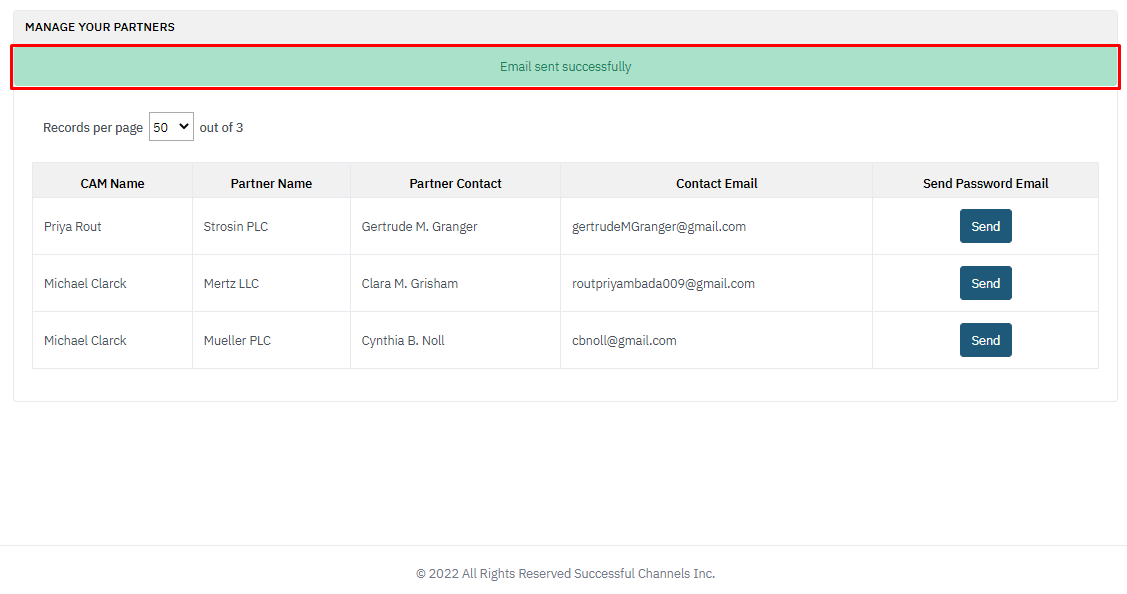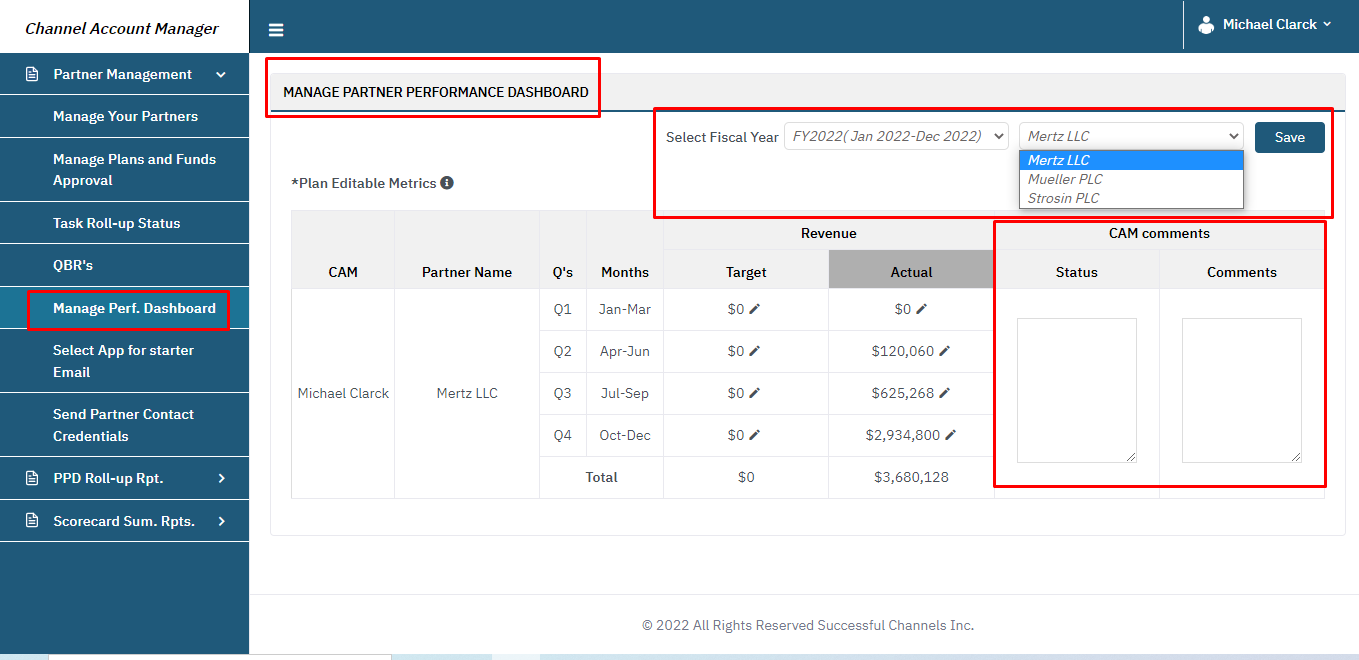| Select Components to be included in the Business Plan/QBR Export |
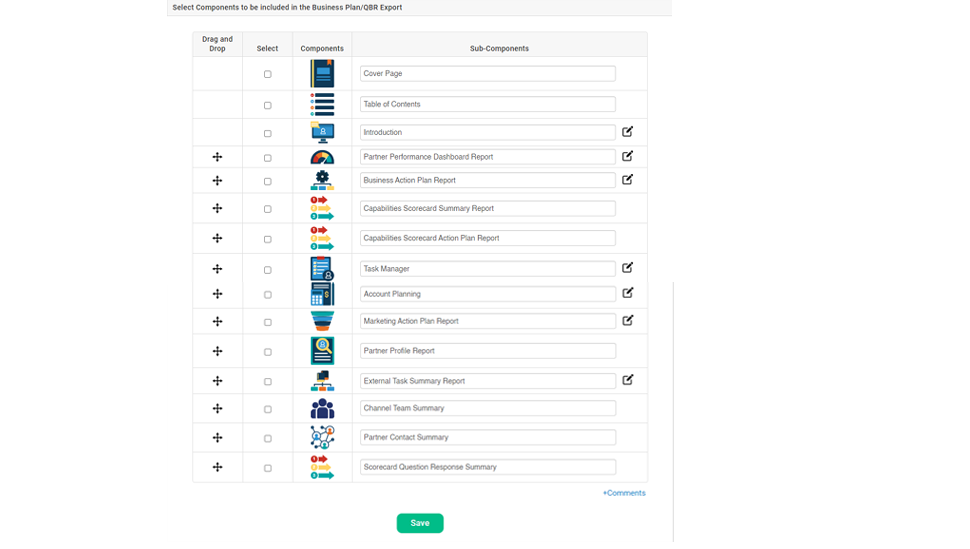 |
| How |
- Add new report is similar to edit the report.
- Here CAM can choose which applications should display in the PDF or included in the QBR Report.
- CAM can change components title also.
- CAM can choose by click in the check boxes that are display in select column.
- CAM can select Cover Page, Table of Content, and Introduction.
- CAM can write or edit the introduction by click on the edit icon.
- To save the changes CAM can click on the Save button.
|
| Introduction |
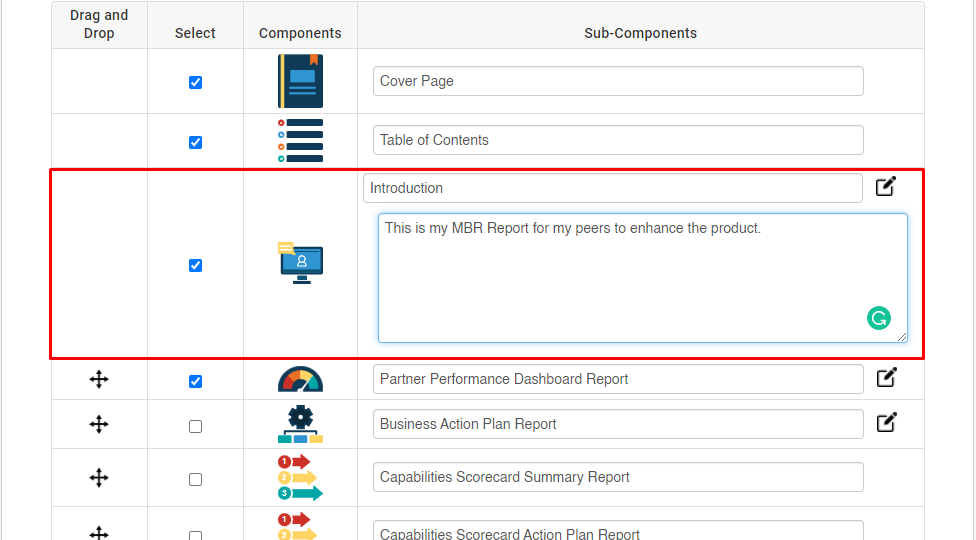 |
| How |
- CAM can enter or edit the Introduction
|
| For PPD (After click on the edit icon) |
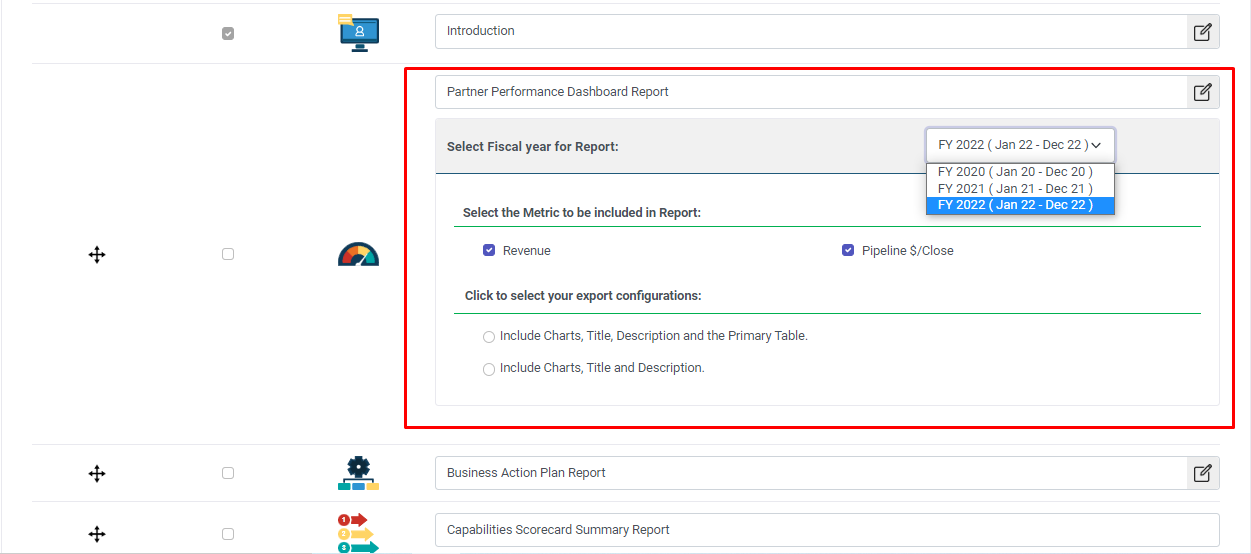 |
| How |
- CAM can choose PPD report and can also select fiscal year by click on the fiscal year dropdown.
- CAM can select metrics that will include in the PDF for PPD.
- CAM can select export configuration whether it will include charts, title, description and the primary table or includes charts, title and desctiption.
|
| For Business Action Plan Report (After click on edit icon) |
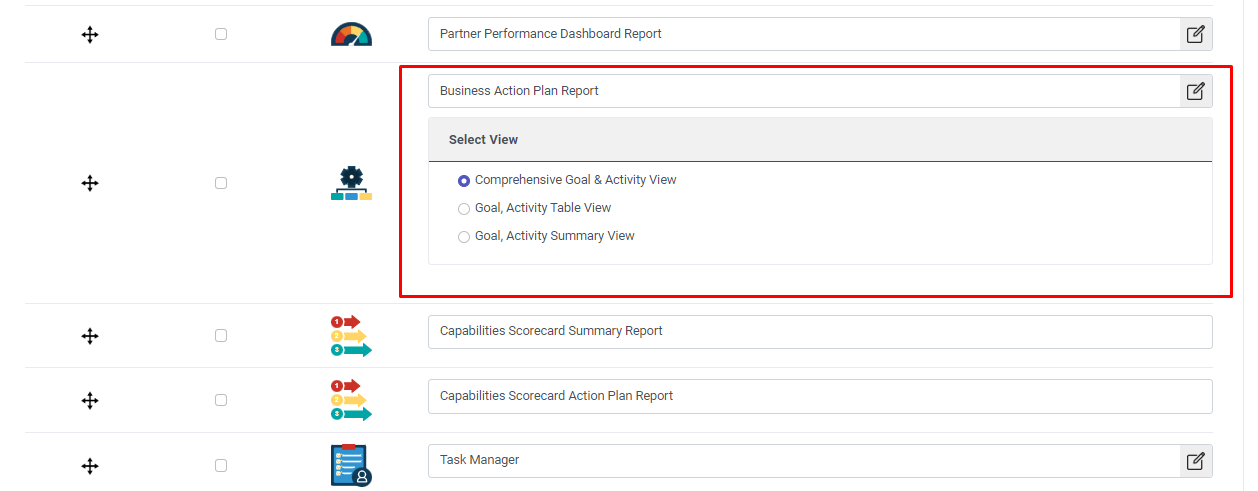 |
| How |
- CAM can choose Business Action Plan reoprt and can select view whether it will be Comprehensive Goal & Activity View or Goal, Activity Table view or Goal, Activity Summary view.
|
| Capabilities Scorecard |
- CAM can choose capabilities scorecard summary report which is step 2 of scorecard and capabilities Scorecard action plan report which is step 4 of scorecard.
|
| Task Manager (After click on edit icon) |
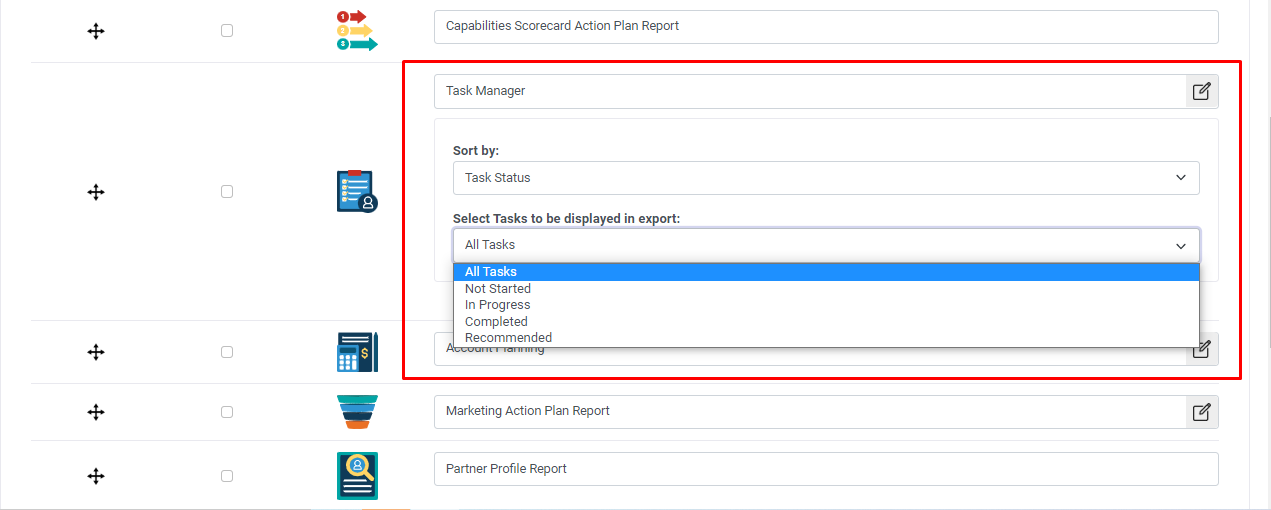 |
| How |
- CAM can choose Task Manager and can choose how to sort the records and which task should display in export.
- CAM can choose how to sort form the sort by dropdown. There are folowing options:-
- Task Status
- Planned Achievement date
- Actual Completion Date
- Last Updated Date
- Start date
- CAM can select tasks to be displayed from the dropdown. There are following options:-
- All Tasks
- Not Started
- In Progress
- Completed
- Recommended
|
| Account Planning (After click on edit icon) |
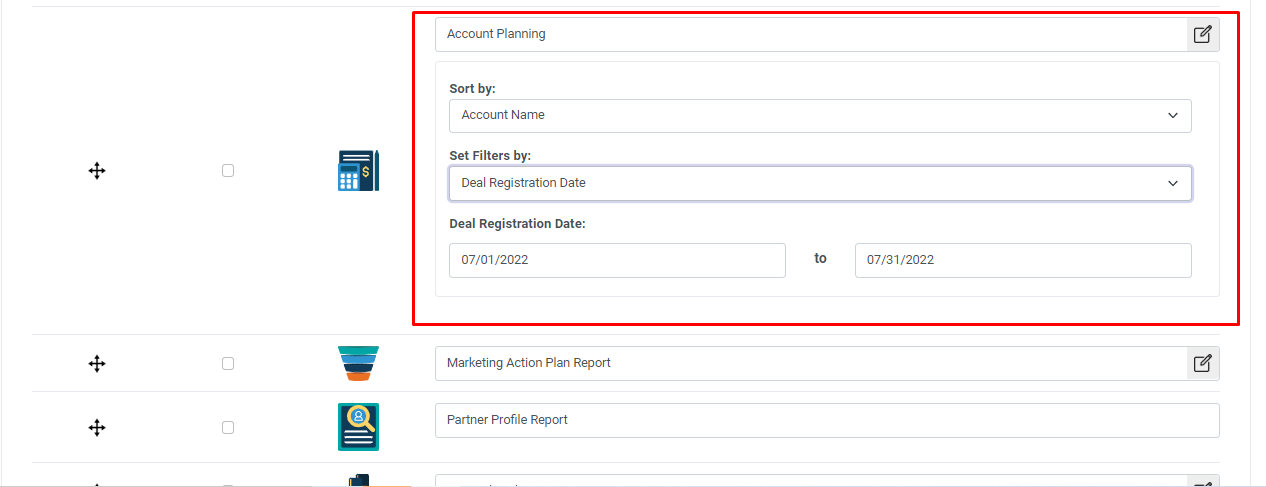 |
| How |
- CAM can set filters by from the dropdown. Options are:-
- Deal registration Date
- Estimated closed Date
- CAM can set deal registration date, start to end date by choosing from the calender.
- CAM can sort the records by choosing from the sort by dropdown. Options are:-
- Account Name
- Account ID#
- Partner sales Rep
- Product Opportunities
- Opportunity status
- Deal Registration Date
- Deal ID#
- Deal $ Size
- Estimated Close Date
- Most recently registered deals
- Most recently edited or merged.
|
| Marketing Action Plan Report (After click on edit icon) |
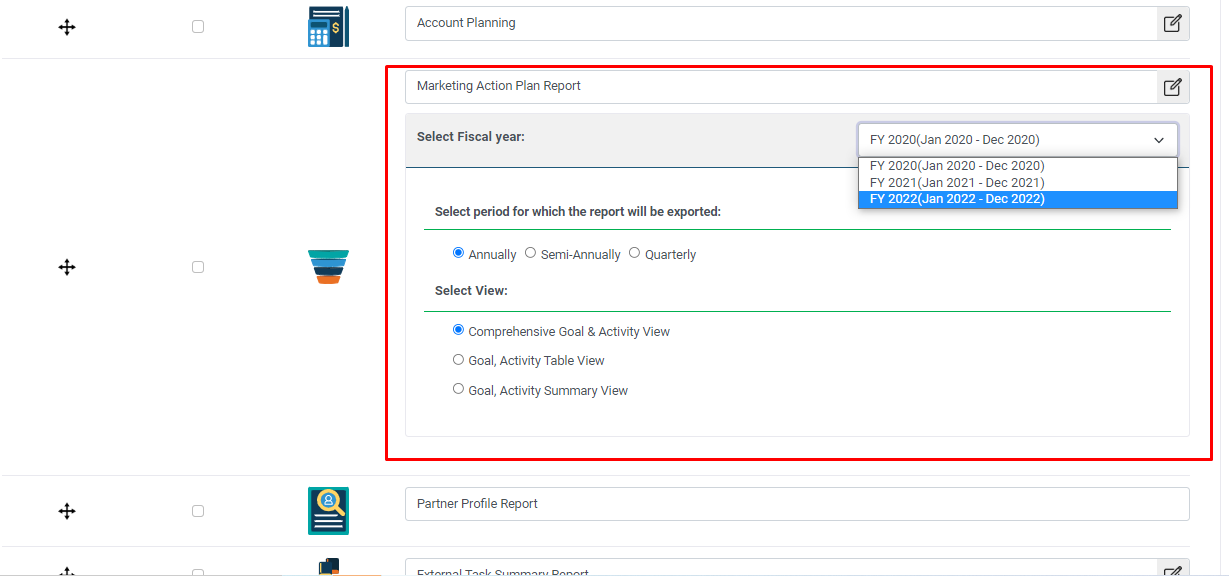 |
| How |
- CAM can choose Marketing action plan and can select fiscal year from the dropdown.
- CAM can select period for which report will be exported, from Annually/ Semi-Annually/ Quaterly
- CAM can select view, from Comprehensive Goal & Activity View/ Goal Activity Table view/ Goal, Activity Summary view.
|
| Partner Profile Report |
- CAM can choose Partner Profile Report by click on the check box.
|
| External Task Summary Report (After click on edit icon) |
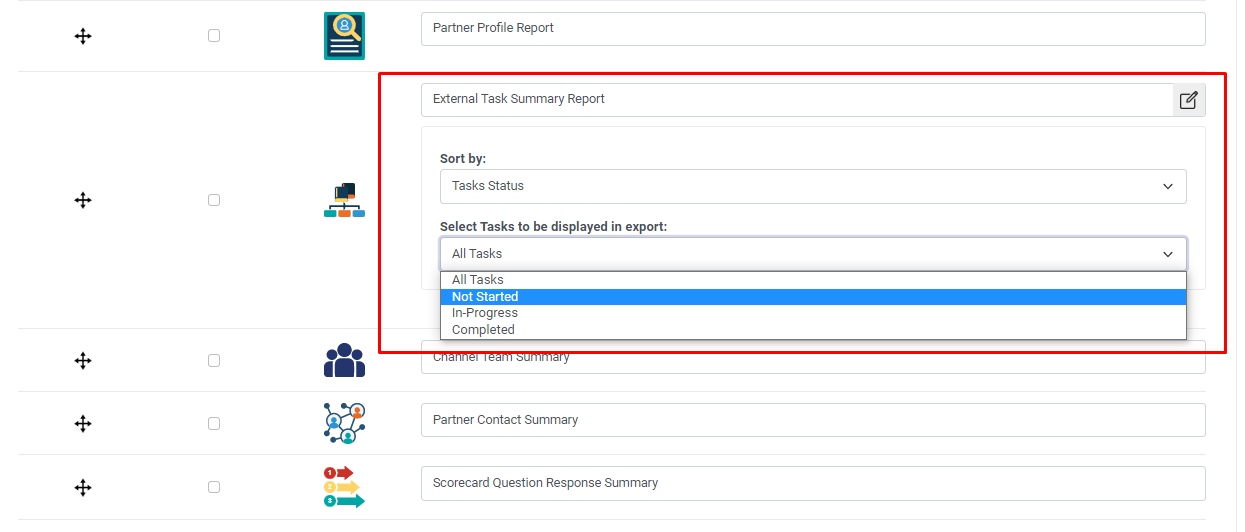 |
| How |
- CAM can choose External task summary report and can choose how to sort the records and which task should display in export.
- CAM can choose how to sort form the sort by dropdown. There are folowing options:-
- Task Status
- Planned Achievement date
- Actual Completion Date
- Last Updated Date
- Start date
- CAM can select tasks to be displayed from the dropdown. There are following options:-
- All Tasks
- Not Started
- In Progress
- Completed
- Recommended
|
|
- CAM can choose Channel Team Summary, Partner Contact Summary and Scorecard Question Response Summary by click on the check box.
|
| Comments Link |
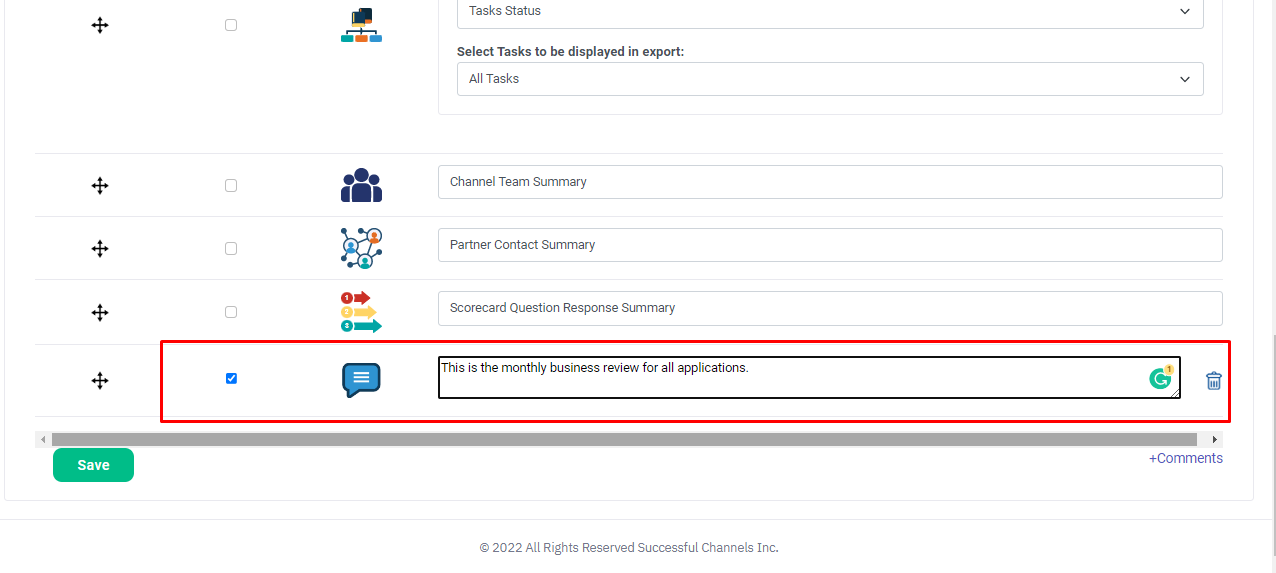 |
| How |
- Click on Comments, it will create a new row for comments.
- Admin can write comments for the business plan.
- Admin can delete the comment by click on the delete icon.
|