
Call us @ +1 508-737-1615
Account Planning is a tool which allows user to get the records of deals which are either closed or not finalized. User can easily differentiate between closed deals and pipeline deals. User can access the deals which are in discussion or which are closed won individually. It shows the different stages of deals which are still in discussion. Other information like deal size, deal type, deal amount and transaction id can also be accessed.
| Opportunities | 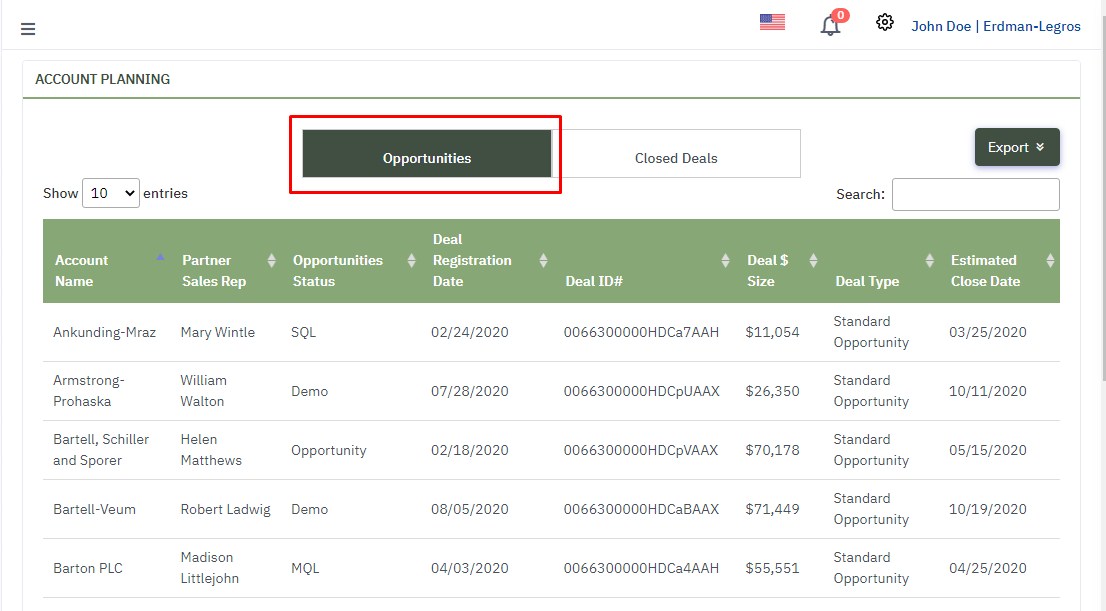 |
| What | Opportunities tab shows the list of deals which are not finalized yet. These deals are in pipeline. Partners register the deals, but deals do not get finalized, opportunities tab holds the record of deals which are in discussion or present at any stage level.
|
| Why | This tab is featured for user’s convenience. User can easily access the deals which are not finalized. |
| How |
|
| Show entries | 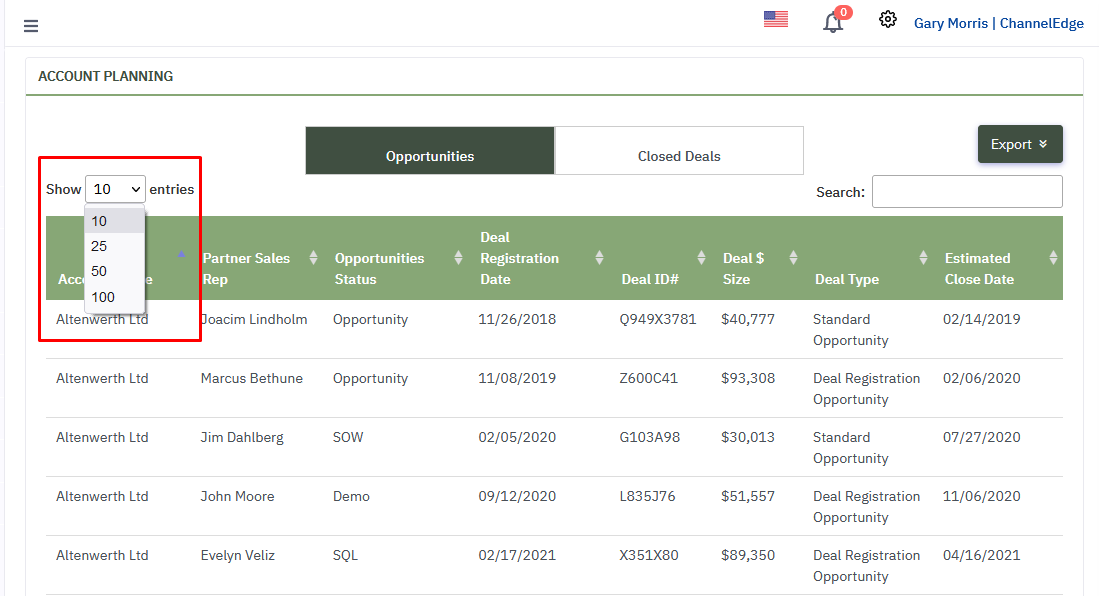 |
| How |
|
| Search bar | 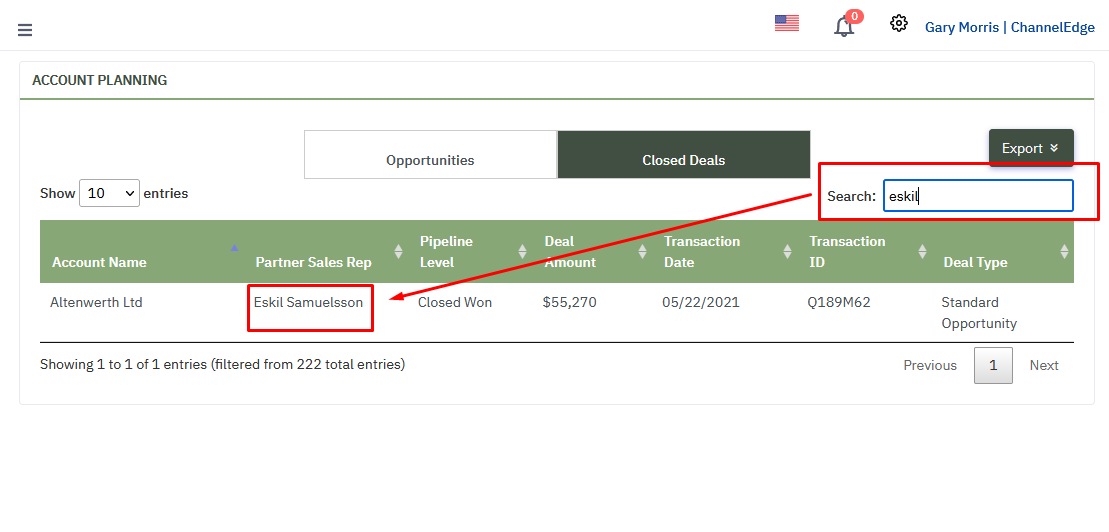 |
| How |
|
| Pagination | 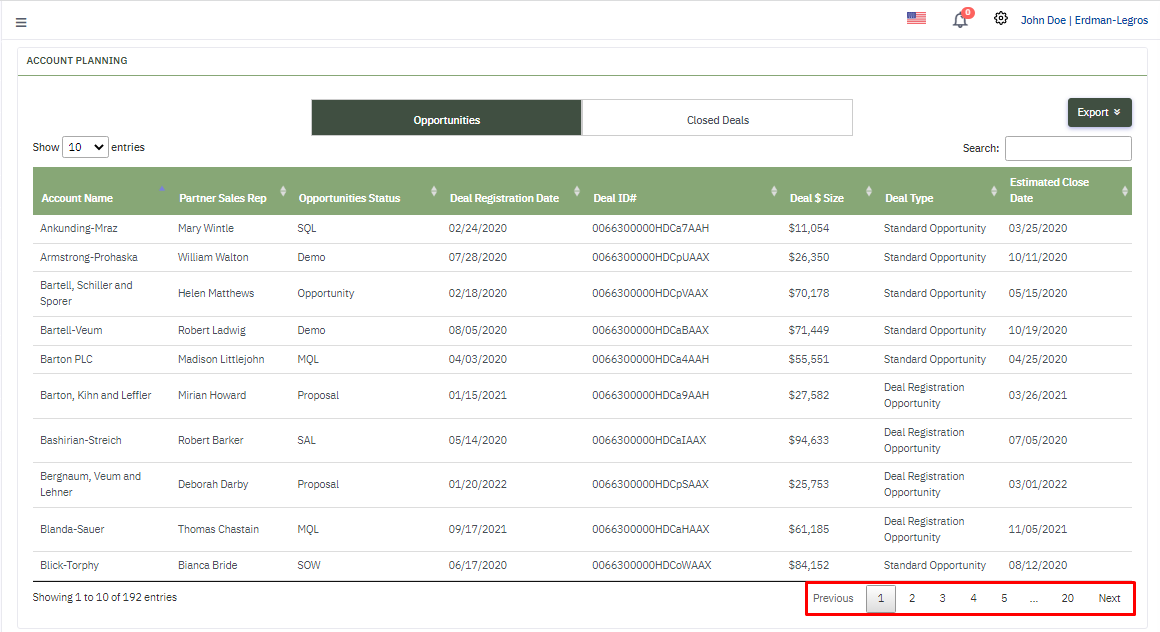 |
| How |
|
| Closed Deals | 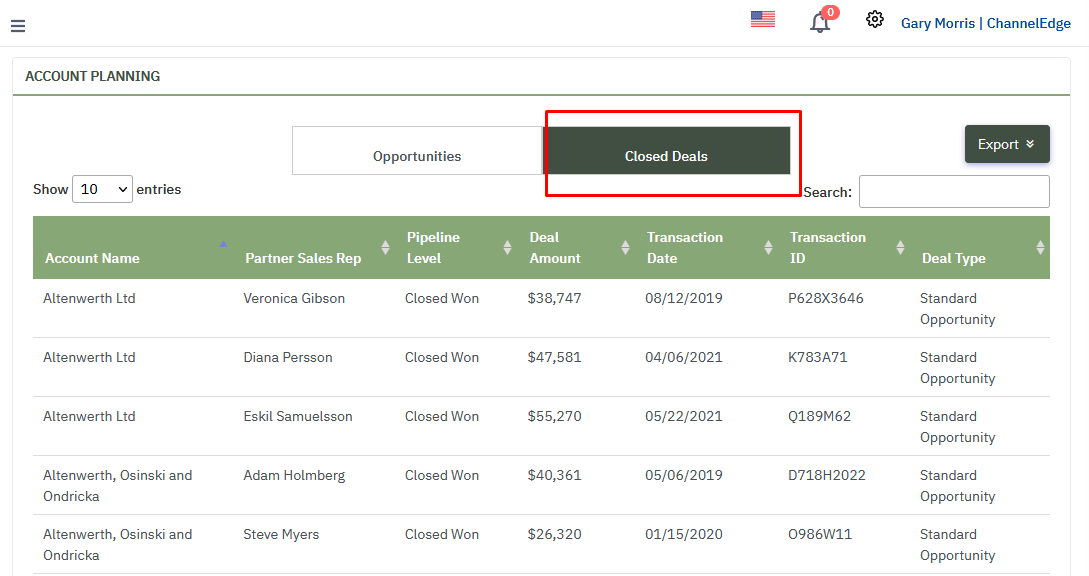 |
| What |
Closed Deals tab shows the list of deals which are closed won. These deals are finalized. This tab holds the record of deals which are actual and will generate income.
|
| Why | This tab is featured for user’s convenience. User can easily access the deals which are closed won. |
| How |
|
| Export button | 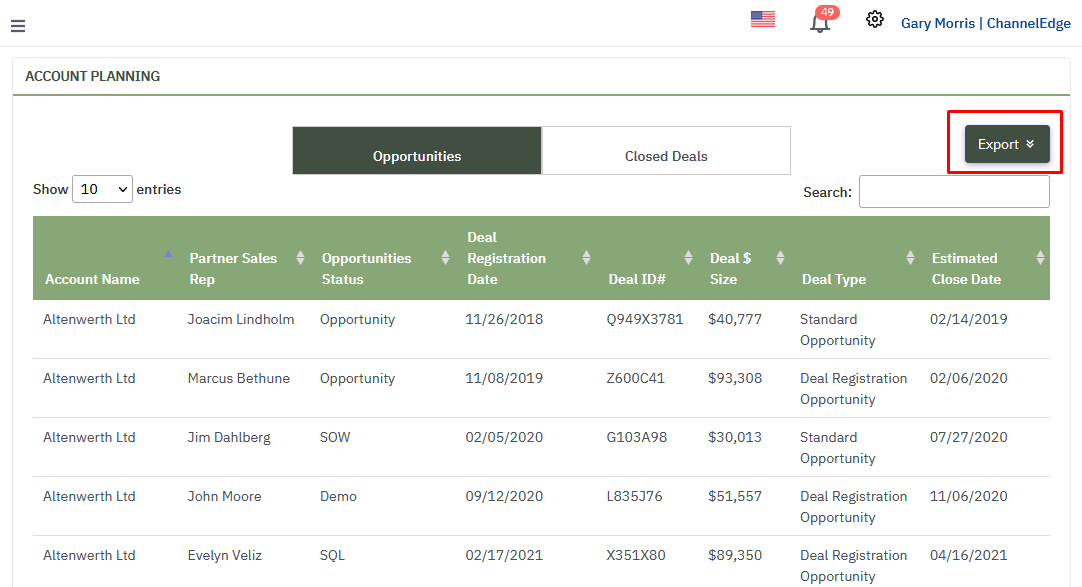 |
| How |
|
© 2025 Successful Channels Inc.
