
Call us @ +1 508-737-1615
There are following tabs under pipeline management.
Manage Pipeline Settings
| Set Sales Stages | 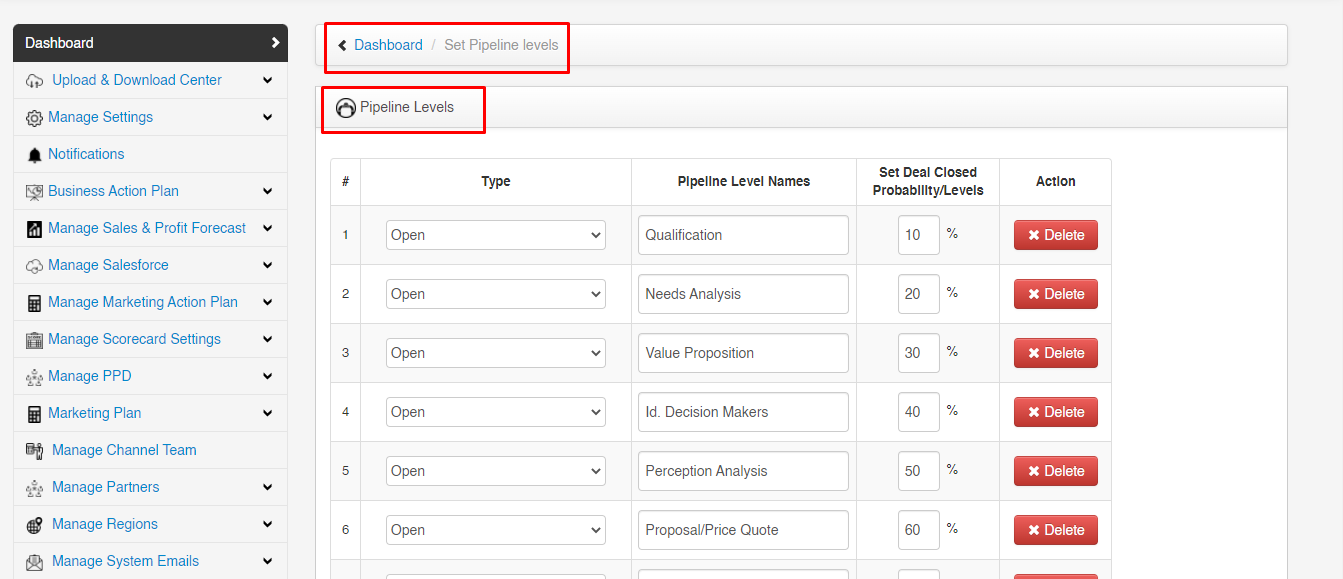 |
| Add more button | 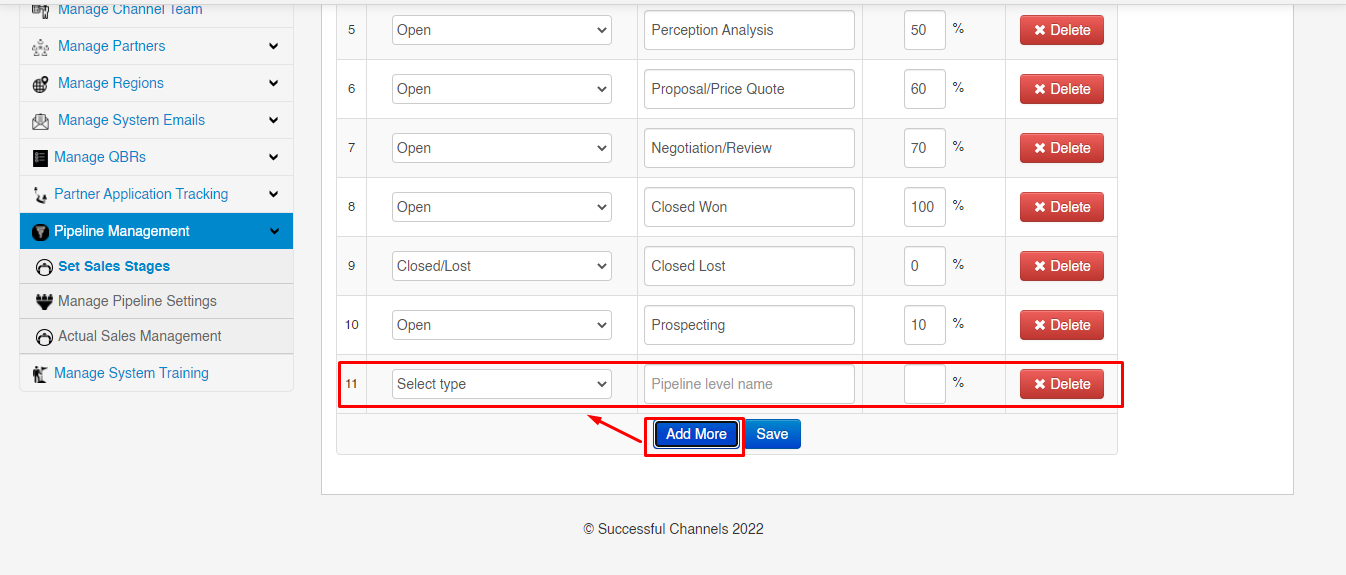 |
| Select type | 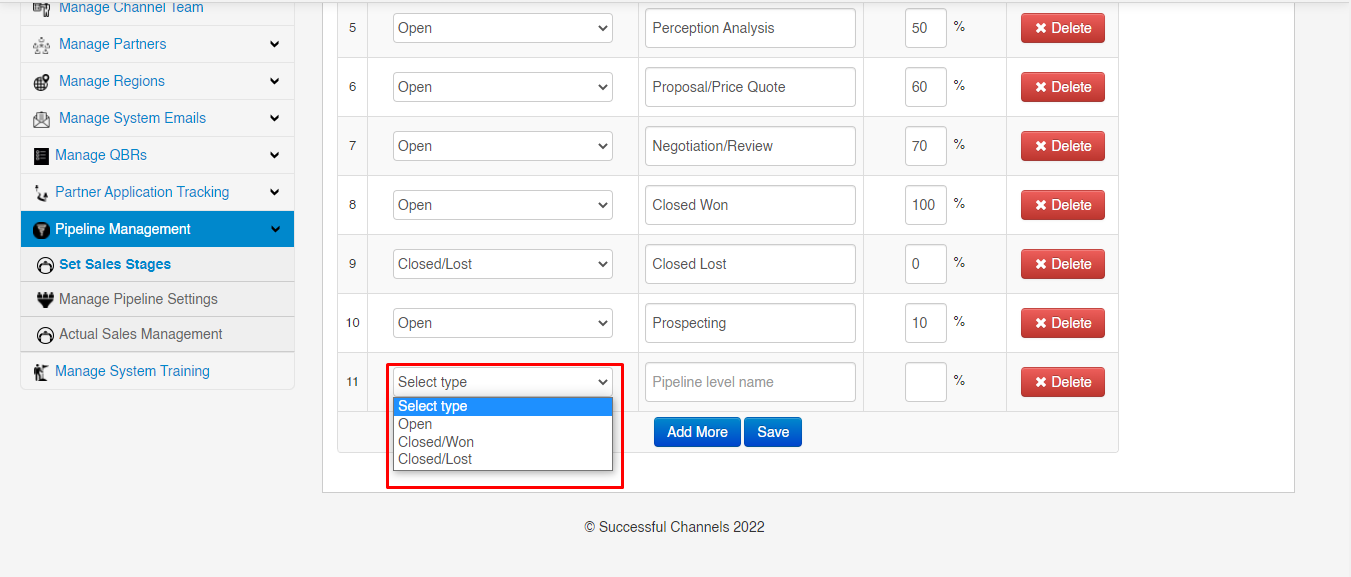 |
| Delete button | 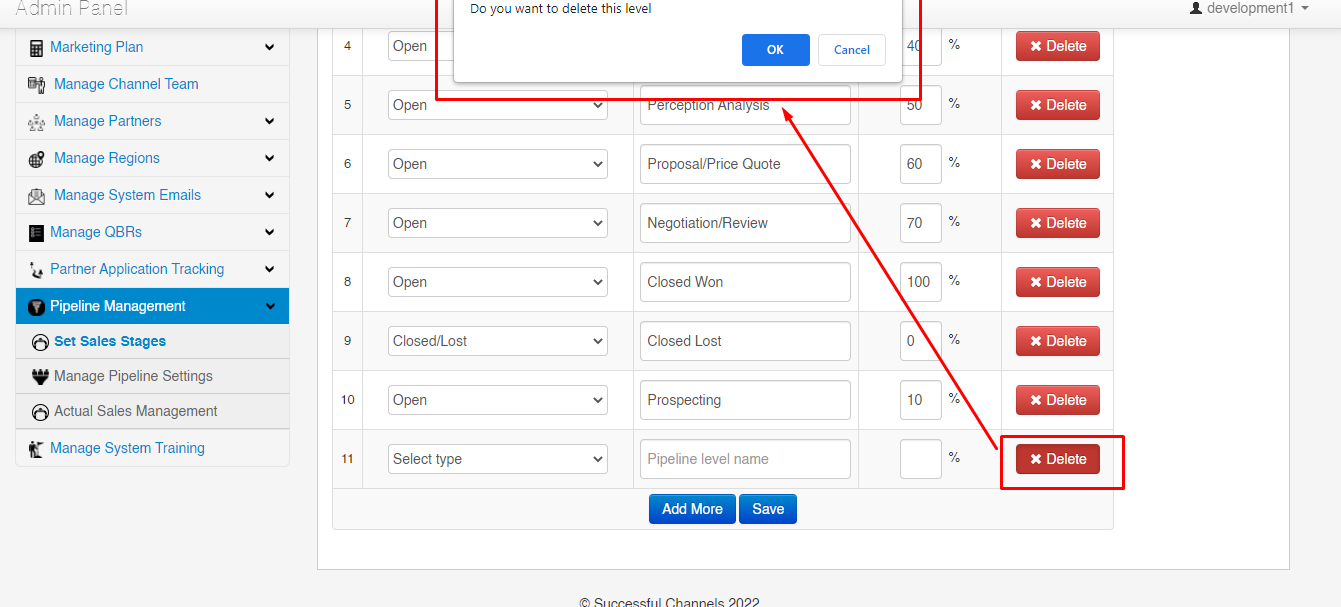 |
| How |
|
| Manage Pipeline Settings | 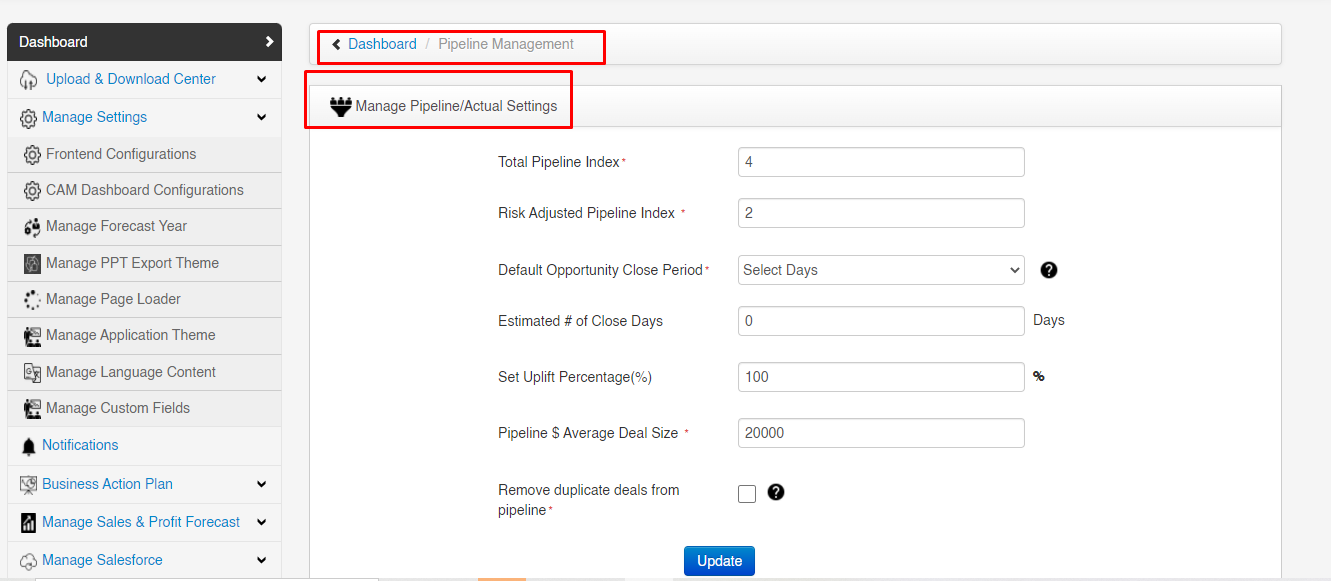 |
| Default Opportunity Close Period | 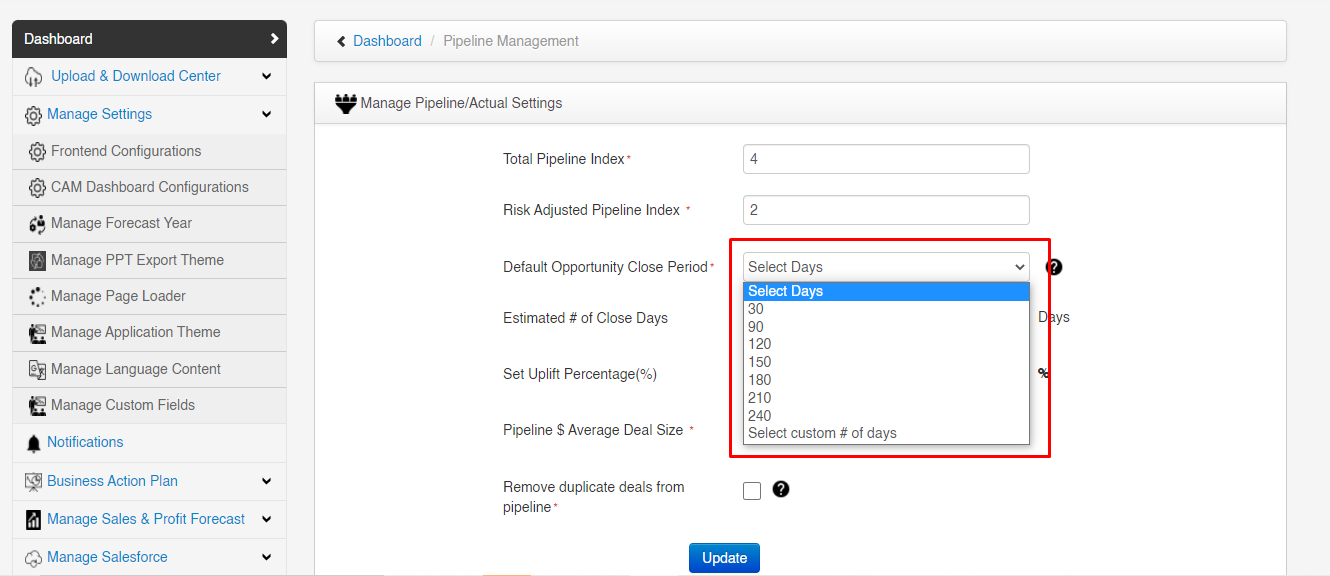 |
| Update button | 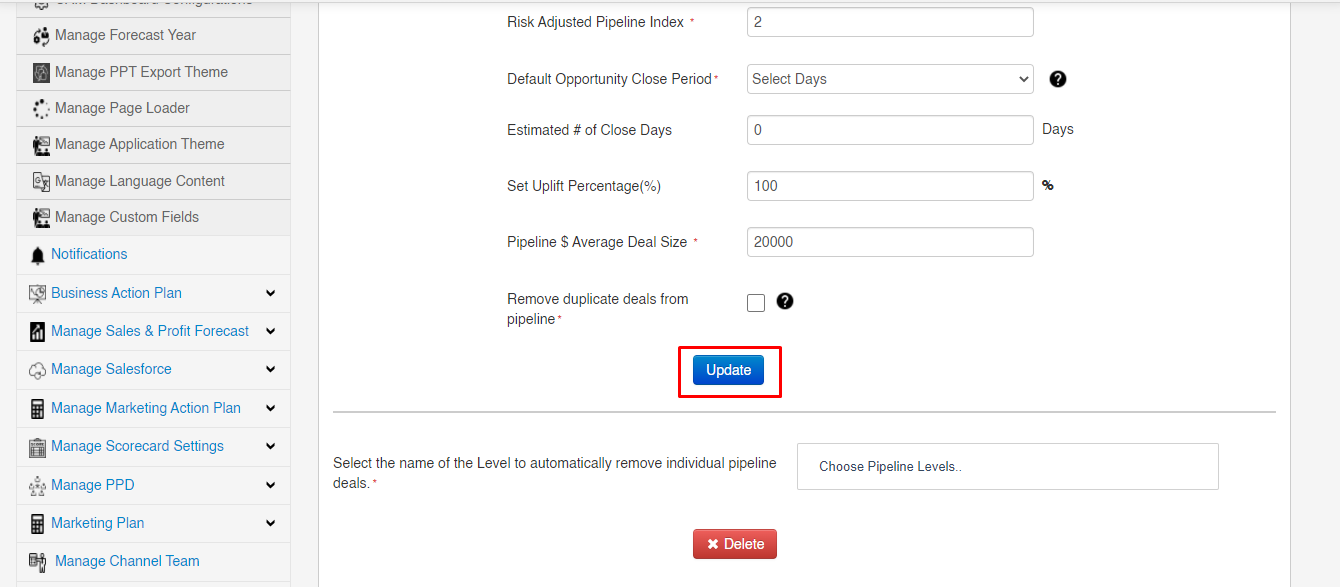 |
| Choose pipeline levels | 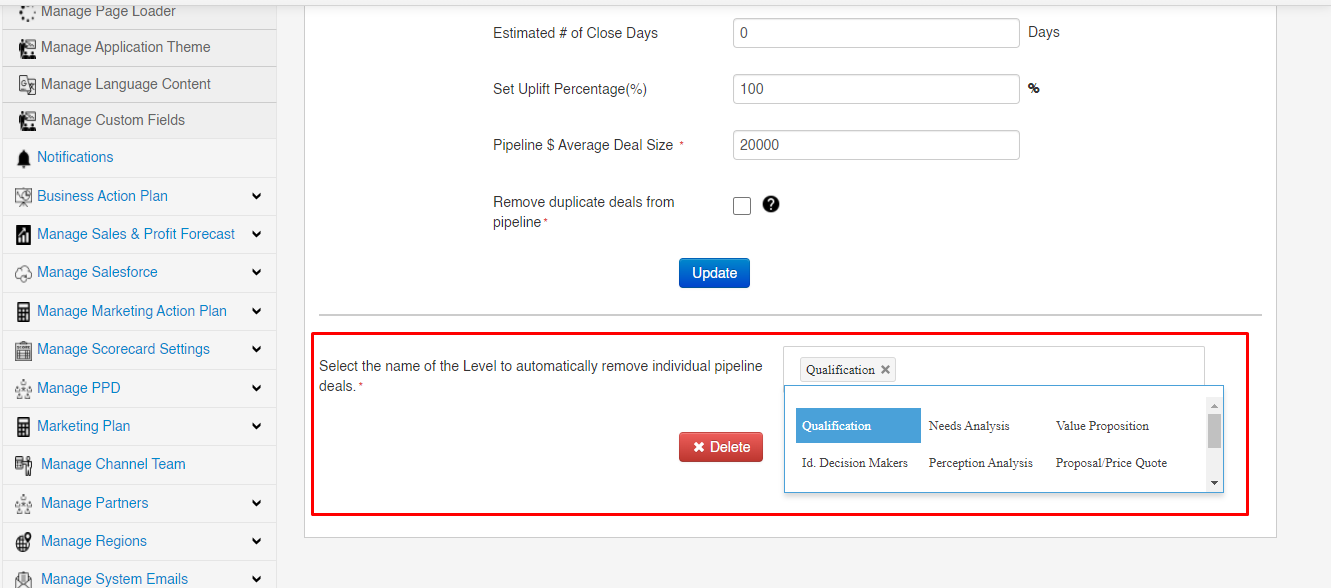 |
| After clicking delete button | 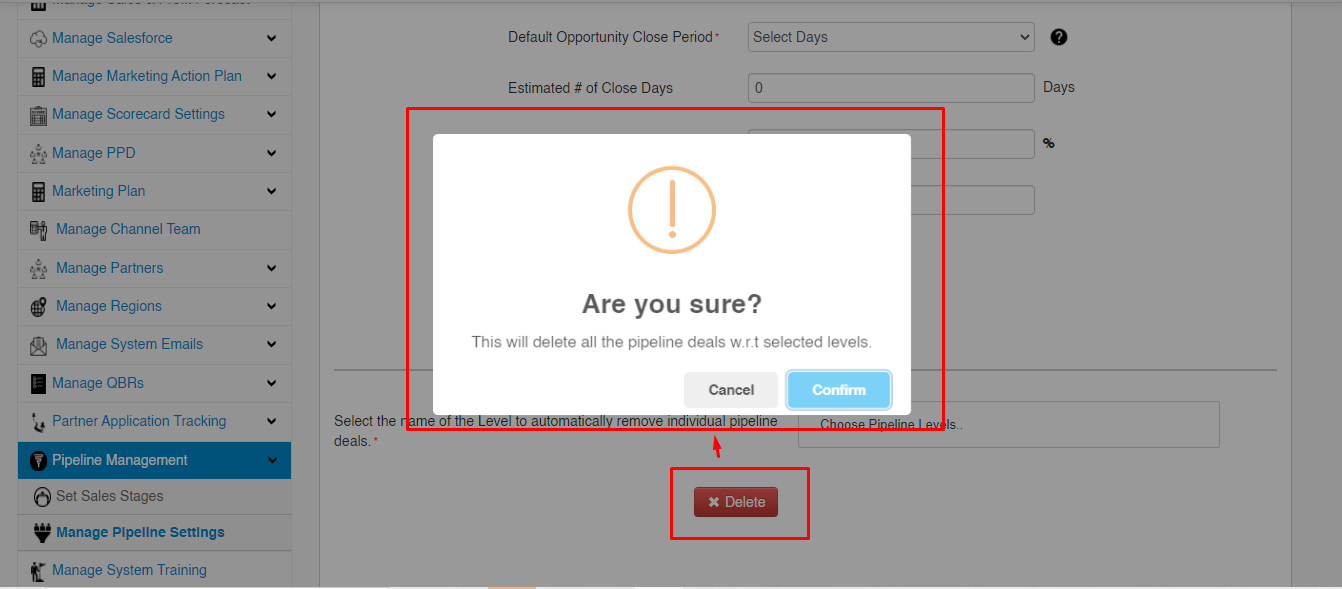 |
| How |
|
© 2025 Successful Channels Inc.
