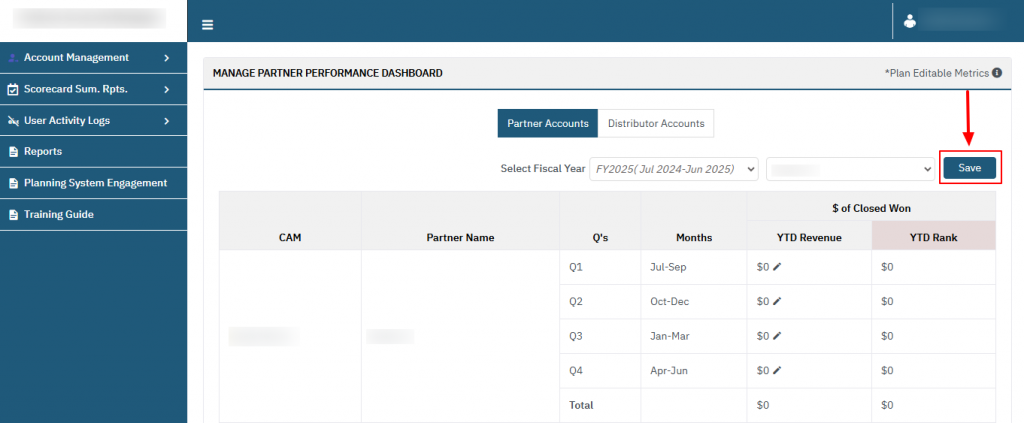Introduction #
Set the ‘Targets’ for the PPD metrics whose metric type is ‘Revenue’ for the selected fiscal year.
How to Set Targets for Revenue Metrics #
Step 1: Select the Fiscal Year: Select the fiscal year for which the targets need to be saved.
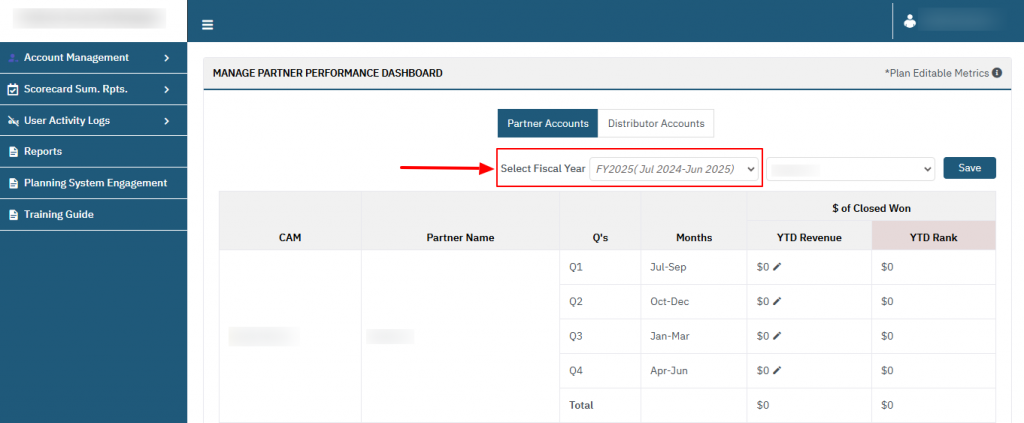
Step 2: Select the Account: Select the account for which the targets need to be saved.
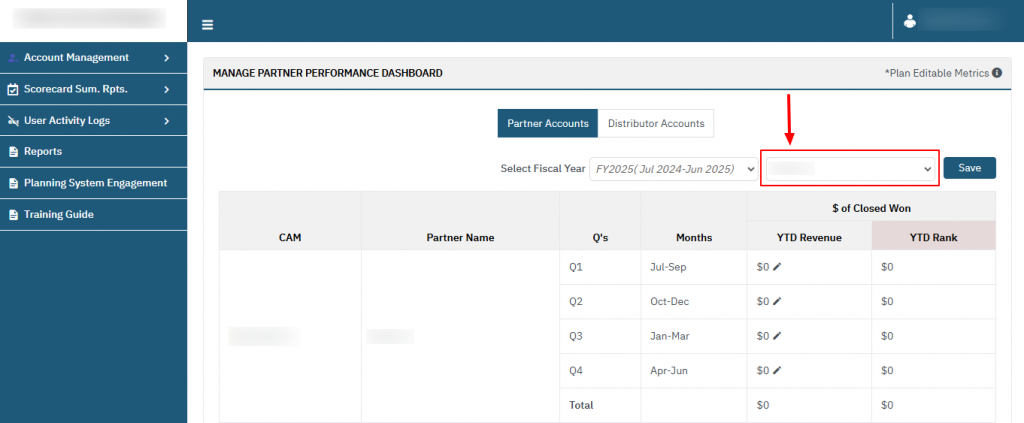
Step 3: Click on the edit icon against the quarter for which the channel manager needs to save the target. On clicking the edit icon, the field will convert into a text box, and the channel manager can set the target against any fiscal year.
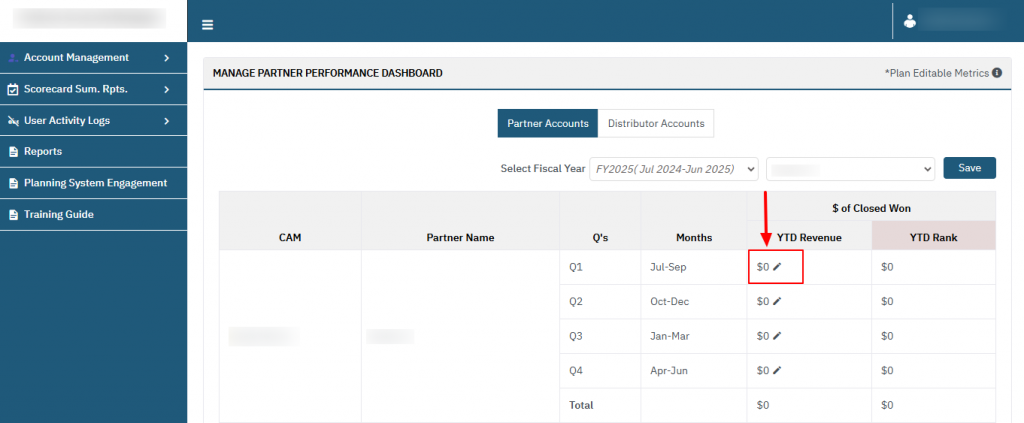
Step 4: Click on ‘Save’ button to save the targets. After saving the targets, metrics will be calculated on the basis of the targets set.