Introduction #
It is the rollup of the partner summary reports by channel account managers. Similar to Partner Scorecard Summary Reports, it also has three types of reports:
- Overall
- Category Level Report
- Topic Level Report
Overall #
It is a page where the partner’s overall scores are displayed by Channel account managers. Multiple Channel Account Managers will be displayed if the login Channel Account Manager has the director role; otherwise, only a single Channel Account Manager will display on this page. Below are the steps to open the “CAM Scorecard Summary Reports—Overall” in Channel Account Manager:
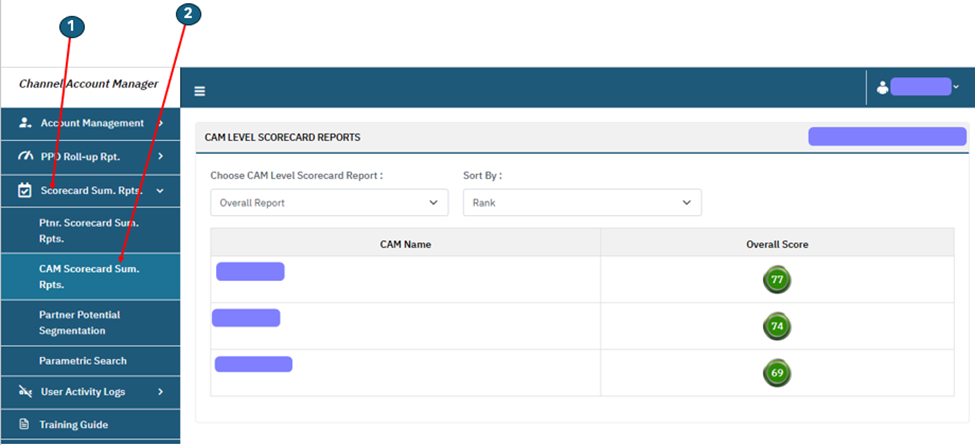
There are the filters on this page as those on the Partner Summary Scorecard Reports—Rank and CAM Name.
Category Level Report #
It is a page where the partner’s category scores are displayed by Channel account managers. The Overall Report can be drilled down to view the Category Level Report:
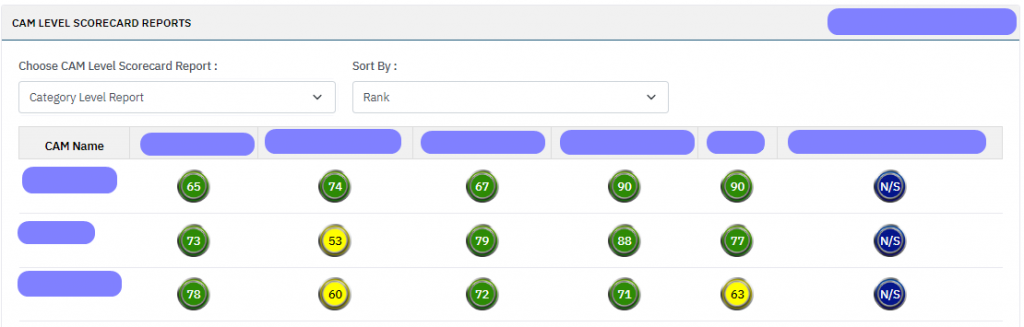
The filters are the same as those on the overall report—rank and CAM Name.
Topic Level Report #
It is a page where the partner’s topic scores are displayed by Channel account managers. The Category Level Report can be drilled down to view the Topic Level Report:
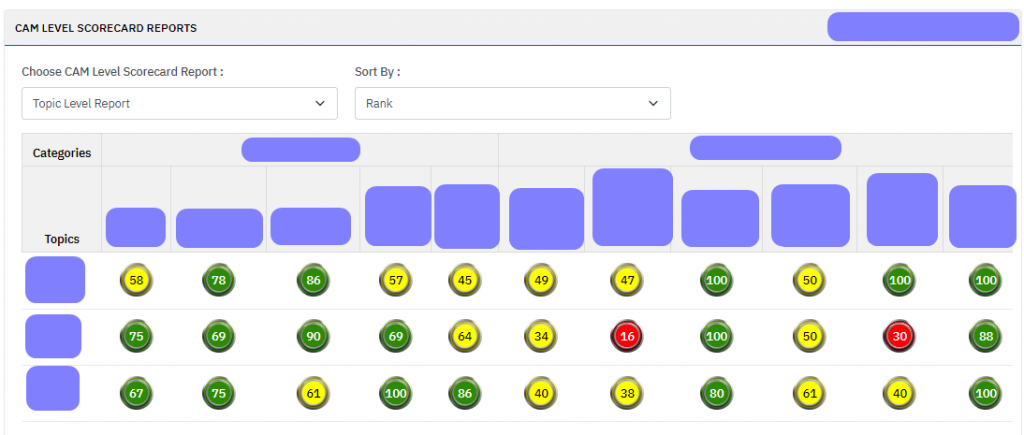
There are the filters on this page as those on the Partner Summary Scorecard Reports—Rank and CAM Name.




